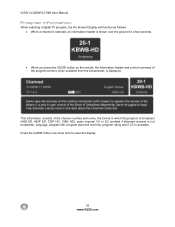Vizio VL370M Support Question
Find answers below for this question about Vizio VL370M - 37" LCD TV.Need a Vizio VL370M manual? We have 2 online manuals for this item!
Question posted by cme2fly on January 6th, 2013
Picture Quality
my recently (used) purchase of a VL370M television has picture quality problems..Color "leakage" occurs after is on for a few minutes...Motherboard issues???
Current Answers
Related Vizio VL370M Manual Pages
Similar Questions
Half Single Vertical Line On Lcd Screen From Bottom Vizio Vl370
vl370 vizioOne virtical pink line from bottom till half way virtuallyWhat could be the causeAnd how ...
vl370 vizioOne virtical pink line from bottom till half way virtuallyWhat could be the causeAnd how ...
(Posted by danlee1123 4 years ago)
How Do I Update The Firmware On My Vizio Sv370xvt 37'lcd Tv?
My Vizio SV370XVT 37" LCD TV Gives me a pop-up that says "video codec not supported" and only plays ...
My Vizio SV370XVT 37" LCD TV Gives me a pop-up that says "video codec not supported" and only plays ...
(Posted by elmwood5 5 years ago)
Wall Mounting A Vizio Vl370m Tv
what are the size of the bolts that screw into the back of the tv
what are the size of the bolts that screw into the back of the tv
(Posted by trafrog42o 9 years ago)
My Visio Lcd Tv Starts Flickering After About An Hour Of Use
My Visio LCD TV's screen starts flickering after about an hour of playing. when I disconnet it from ...
My Visio LCD TV's screen starts flickering after about an hour of playing. when I disconnet it from ...
(Posted by mcnolpin 12 years ago)
Tv Is Messed Up
Hi, I've had this TV for about 3 months. Now, when I turn it on there are lines through the screen. ...
Hi, I've had this TV for about 3 months. Now, when I turn it on there are lines through the screen. ...
(Posted by chili311 13 years ago)