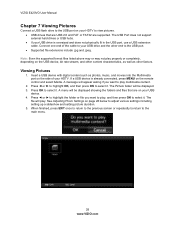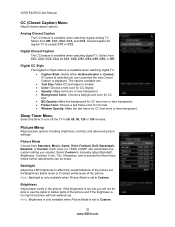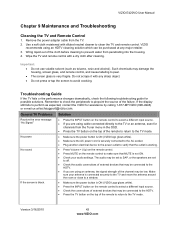Vizio E420VO Support Question
Find answers below for this question about Vizio E420VO.Need a Vizio E420VO manual? We have 2 online manuals for this item!
Question posted by paulaarnoux on October 19th, 2012
I Have 1000's Of White Spots That Appear On My Scream. How Do I Fix This Problem
The person who posted this question about this Vizio product did not include a detailed explanation. Please use the "Request More Information" button to the right if more details would help you to answer this question.
Current Answers
Related Vizio E420VO Manual Pages
Similar Questions
Turned On My E321vl This Morning And Was Working Fine. Changed Channel And Staye
turned on my e321vl this morning and worked fine. Changed channel, and is stuck on channel 2. Turned...
turned on my e321vl this morning and worked fine. Changed channel, and is stuck on channel 2. Turned...
(Posted by grnjan 2 years ago)
Big, White Spots On Screen
Thanks maroo, 'the blobs' I mentioned are transparent, white blobs (about 3" across), not the little...
Thanks maroo, 'the blobs' I mentioned are transparent, white blobs (about 3" across), not the little...
(Posted by lajuntaelder 7 years ago)
How To Fix E321vl Turned Off Wont Turn Back On' Just Standby
(Posted by rnr5za 9 years ago)
When Power Came Back On, Picture Quality Not As Good...how Can I Fix This?
Quality not as good when power turned back on. How can I fix this?
Quality not as good when power turned back on. How can I fix this?
(Posted by cynlyn 12 years ago)