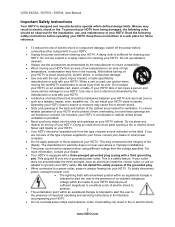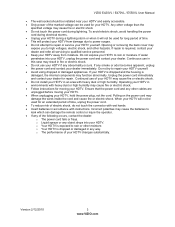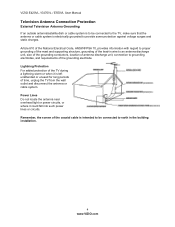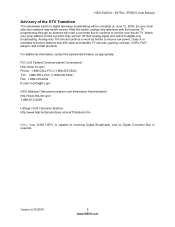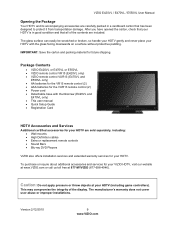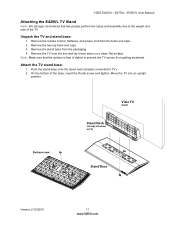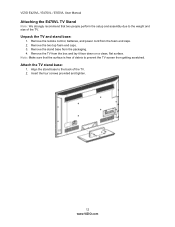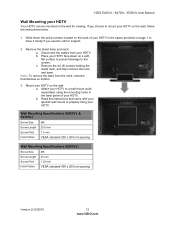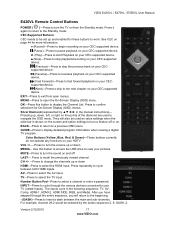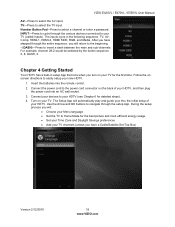Vizio E420VL Support Question
Find answers below for this question about Vizio E420VL.Need a Vizio E420VL manual? We have 1 online manual for this item!
Question posted by Anonymous-147148 on December 10th, 2014
Does Vizio E420vl Have Arc
Does Vizio E420VL have ARC
Current Answers
Related Vizio E420VL Manual Pages
Similar Questions
E420vl Firmware Update
How do I update firmware on Vizio e420vl by usb
How do I update firmware on Vizio e420vl by usb
(Posted by kmjames87 1 year ago)
Picture Fades To White, Then Back To Color.
I have a 5 year old vizio tv that has never given me any trouble. Just yesterday, the picture slowly...
I have a 5 year old vizio tv that has never given me any trouble. Just yesterday, the picture slowly...
(Posted by leashaali 7 years ago)
I Was Given A Vizio 29 Inch Flat Screen Television After A Week It Stopped Worki
I threw the box and all paperwork away I don't even have the reciept. target told me to contact you...
I threw the box and all paperwork away I don't even have the reciept. target told me to contact you...
(Posted by rjc1961 11 years ago)
Screws For Vizio E420vl
I loat the 4 screws that mount the stand to the tv. What size are they so I can buy them.
I loat the 4 screws that mount the stand to the tv. What size are they so I can buy them.
(Posted by Jshoalwater 12 years ago)