Vizio E3D470VX Support Question
Find answers below for this question about Vizio E3D470VX.Need a Vizio E3D470VX manual? We have 3 online manuals for this item!
Question posted by ericsspace on February 27th, 2013
Will This Tv Support Mhl With A Firmware Update?
The person who posted this question about this Vizio product did not include a detailed explanation. Please use the "Request More Information" button to the right if more details would help you to answer this question.
Current Answers
There are currently no answers that have been posted for this question.
Be the first to post an answer! Remember that you can earn up to 1,100 points for every answer you submit. The better the quality of your answer, the better chance it has to be accepted.
Be the first to post an answer! Remember that you can earn up to 1,100 points for every answer you submit. The better the quality of your answer, the better chance it has to be accepted.
Related Vizio E3D470VX Manual Pages
E3D470VX Quick Start Guide - Page 4


...
Visit www.VIZIO.com to 15° downward - VIZIO RECOMMENDS
Place the TV screen-down on a wall. INSTALLING THE BASE
1
Though your TV has a stand included, it can also be mounted on a clean, flat surface. This easy-to-install wall mount supports 37" to 60" HDTVs up to 120 pounds and features:
• A built...
E3D470VX Quick Start Guide - Page 18


... move the antenna around the room or close to ensure Mute is securely connected to service excellence.
Customer support and quality service are integral parts of VIZIO's commitment to the AC socket on the TV and a working electrical outlet. • Press the Power/Standby button on the remote or on warranty service...
E3D470VX Quick Start Guide - Page 19


...TV to the picture.
Turn the 3D Blu-ray Player on first, then turn the 3D HDTV on the remote and select the input to which your connected devices are using a supported desktop resolution. • Some television...'s 3D setting is Enabled/Auto. (Devices differ, see your player's user guide.)
The TV displays "No Signal"
• Ensure your device
is 0000). Select Yes. There are ...
E3D420VX User Manual - Page 6


...the grounding electrode. Analog-only TVs should continue to receive low power, Class A or translator television stations and with regard to proper grounding of the mast and supporting structure, grounding of the lead...static charges.
E3D320VX / E3D420VX / E3D470VX
Television Antenna Connection Protection
If an outside antenna/satellite dish or cable system is to be connected ...
E3D420VX User Manual - Page 9


E3D320VX / E3D420VX / E3D470VX
Using the Help Menu 28 Displaying System Information 28 Resetting the TV Settings 28 Restoring the TV to Factory Default Settings 29 Using Guided Setup 29
...3D Viewing Distance and Angle 39 Correct 3D Viewing Distance and Angle 39
Troubleshooting & Technical Support 40
The TV displays "No Signal 40 There is no power 40 The power is on, but there is ...
E3D420VX User Manual - Page 10


... and tightening the included screws.
However, the TV can be installed in two ways:
• On a flat surface, using the included stand • On a wall, using a VESA-standard wall mount (not included)
Installing the TV Stand Your TV includes a stand designed to support the weight of the TV and keep it from the box and inspecting...
E3D420VX User Manual - Page 11


...TV.
2 Be sure the surface is capable of supporting the weight of debris that came with a UL-listed wall mount bracket rated for your TV, you choose is clear of the TV. Attach your TV... back of this TV.
Be sure the mount you can scratch or damage the TV.
3. Disconnect any other objects (walls, etc).
1"
E3D320VX / E3D420VX / E3D470VX
To install your TV and wall mount to...
E3D420VX User Manual - Page 27


...television commercials or channel changes. The Audio Settings menu is displayed.
2. See Resetting the Audio Settings on the remote.
18
E3D320VX / E3D420VX / E3D470VX...control the external speakers' volume from the TV's internal speakers. Adjusts the loudness of different..., StudioSound HD completes the entertainment experience by selecting Flat, Rock, Pop, Classical, or Jazz. To ...
E3D420VX User Manual - Page 36


... E3D320VX / E3D420VX / E3D470VX
5
Setting the Time Zone To ensure the correct time is displayed when you press the INFO button, set the TV's time zone:
To have the TV display the correct time,...using the TV's remote control. • Device Discovery - The Daylight Savings menu is connected and supports CEC.
13. Press the EXIT button on the remote. Not all HDMI devices support CEC. ...
E3D420VX User Manual - Page 43


... the App and pressing Up/Down Arrow. In some Apps, this button is required to receive product updates and to access online content. Press the V Button on the remote to perform common VIA tasks:
...Shortcuts
• Blue -
VIA features a selection of Apps that allow you to watch movies and TV shows, listen to music, get weather and news information, and more-all of your home network. ...
E3D420VX User Manual - Page 49


...your antenna is off. • Check the audio settings. Troubleshooting & Technical Support
There is no power. • Ensure the TV is plugged into a working . • Ensure you are only pressing one.... • If you are experiencing a problem when using your TV, contact VIZIO's Support Department. Friday: 6 am to 4pm (PST)
The TV displays "No Signal." • Press the INPUT button on the...
User Guide - Page 1


USER GUIDE
MOMDODEELLSS
// E3D320VX
/E/ E33DD43202VX0VX /E/ E33DD44702VX0VX E3D470VX
INSTALLING YOUR new TV CONTROLS & CONNECTIONS CONNECTING YOUR DEVICES USING THE ON-SCREEN MENU USING THE USB MEDIA PLAYER USING VIZIO INTERNET APPS Viewing 3d on your tv TROUBLESHOOTING & SUPPORT Help, SPECs, warranty & LEGAL
User Guide - Page 7
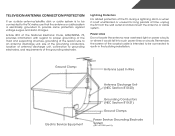
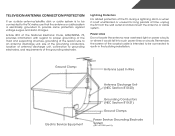
...intended to be connected to the TV, make sure that the antenna or cable system is electrically grounded to proper grounding of the mast and supporting structure, grounding of the lead-in...21)
Ground Clamps
Power Service Grounding Electrode System
(NEC ART 250, part H)
Television Antenna Connection Protection
If an outside antenna/satellite dish or cable system is to be connected to...
User Guide - Page 9
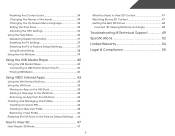
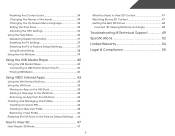
...35 Adjusting the CEC Settings 36 Using the Help Menu 36 Displaying System Information 37 Resetting the TV Settings 37 Restoring the TV to Factory Default Settings 37 Using Guided Setup 38 Using the Info Window 39
Using the USB... 3D Picture 48
Incorrect 3D Viewing Distance and Angle 48
Troubleshooting & Technical Support 49 Specifications 52 Limited Warranty 54 Legal & Compliance 55
2
User Guide - Page 10
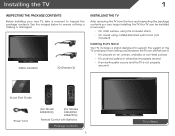
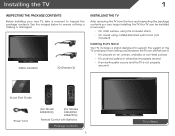
...TV, take a moment to support the weight of the TV and keep it from the box and inspecting the package contents you can begin installing the TV. Your TV can still fall over . However, the TV can be installed in two ways:
• On a flat...
(For Model E3D320VX)
(For Models E3D420VX, E3D470VX)
Remote Control with Batteries
Package Contents
3
TV on an uneven, unstable, or non-level surface...
User Guide - Page 11
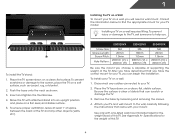
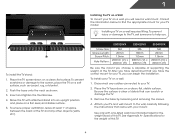
...E3D470VX
Screw Size: Screw Length:
Screw Pitch:
Hole Pattern:
M6 20mm 1.0mm 200mm (V) x 200mm (H)
M6 18mm 1.0mm 200mm (V) x 200mm (H)
M6 20mm 1.0mm 200mm (V) x 400mm (H)
Be sure the mount you choose is clear of debris that you can scratch or damage the TV.
3. Place the TV face-down on a clean, flat...of the TV. Be sure the surface is capable of supporting the weight of this TV. Use ...
User Guide - Page 13
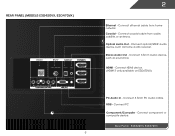
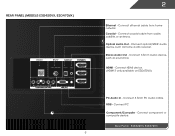
... - Connect 3.5mm audio device, such as home audio receiver. Connect 3.5mm PC audio cable RGB - Connect component or composite device.
Rear Panel - HDMI - Connect ethernet cable from cable, satellite, or antenna. Optical Audio Out -
Connect coaxial cable from home network. E3D420VX, E3D470VX 6 Stereo Audio Out -
Connect HDMI device. (HDMI-3 only available on...
User Guide - Page 47


...drive. You can display your USB thumb drive to turn it on the side of the TV. 2. Turn the TV off. Playing USB Media To play music or photos. Highlight the Media App and press...the TV to the USB port on .
Select the photo, press OK, then highlight Fullscreen and press OK.
To play media from external hard drives or mp3 players. Press OK.
Connect your photos in a supported file...
User Guide - Page 50
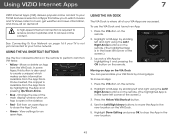
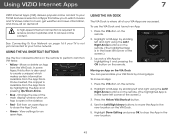
... your VIA Apps are accessed. Using VIZIO Internet Apps
7
VIZIO Internet Apps (VIA) delivers popular online content to your TV.VIA features a selection of Apps that allow you to watch movies and TV shows, listen to your home network. See Connecting To Your Network on the VIA Dock You can personalize your...
User Guide - Page 64


... or services purchased, that is gathered periodically to facilitate the provision of software updates, product support and other services to you, including additional or different VIA Services related to the... that VIZIO is not responsible for any term(s) of original retail purchase.
Upgrades, Support.VIZIO or its third party providers may use for any of third parties. Your exclusive...
Similar Questions
Does Tv Support Mhl On Hdmi Port
I purchased a samsung hdtv adapter and it doesn't work I was told to make sure that my tv hdmi port ...
I purchased a samsung hdtv adapter and it doesn't work I was told to make sure that my tv hdmi port ...
(Posted by tonato 8 years ago)
Does My Tv Support Mhl?
I am looking into getting a roku stick for my television and I read that it works through mhl instad...
I am looking into getting a roku stick for my television and I read that it works through mhl instad...
(Posted by agboudreau48 10 years ago)

