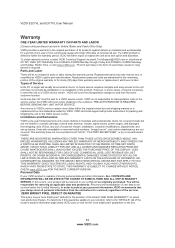Vizio E371VL Support Question
Find answers below for this question about Vizio E371VL.Need a Vizio E371VL manual? We have 1 online manual for this item!
Question posted by russeufaula on March 1st, 2014
Vizio 39' Lost Power..direct Tv Box Has Power..changed Batteries On Controller..
who do I I take powerless 39 INCH VIZIO to.
Current Answers
Related Vizio E371VL Manual Pages
Similar Questions
Direct Tv Remote Does Not Work When Vizio Smart Tv Is On?
Need to use 2 controls..one for vizio tv and one for direct tv box that is connected to vizio. The d...
Need to use 2 controls..one for vizio tv and one for direct tv box that is connected to vizio. The d...
(Posted by stpierre7387 11 years ago)
I Have A E371vl Tv That Is About Under A Year Old. The Tv Lost Audio
I have a E371VL tv that is under a year old. The TV lost audio.
I have a E371VL tv that is under a year old. The TV lost audio.
(Posted by sendahemail2 11 years ago)
Vizio E371vl Power And Operation Issue
My three month old Vizio E371VL operated until 3-31-12. Starting then the set powers up but is then ...
My three month old Vizio E371VL operated until 3-31-12. Starting then the set powers up but is then ...
(Posted by bobcomerford 12 years ago)
The Sound Just Went Out One Day, Could The Direct Tv Box Have Anything To Do Wit
this
this
(Posted by linscombtrucking 12 years ago)