Vizio E371VL Support Question
Find answers below for this question about Vizio E371VL.Need a Vizio E371VL manual? We have 1 online manual for this item!
Question posted by steAliMoh on January 14th, 2014
How To Reduce Gaming Lag On My Vizio E371vl Tv
The person who posted this question about this Vizio product did not include a detailed explanation. Please use the "Request More Information" button to the right if more details would help you to answer this question.
Current Answers
There are currently no answers that have been posted for this question.
Be the first to post an answer! Remember that you can earn up to 1,100 points for every answer you submit. The better the quality of your answer, the better chance it has to be accepted.
Be the first to post an answer! Remember that you can earn up to 1,100 points for every answer you submit. The better the quality of your answer, the better chance it has to be accepted.
Related Vizio E371VL Manual Pages
E321VL User Manual - Page 2


...from being damaged, the following safety instructions before connecting other components to your HDTV.
VIZIO (32VL and E37VL User Manual
Important Safety Instructions
Your HDTV is designed ... damage, switch off the power before operating your dealer or local power company.
x To reduce the risk of power supplied to the presence of the display. Do not use abrasive cleaners...
E321VL User Manual - Page 3


... with heavy dust or high humidity may
expose you to power surges. Version 2/10/2010
3 www.VIZIO.com x Only power of your dealer for repair. Opening or removing the back cover may cause fire...to leak which can be used for long period of time, unplug the power cord. x To reduce risk of the following occurs, contact the dealer:
o The power cord fails or frays. Incorrect polarities...
E321VL User Manual - Page 4


..., and requirements of the grounding electrode. Lightning Protection For added protection of the TV during a lightning storm or when it could fall into such power lines or circuits...the lead-in the building installation.
4 www.VIZIO.com VIZIO (32VL and E37VL User Manual
Television Antenna Connection Protection
External Television Antenna Grounding If an outside antenna/satellite dish...
E321VL User Manual - Page 5


For additional information, contact the parties listed below, as before to receive low power, Class A or translator television stations and with cable and satellite TV services, gaming consoles, VCRs, DVD players, and similar products.
VIZIO E32VL and E37VL User Manual
Advisory of receiving Digital Broadcasts, and no Digital Converter Box is required.
After...
E321VL User Manual - Page 6


... Instructions...2 Television Antenna Connection Protection 4 Advisory of the DTV Transition...5
CHAPTER 1 SETTING UP YOUR HDTV 10
Finding a Location for Your HDTV ...10 Attaching the TV Stand...11 Wall Mounting your HDTV...12
CHAPTER 2 BASIC CONTROLS AND CONNECTIONS 13
Front Panel ...13 Side Panel Controls...13 Right-Side Panel Connection ...13 Rear Panel Connections...14
CHAPTER 3 VIZIO REMOTE...
E321VL User Manual - Page 8


VIZIO (32VL and E37VL User Manual Help Menu ...42 System Info ...42 Reset TV Settings ...42 Clear Memory (Factory Default) ...42
CHAPTER 9 MAINTENANCE AND TROUBLESHOOTING 43 Cleaning the TV and Remote Control ...43 Troubleshooting Guide ...43 Telephone & Technical Support ...46 Compliance...46 FCC Class B Radio Interference Statement 46
CHAPTER 10 SPECIFICATIONS 47...
E321VL User Manual - Page 9


... carton, check that your VIZIO HDTV, visit our website at www.VIZIO.com or call us toll free at your HDTV (including game controllers). Package Contents
x VIZIO E32VL or E37VL x VIZIO remote control VR15 x AA...or throw objects at 877-MYVIZIO (877-698-4946). Version 2/10/2010
9 www.VIZIO.com
VIZIO E32VL and E37VL User Manual
Opening the Package
Your HDTV and its accompanying accessories...
E321VL User Manual - Page 11


... the six screws into an upright
position. Attach the TV stand base:
1. Stand Neck
(already attached for E371VL)
Vizio TV
(back)
Bottom view
Version 2/10/2010
Stand Base
1 1 www.VIZIO.com Push the stand base onto the stand neck. 2. Move the TV into the stand neck.
Unpack the TV and stand base:
1.
Important: The E321VL is shipped...
E321VL User Manual - Page 12


...back of your HDTV in the back panel of your HDTV. c. Remove the stand base and neck: a. Disconnect the cables from the neck, unscrew thumbscrew on a soft, flat surface to prevent damage to call for... 20.0 mm
Screw Pitch
1.0 mm
Hole Pattern
VESA standard 200 x 200 mm spacing
12 www.VIZIO.com
VIZIO (32VL and E37VL User Manual
Wall Mounting your HDTV
Your HDTV can be mounted on the...
E321VL User Manual - Page 13


... the following sequence: TV, AV, Comp, HDMI-1, HDMI-2, RGB, and Media. Version 2/10/2010
13 www.VIZIO.com
After you will proceed to the remote signal.
2.
Additionally, when the OSD is active, these buttons function as left corner of your HDTV on the lower left and right controls. Side Panel Connection
USB: x Insert...
E321VL User Manual - Page 14


...connect the analog audio output of the device to come from the same source.
5. DTV/TV-
Use the white and
red connectors to an external device, such as a home theater ...HDMI 2 with L/R Audio)-Connect component video devices such
as a VCR or game console. VIZIO (32VL and E37VL User Manual
Rear Panel Connections
1. AV-Connect composite video devices, such as a DVD Player or set top...
E321VL User Manual - Page 15


... remote control is approximately 22 feet (7 meters) from children and pets. x If the TV responds erratically to undue physical stress, such as striking or dropping it with fresh batteries. ...injury. x Do not place any obstacles between the remote control and the remote control sensor. VIZIO Remote Control Precautions
x The remote control should be kept dry and away from heat sources. ...
E321VL User Manual - Page 19
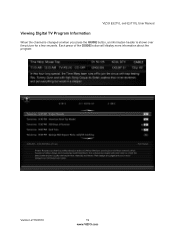
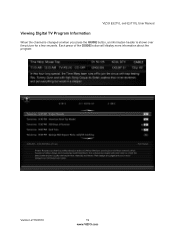
Each press of the GUIDE button will display more information about the program:
Version 2/10/2010
19 www.VIZIO.com VIZIO E32VL and E37VL User Manual
Viewing Digital TV Program Information
When the channel is changed or when you press the GUIDE button, an information header is shown over the picture for a few seconds.
E321VL User Manual - Page 32


... Menu
Select the timer to Custom.
32 www.VIZIO.com Note: Brightness is only available when Picture Mode...black levels in darker parts of the picture. Select from Standard, Movie, Game, Vivid, )RRWEDOO *ROI %DVNHWEDOO %DVHEDOO or Custom.
Picture ...(i.e.
Digital Closed Caption The CC feature is available when watching digital TV. x :LQGRZ Color: Choose a text frame color for CC...
E321VL User Manual - Page 34


... the black level performance and increases contrast ratio. VIZIO (32VL and E37VL User Manual
Color Temperature Color Temperature is the setting for television broadcasting. Choose from Off, Low, Medium, or... and Grn/Blue. OPC (Optimum Power Control) Reduces power consumption while maintaining the same picture brightness. When set to Auto, the TV will detect the cadence (for example at 24 frames...
E321VL User Manual - Page 35


...settings under the Picture will be reset.
TV Speakers Turn the internal speakers On or Off. Turn this option Off when listening to the left or the right.
VIZIO E32VL and E37VL User Manual...
Reset Picture Mode Return all Picture settings to the audio through your selection or to choose from Flat, Rock, Pop, Classic or...
E321VL User Manual - Page 44


... HD content is ON (VIZIO logo glows white). Make
sure your antenna is connected securely to the TV and move the antenna around the room or close to the TV mode. Remote control does...x If you are using an antenna, the signal strength of the problem. Make sure your digital
flat panel TV has video that may be getting interference from a digital source. x If your HDTV to another ...
E321VL User Manual - Page 50


E32VL
If your PC supports VESA Reduce Blanking timing via the VGA card drive program (usually offered by the software or programs to the graphic card's user guide for the factory preset resolutions. VIZIO (32VL and E37VL User Manual
Preset PC Resolutions - See the table below for questions on how...
E321VL User Manual - Page 51
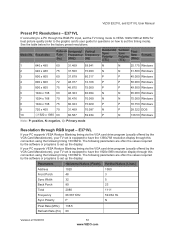
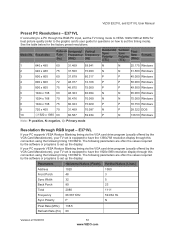
...PC supports VESA Reduce Blanking timing via the VGA card drive program (usually offered by the software or programs to set up the display:
If your TV set is equipped to set the TV timing mode to...59.934 Hz N
Pixel Rate (MHz) 138.5 Refresh Rate (Hz) 60
Version 2/10/2010
51 www.VIZIO.com VIZIO E32VL and E37VL User Manual
Preset PC Resolutions - E37VL
If connecting to set is equipped to...
E321VL User Manual - Page 53


VIZIO (9/ DQG (9/ 8VHU 0DQXDO
Index
... Caption 32 CEC 40 Cleaning 43 Coaxial connection Satellite box 25 Coaxial Connection Cable TV 25 Color 33 Component Connector 20 Composite Connector 20 Computer Connecting 27 Preset Resolutions... Equipment Cable 21 DVD 23 Home Theater 26 Rear Panel Connections 14 Satellite Box 21 Sound system 26 Stereo 26 VCR 25 Video Camera ...
Similar Questions
How Do I Connect A Vcr And Wii Game To The Tv. Seems To Be A Lack Of Connections
(Posted by jobsuper 10 years ago)
I Have A E371vl Tv That Is About Under A Year Old. The Tv Lost Audio
I have a E371VL tv that is under a year old. The TV lost audio.
I have a E371VL tv that is under a year old. The TV lost audio.
(Posted by sendahemail2 11 years ago)

