Vizio E322VL Support Question
Find answers below for this question about Vizio E322VL.Need a Vizio E322VL manual? We have 2 online manuals for this item!
Question posted by GIZgoodim on October 7th, 2014
How Do I Type Letters For My Wifi Password From The Remote?
The person who posted this question about this Vizio product did not include a detailed explanation. Please use the "Request More Information" button to the right if more details would help you to answer this question.
Current Answers
There are currently no answers that have been posted for this question.
Be the first to post an answer! Remember that you can earn up to 1,100 points for every answer you submit. The better the quality of your answer, the better chance it has to be accepted.
Be the first to post an answer! Remember that you can earn up to 1,100 points for every answer you submit. The better the quality of your answer, the better chance it has to be accepted.
Related Vizio E322VL Manual Pages
E322VL Use - Page 2
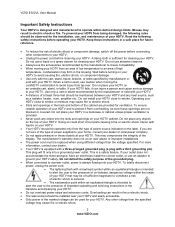
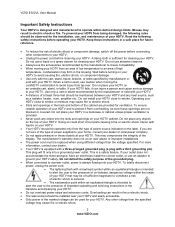
...cleaning your HDTV from the type of power source indicated on your HDTV close to smoke or moisture may cause fire or electric shock
2
www.VIZIO.com VIZIO E322VL User Manual
Important Safety Instructions...61623; Slots and openings in the back and bottom of the cabinet are not sure of the type of your HDTV and any object into a grounded power outlet. Never spill liquids on your HDTV...
E322VL Use - Page 3
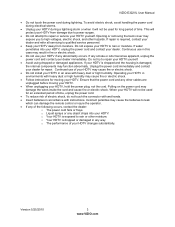
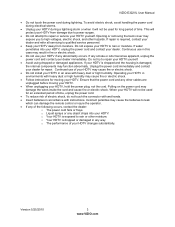
...cord may result in any of time. o Your HDTV is exposed to leak
which can damage the remote control or injure the operator. If any way. Version 5/25/2010
3 www.VIZIO.com... the following occurs, contact the dealer:
o The power cord fails or frays. Operating your HDTV. VIZIO E322VL User Manual
Do not touch the power cord during electrical storms.
Unplug your HDTV,...
E322VL Use - Page 6


......2 Television Antenna Connection Protection 4 Advisory of the DTV Transition...5
CHAPTER 1 SETTING UP YOUR HDTV 10
Finding a Location for Your HDTV ...10 Attaching the TV Stand...11 Wall Mounting your HDTV...12
CHAPTER 2 BASIC CONTROLS AND CONNECTIONS 13
Front Panel ...13 Side Panel Controls...13 Side Panel Connections ...13 Rear Panel Connections...14
CHAPTER 3 VIZIO REMOTE CONTROL...
E322VL Use - Page 7


VIZIO E322VL User Manual
Analog Closed Caption ...30 Digital Closed Caption ...30 Digital CC......40 Guided Setup ...40
CHAPTER 8 MAINTENANCE AND TROUBLESHOOTING 41
Cleaning the TV and Remote Control ...41 Troubleshooting Guide ...41
TV/Display Troubleshooting...41 Audio Troubleshooting ...44 Remote Control Troubleshooting...44 Telephone & Technical Support ...45 Compliance...46 FCC Class B Radio ...
E322VL Use - Page 9
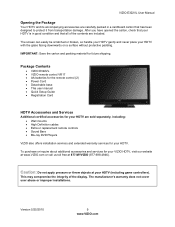
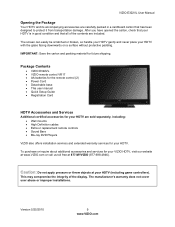
Package Contents
VIZIO E322VL VIZIO remote control VR17 AA batteries for the remote control (2) Power Cord Detachable base &#...sold separately, including: Wall mounts High Definition cables Extra or replacement remote controls Sound Bars Blu-ray DVD Players
VIZIO also offers installation services and extended...
E322VL Use - Page 11


... the TV. Bottom view
Vizio TV
(back)
Stand Neck
(already attached to TV). 2.
VIZIO E322VL User Manual
Attaching the TV Stand
Note: We strongly recommend that the surface is free of debris to... screen from the box and lay it face down on a clean, flat surface.
Attach the TV stand base:
1. Remove the remote control, batteries, and power cord from the foam end caps. 2. Unpack the ...
E322VL Use - Page 12


..., and then remove the neck and base. Write down on a soft, flat surface to prevent damage to mount your HDTV on the wall, follow the instructions...number located on the back of your HDTV in the back panel of your HDTV. Read the instructions that came with your ... on the wall: a. Remove the stand base and neck: a.
VIZIO E322VL User Manual
Wall Mounting your HDTV
Your HDTV can be mounted on the...
E322VL Use - Page 13


... Insert a FAT/FAT32 formatted USB drive to the remote signal. Version 5/25/2010
13 www.VIZIO.com Remote Control Sensor-Point the remote control directly at this button will return to launch...Top Box through the various devices connected to be adjusted. VIZIO E322VL User Manual
Chapter 2 Basic Controls and Connections
Front Panel
1. HDMI SIDE-Connect digital video devices such as left corner...
E322VL Use - Page 16


... exit from Off, CC1, CC2, CC3, and CC4. MUTE-Press to select a channel or enter a password. Number Button Pad-Press to turn menu options on and off . For example, digital channel 282 would be...29 for more information.
-(DASH)-Press to the previous page in open menus. VIZIO E322VL User Manual
Remote Control Buttons
Basic TV Functions
INPUT-Press to cycle through the entire sequence, you will...
E322VL Use - Page 21


Connecting Your Cable or Satellite Box
Using HDMI (Best)
VIZIO E322VL User Manual
Cable and Satellite Boxes that have a HDMI digital interface should be connected... user manual for added security and protection.
Refer to the
HDMI 1 or 2 jack on the remote control or side of the product or consult your Cable or Satellite operator. HDCP encrypts the transmission between the...
E322VL Use - Page 22


... HDMI-1, HDMI-2, or HDMI-SIDE using the INPUT button on the remote control or side of
the TV. Select AV using the INPUT button on the remote control or side of the TV.
22 www.VIZIO.com Note:...) on your Set Top Box to the AV L and R AUDIO jacks
on your Cable/Satellite box. 4. VIZIO E322VL User Manual HDMI Connections for HDMI so there may or may not be audio from your Set Top Box to the ...
E322VL Use - Page 23


... players that have a HDMI digital interface should be connected using the INPUT button on the remote control or side of the TV. 5. HDCP encrypts the transmission between the video source and... or HDMI-SIDE using the INPUT button on the remote control or side of the TV. Turn off your DVD player.
4. Using Coaxial (Antenna) (Good)
VIZIO E322VL User Manual
1. Select TV using HDMI for more ...
E322VL Use - Page 33


...sound experience from Fixed or Variable. Digital Audio Out This option allows selection of the type of someone talking on the TV.
Note: When SRS TruSurround HD is not available....settings on the external stereo system. VIZIO E322VL User Manual
Audio
Adjust audio options including balance, equalizer, and advanced audio settings.
Choose from Flat, Rock, Pop, Classic or Jazz....
E322VL Use - Page 35


... remote control. Slide the remote control open and begin typing in the list.
Press ▼ to select your wireless router. remote ...password enter the secure access code you are comfortable with wired and wireless networks, do not see a list of the network (SSID).
Enter Access Point Name
Select this option to show more wireless networks in the name of networks. VIZIO E322VL...
E322VL Use - Page 39


... shown after pressing GUIDE. Change PIN (Password) Enter a new, 4-digit password using the number buttons on the remote control.
General audience 8 ans+ -
...password in the event the parental control system is reserved for under 13 years of age 18 ans+ - Press OK to factory default. The default is OFF, Canadian French Rating adjustments are not enabled. VIZIO E322VL...
E322VL Use - Page 40


... factory settings. Note: This does NOT reset the Parental Control Password. Reset TV Settings Return all Picture and Audio settings to accept...to factory settings. Note: This does NOT reset the Parental Control Password. Note: Previously scanned channels will display a message to confirm ...Initial Setup menu. VIZIO E322VL User Manual
Help Menu
System Info Display the technical information ...
E322VL Use - Page 41


...fails or the performance changes dramatically, check the display in your television.
Wipe the TV and remote control with the following instructions. Important: Do not use...Try another electrical device into the housing. 4. VIZIO E322VL User Manual
Chapter 8 Maintenance and Troubleshooting
Cleaning the TV and Remote Control
1. Do not scrape it with diluted neutral ...
E322VL Use - Page 42


... cables of the channel may affect television performance. Reinsert the power cable and power on the television.
Check video/device cable integrity.
VIZIO E322VL User Manual
Issue
Solution
...cycle by : Removing the AC power cable from the back of your television for 30 seconds. Use the remote control that
came with that the external device is powered ON
Power ...
E322VL Use - Page 50
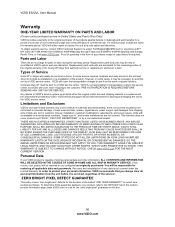
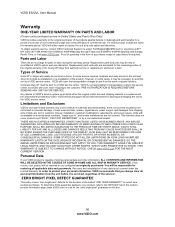
... not limited to you always clear all applicable data and passwords. Limitations and Exclusions
VIZIO's one year of non-commercial usage...be new or recertified at VIZIO's option and sole discretion. Types of its sole option and discretion. Units less than 30... in -home.
To determine if this Limited Warranty. VIZIO E322VL User Manual
Warranty
ONE-YEAR LIMITED WARRANTY ON PARTS AND LABOR...
E322VL Use - Page 51
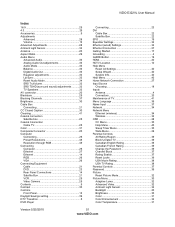
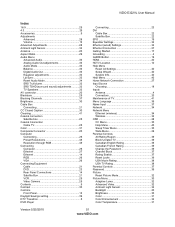
VIZIO E322VL User Manual
Index
16:9 29... Connecting Equipment Cable 21 DVD 23 Rear Panel Connections 14 Satellite Box 21 VCR 25 Video Camera 25 Contents 9 Contrast 30 Controls Front Panel 13 Daylight Savings setting 39 DTV Transition... Canadian English Rating 38 Canadian French Rating 39 Change the Password 39 Channel Block 37 Rating Enable 37 Reset Locks 39 USA Movie Rating 38...
Similar Questions
How Do You Type Letters With A Vizio E241i-a1w Remote Control
(Posted by mjjoeyp 10 years ago)
Why Do I Have To Re-enter The Wifi Password Very Time I Turn The Tv On?
The tv won't keep the wifi password saved. Every time I turn it off then on again, the Internet conn...
The tv won't keep the wifi password saved. Every time I turn it off then on again, the Internet conn...
(Posted by Juliemercado82 11 years ago)

