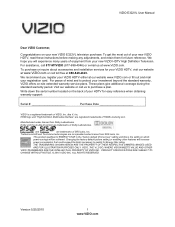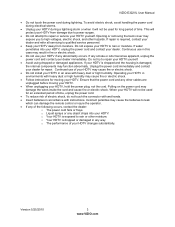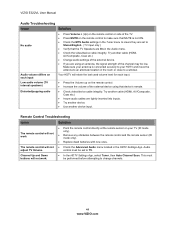Vizio E322VL Support Question
Find answers below for this question about Vizio E322VL.Need a Vizio E322VL manual? We have 2 online manuals for this item!
Question posted by jasal906 on May 29th, 2014
New Vizio Hd Tv Will Not Operate With Remote Or Manually
The person who posted this question about this Vizio product did not include a detailed explanation. Please use the "Request More Information" button to the right if more details would help you to answer this question.
Current Answers
Related Vizio E322VL Manual Pages
Similar Questions
How To Setup Wifi With Vizio Tv Without Remote Keyboard
(Posted by mrudbeneFA 10 years ago)
Connect A Nintendo Wii And Blue Ray Player To A Vizio Lcd Hd Tv
How Do I Connect A Nintendo Wii And Blue Ray Player To A Vizio Lcd Hd Tv?
How Do I Connect A Nintendo Wii And Blue Ray Player To A Vizio Lcd Hd Tv?
(Posted by tjstk 10 years ago)
Vo420e Hd Tv Will Not Turn On
We have a Vizio HD TV model # VO420E. The orange power light is on but the TV will not turn on. We h...
We have a Vizio HD TV model # VO420E. The orange power light is on but the TV will not turn on. We h...
(Posted by lynnlittlejohn 11 years ago)
How Do U Progarm The Vur10 Remote To The Tv It Gos With
how do u progarm the vur10 remote to the tv it gos with
how do u progarm the vur10 remote to the tv it gos with
(Posted by angelpage2808 13 years ago)