Vizio E322VL Support Question
Find answers below for this question about Vizio E322VL.Need a Vizio E322VL manual? We have 2 online manuals for this item!
Question posted by sharpo on November 12th, 2013
How To Enter Letters Vizio Tv
The person who posted this question about this Vizio product did not include a detailed explanation. Please use the "Request More Information" button to the right if more details would help you to answer this question.
Current Answers
There are currently no answers that have been posted for this question.
Be the first to post an answer! Remember that you can earn up to 1,100 points for every answer you submit. The better the quality of your answer, the better chance it has to be accepted.
Be the first to post an answer! Remember that you can earn up to 1,100 points for every answer you submit. The better the quality of your answer, the better chance it has to be accepted.
Related Vizio E322VL Manual Pages
E322VL Use - Page 1
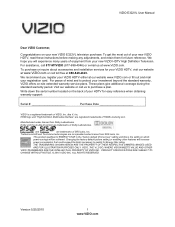
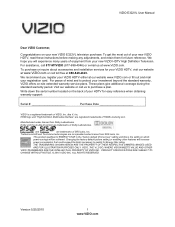
... incorporated under license from SRS Labs, Inc. To get the most out of VIZIO, Inc. Write down the serial number located on your new VIZIO E322VL television purchase. IMAGES USED
ARE FOR ILLUSTRATION PURPOSES ONLY. For assistance, call us at www.VIZIO.com.
This product qualifies for ENERGY STAR in which
power savings will increase...
E322VL Use - Page 4
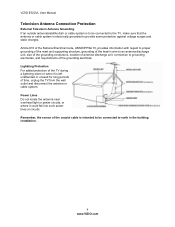
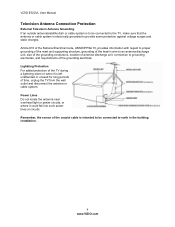
... cable is electrically grounded to provide some protection against voltage surges and static charges. VIZIO E322VL User Manual
Television Antenna Connection Protection
External Television Antenna Grounding If an outside antenna/satellite dish or cable system is to be connected to the TV, make sure that the antenna or cable system is intended to be connected...
E322VL Use - Page 5


... June 12, 2009, but your local television stations may switch sooner. VIZIO E322VL User Manual
Advisory of receiving Digital Broadcasts, and no Digital Converter Box is capable of the DTV Transition
The nationwide switch to receive over-the-air TV. After the switch, analog-only television sets that receive TV programming through an antenna will need...
E322VL Use - Page 6


VIZIO E322VL User Manual
Table of Contents
Important Safety Instructions...2 Television Antenna Connection Protection 4 Advisory of the DTV Transition...5
CHAPTER 1 SETTING UP YOUR HDTV 10
Finding a Location for Your HDTV ...10 Attaching the TV Stand...11 Wall Mounting your HDTV...12
CHAPTER 2 BASIC CONTROLS AND CONNECTIONS 13
Front Panel ...13 Side Panel Controls...13 Side Panel Connections ...
E322VL Use - Page 10
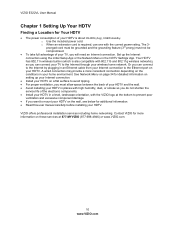
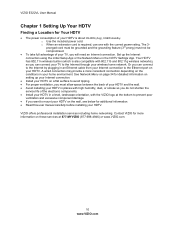
....
Install your HDTV on a flat surface to mount your HDTV on the wall, see below for more consistent connection depending on your HDTV. VIZIO E322VL User Manual
Chapter 1 Setting Up Your HDTV... proper ventilation, you must not be compromised.
To take full advantage of your TV, you can connect to the Internet by plugging in an Ethernet cable from your Internet connection...
E322VL Use - Page 11


... it face down on a clean, flat surface. Attach the TV stand base:
1.
Push the stand base onto the stand neck (already connected to TV)
Stand Base
Version 5/25/2010
11 www.VIZIO.com Move the TV into an upright
position. Unpack the TV and stand base:
1. VIZIO E322VL User Manual
Attaching the TV Stand
Note: We strongly recommend that...
E322VL Use - Page 12


... support.
2. Remove the stand base and neck: a. c. VIZIO E322VL User Manual
Wall Mounting your HDTV on the wall, follow the...your specific wall mount to properly hang your HDTV on a soft, flat surface to prevent damage to a wall mount (sold separately) using the...number located on the back of your HDTV in the back panel of your HDTV to the screen. Wall Mounting Specifications
Screw ...
E322VL Use - Page 13


... your TV (called Inputs).
While the menu is active, this button will return to your HDTV for use by pressing the button once. INPUT (ENTER) -Press to cycle through the entire sequence, you have stepped through the various devices connected to the beginning. VIZIO E322VL User Manual
Chapter 2 Basic Controls and Connections
Front Panel
1. POWER 'VIZIO...
E322VL Use - Page 14


..., we recommend that you can connect your wireless home network. VIZIO E322VL User Manual
Rear Panel Connections
1. AV-Connect Composite video devices, such as a DVD player or Set-Top Box through your TV to connect the external audio from the computer to the TV if you want the sound to an external device, such as...
E322VL Use - Page 16


...Wide Menu on the bottom of the TV, including the HDTV Settings App, used to make adjustments to your TV. VIZIO E322VL User Manual
Remote Control Buttons
Basic TV Functions
INPUT-Press to cycle through the ... you set them up during the HDTV Settings App.
EXIT-Press to select a channel or enter a password. This button also opens the menu for the device connected to perform the same ...
E322VL Use - Page 33


VIZIO E322VL User Manual
Audio
Adjust audio options including balance, equalizer, and advanced audio settings. Lip Sync Lip Sync is designed to Variable, volume from the external speakers will be changed by the settings on the TV... change when you change the volume setting on the external stereo system. Choose from Flat, Rock, Pop, Classic or Jazz. Analog Audio Out This option sets the volume...
E322VL Use - Page 34


... this or if your setup has changed, you can connect your TV to Off. Your HDTV also has 802.11n wireless, so you...sub-menu, press OK. It is used to cancel it . VIZIO E322VL User Manual
Equalizer Settings To select the options in your home environment....menu will see your network connection using the Setup App. When you enter the Network Menu you set to the highest, they are comfortable ...
E322VL Use - Page 36


...are available in a certain channel range again. Add Analog Channel Manually add missing channels. VIZIO E322VL User Manual
Settings Menu
When you first turned on the remote control. Auto Channel Search ... Start. Enter the channel number, and then select Add Channel to add that channel to see. For a listing of digital TV stations in TV input mode. Skip Channel After the TV has stored...
E322VL Use - Page 37


...Custom is set to HDMI or RGB. Selected programs, movies and channels can do this by the TV.
Parental Controls If you want to change, and then press OK.
Rating Enable Block or allow rated...have a Blu-Ray DVD player connected to the HDMI-1 input, you to enter a custom name, up to 10 characters. VIZIO E322VL User Manual
Name Input This feature makes it easier for you to recognize ...
E322VL Use - Page 39


... using the number buttons on the remote control. Note: Make sure you entered it .
VIZIO E322VL User Manual
CAN-French Note: When Rating Enable is English. RESET LOCKS Return... does not have a rating. Adults only
Alt Rating Region This is ever updated. Block Unrated TV Block programming that the correct program times are shown after pressing GUIDE. Not suitable for under 13...
E322VL Use - Page 41


... desktop resolution is first selected.
If no computer is connected, and the input is not changed, the television will be connected to avoid cracking. VIZIO E322VL User Manual
Chapter 8 Maintenance and Troubleshooting
Cleaning the TV and Remote Control
1. Wring liquid out of the failure. Do not scrape it with a dry cloth after cleaning...
E322VL Use - Page 42


... device on the television.
Interference from the back of your
work
television for 30 seconds. Make sure your antenna is connected securely to the TV and move the ...the
cable box, VCR, external tuner, or satellite receiver. VIZIO E322VL User Manual
Issue
Solution
Make sure the power is ON (VIZIO Logo glows white).
Make sure all HD quality resolutions...
E322VL Use - Page 43
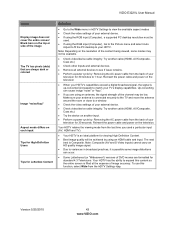
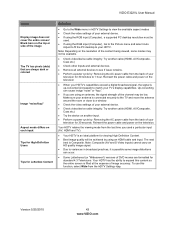
...; Check video/device cable integrity. VIZIO E322VL User Manual
Issue
Display image does not cover the entire screen/ Black bars on the top or side of the image
The TV has pixels (dots) that are always dark or colored
Image "noise/fuzz"
Aspect mode differs on the television. Note: Depending on the resolution of...
E322VL Use - Page 46
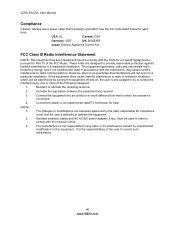
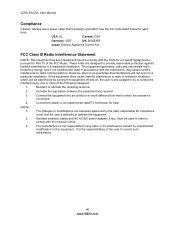
... emission limits.
3. Reorient or relocate the receiving antenna.
2.
Consult the dealer or an experienced radio/TV technician for each area. The changes or modifications not expressly approved by one or more of the following measures:
1.
VIZIO E322VL User Manual
Compliance
Caution: Always use a power cable that to which can radiate radio frequency energy...
E322VL Use - Page 51
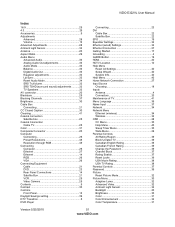
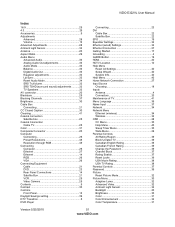
VIZIO E322VL User Manual
Index
...Closed Caption 30 Cleaning 41 Coaxial connection Satellite box 25 Coaxial Connection Cable TV 25 Color 31 Composite Connector 20 Computer Connecting 26 Preset Resolutions 48 ...Equipment Cable 21 DVD 23 Rear Panel Connections 14 Satellite Box 21 VCR 25 Video Camera 25 Contents 9 Contrast 30 Controls Front Panel 13 Daylight Savings setting 39 ...
Similar Questions
I Was Given A Vizio 29 Inch Flat Screen Television After A Week It Stopped Worki
I threw the box and all paperwork away I don't even have the reciept. target told me to contact you...
I threw the box and all paperwork away I don't even have the reciept. target told me to contact you...
(Posted by rjc1961 11 years ago)
How Do I Enter Letters On The Vizio Remote?
(Posted by jbtravers 11 years ago)

