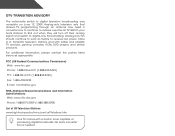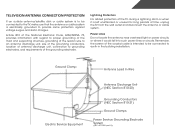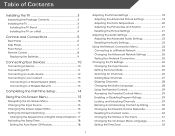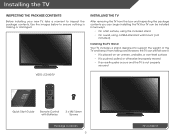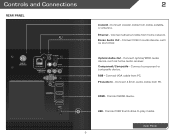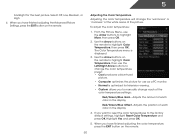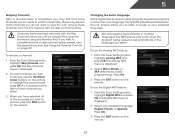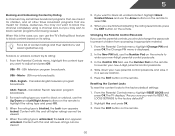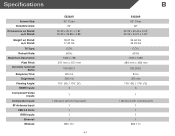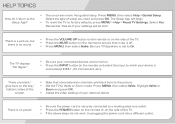Vizio E322AR Support Question
Find answers below for this question about Vizio E322AR.Need a Vizio E322AR manual? We have 3 online manuals for this item!
Current Answers
Related Vizio E322AR Manual Pages
Similar Questions
My E322ar Will Turn On To Show The Vizio Logo Then Shut Off To A Blank Screen.
My E322AR will turn on to show the vizio logo then shut off to a blank screen. The Vizio light at th...
My E322AR will turn on to show the vizio logo then shut off to a blank screen. The Vizio light at th...
(Posted by voughtjoseph 10 years ago)
Vizio E322ar Picture Goes Out
Anywhere from a few seconds to a few minutes after powering up the video goes out but sound remains....
Anywhere from a few seconds to a few minutes after powering up the video goes out but sound remains....
(Posted by alleghenybuiltit 10 years ago)
Remote Does Not Work, Yes, New Batteries, No The Sensor Is Not Blocked Or Dirty,
OK I have a POS Vizio, the remote quits working, new batteries, clean sensor, clean remote, just qui...
OK I have a POS Vizio, the remote quits working, new batteries, clean sensor, clean remote, just qui...
(Posted by sctuten91 10 years ago)
Wifi Problem.
why does my tv not connect to netflix and also app's on the built in wifi?
why does my tv not connect to netflix and also app's on the built in wifi?
(Posted by johnyee111 11 years ago)
I Was Given A Vizio 29 Inch Flat Screen Television After A Week It Stopped Worki
I threw the box and all paperwork away I don't even have the reciept. target told me to contact you...
I threw the box and all paperwork away I don't even have the reciept. target told me to contact you...
(Posted by rjc1961 11 years ago)