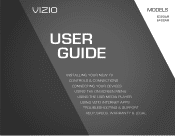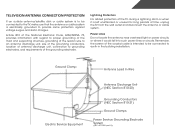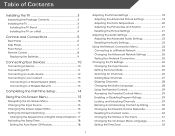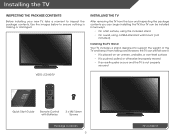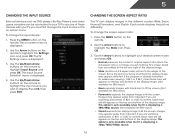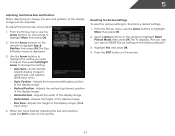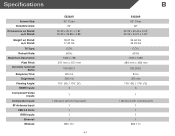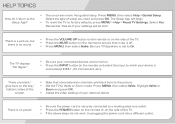Vizio E322AR Support Question
Find answers below for this question about Vizio E322AR.Need a Vizio E322AR manual? We have 3 online manuals for this item!
Question posted by skeeter033166 on March 3rd, 2013
Why Does Screen Have Double Image
screen has double print,menu box is across whole screen instead of on left side as normal
Current Answers
Related Vizio E322AR Manual Pages
Similar Questions
Picture Fades To White, Then Back To Color.
I have a 5 year old vizio tv that has never given me any trouble. Just yesterday, the picture slowly...
I have a 5 year old vizio tv that has never given me any trouble. Just yesterday, the picture slowly...
(Posted by leashaali 7 years ago)
My E322ar Will Turn On To Show The Vizio Logo Then Shut Off To A Blank Screen.
My E322AR will turn on to show the vizio logo then shut off to a blank screen. The Vizio light at th...
My E322AR will turn on to show the vizio logo then shut off to a blank screen. The Vizio light at th...
(Posted by voughtjoseph 10 years ago)
Vizio E322ar
Trying to get split screen on this tv. Does this vizio model offer this option, and if so how is it ...
Trying to get split screen on this tv. Does this vizio model offer this option, and if so how is it ...
(Posted by gversatileconstruction 10 years ago)
Tv Showing A Grid Of Screens?
I have had my e322ar for awhile now with no problems, well i went camping for the night and unplugge...
I have had my e322ar for awhile now with no problems, well i went camping for the night and unplugge...
(Posted by ffviij 11 years ago)
My Flat Screen Vizio Hdtv Purchased 5/8/1009Ser #lsacdck1838
Problem with screen. When first turn on, right half of screen is black! After iONE HALF TO ONE H...
Problem with screen. When first turn on, right half of screen is black! After iONE HALF TO ONE H...
(Posted by kenclaypool 11 years ago)