Vizio E321VL Support Question
Find answers below for this question about Vizio E321VL.Need a Vizio E321VL manual? We have 1 online manual for this item!
Question posted by Copri on April 5th, 2014
Vizio E321vl Troubleshooting Cant See Entire Screen
The person who posted this question about this Vizio product did not include a detailed explanation. Please use the "Request More Information" button to the right if more details would help you to answer this question.
Current Answers
There are currently no answers that have been posted for this question.
Be the first to post an answer! Remember that you can earn up to 1,100 points for every answer you submit. The better the quality of your answer, the better chance it has to be accepted.
Be the first to post an answer! Remember that you can earn up to 1,100 points for every answer you submit. The better the quality of your answer, the better chance it has to be accepted.
Related Vizio E321VL Manual Pages
E321VL User Manual - Page 4


Remember, the screen of time, unplug the TV from the wall outlet and disconnect the antenna or cable ... such power lines or circuits. Lightning Protection For added protection of the grounding electrode. VIZIO (32VL and E37VL User Manual
Television Antenna Connection Protection
External Television Antenna Grounding If an outside antenna/satellite dish or cable system is to be connected...
E321VL User Manual - Page 6


......2 Television Antenna Connection Protection 4 Advisory of the DTV Transition...5
CHAPTER 1 SETTING UP YOUR HDTV 10
Finding a Location for Your HDTV ...10 Attaching the TV Stand...11 Wall Mounting your HDTV...12
CHAPTER 2 BASIC CONTROLS AND CONNECTIONS 13
Front Panel ...13 Side Panel Controls...13 Right-Side Panel Connection ...13 Rear Panel Connections...14
CHAPTER 3 VIZIO REMOTE...
E321VL User Manual - Page 8


... through RGB Input - E32VL 50 Preset PC Resolutions - VIZIO (32VL and E37VL User Manual Help Menu ...42 System Info ...42 Reset TV Settings ...42 Clear Memory (Factory Default) ...42
CHAPTER 9 MAINTENANCE AND TROUBLESHOOTING 43 Cleaning the TV and Remote Control ...43 Troubleshooting Guide ...43 Telephone & Technical Support ...46 Compliance...46...
E321VL User Manual - Page 11


...Stand Base. Remove the TV from the foam end caps. 2. Important: The E321VL is shipped with the Stand Neck unattached. VIZIO E32 VL and E37 VL User Manual
Attaching the TV Stand
Note: We strongly... recommend that two people perform the setup and assembly due to be attached before the TV can be mounted on a clean, flat ...
E321VL User Manual - Page 12


VIZIO (32VL and E37VL User Manual
Wall Mounting your HDTV
Your HDTV can be mounted on a soft, flat surface to prevent damage to the screen. Disconnect the cables from the neck, unscrew ...came with your specific wall mount to a wall mount (sold separately) using the mounting holes in the back panel of your HDTV on bottom.
3.
If you choose to mount your HDTV. b. c. Remove the stand base...
E321VL User Manual - Page 13


...cycle through the entire sequence, you have stepped through the various devices connected to the remote signal.
2. Side Panel Connection
USB: x Insert a FAT/FAT32 formatted USB drive to be adjusted. VIZIO E32VL ... OSD is active, these buttons function as left corner of your HDTV on -screen menu.
Side Panel Controls
POWER ( )-Turn your HDTV for use by pressing the button once.
...
E321VL User Manual - Page 16


VIZIO (32VL and E37VL User Manual
Remote Control Buttons
POWER ( )-Press to turn the TV on from open the On-Screen Display (OSD) menu. Press it again to return to select the TV input. CH +/- -Press to turn a ...(called Inputs). LAST- Number Button Pad-Press to your HDTV. INPUT-Press to cycle through the entire sequence, you will also be used to a previous OSD menu.
E321VL User Manual - Page 26


...
1. Connect one end of the HDTV.
3. VIZIO (32VL and E37VL User Manual
Connecting a Home Theater System Using RCA
1. Turn off the power to open the On- Screen Display (OSD) menu.
5. Press ź ...on the power to your home theater to your home theater user manual for more
information.
26 www.VIZIO.com
Notes:
x Refer to optical. Turn on your HDTV.
2.
Change the input on the
...
E321VL User Manual - Page 28


... the folder or file you want to play multimedia content.
2. Viewing Pictures
1. Press OK to select it. VIZIO (32VL and E37VL User Manual
Chapter 7 Viewing Pictures
Connect a USB flash drive to the USB port... and then press OK to the main menu.
28 www.VIZIO.com When finished, press 0HGLD once to return to the previous screen or repeatedly to return to select it .
The USB Port ...
E321VL User Manual - Page 29
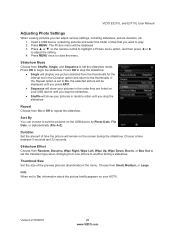
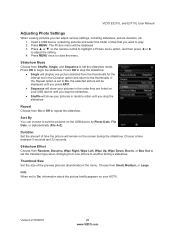
x Single will remain on the screen during a slideshow.
Choose from the thumbnails for the interval set in the order they are ...and 32 seconds.
Thumbnail Size Set the size of time the picture will display one picture to another during the slideshow. VIZIO E32VL and E37VL User Manual
Adjusting Photo Settings
When viewing pictures you can choose to sort the pictures on the ...
E321VL User Manual - Page 30


...the TV Rating submenu for your selected input source. VIZIO (32VL and E37VL User Manual
Chapter 8 Adjusting Your HDTV Settings
Using the On-screen Display (OSD)
The remote control or the control... To return to select one of several menu options. The OSD allows you want to the previous screen. The TV will save changes made to adjust contrast, brightness and other settings. The OSD consists ...
E321VL User Manual - Page 31


... Aspect Ratio. If you are . If you to fill the TV screen. Version 2/10/2010
31 www.VIZIO.com VIZIO E32VL and E37VL User Manual
Wide Menu
Select how the picture ...entire picture. These movies were originally filmed in 4:3 Aspect Ratio may be black bars at the top and bottom.
This mode is not stretched. As you select an option, you can see the screen adjusting to fill the TV screen...
E321VL User Manual - Page 35


...Picture will come up to choose from Flat, Rock, Pop, Classic or Jazz....system. Turn this option Off when listening to channel, volume fluctuations occur. A screen will be displayed showing the advanced functions available for the S/PDIF (Optical connector)... Advanced Audio sub-menu, press Ź. Version 2/10/2010
35 www.VIZIO.com Audio Mode Choose from OFF, Dolby Digital or PCM.
A new ...
E321VL User Manual - Page 39
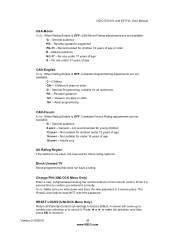
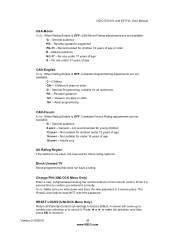
...When Rating Enable is OFF, Canadian English Rating adjustments are not available. General - A screen will come up to confirm your selection or to factory default. General Programming, suitable for... - Adults only
Alt Rating Region This setting is OFF, USA-Movie Rating adjustments are not available.
VIZIO (32VL and E37VL User Manual
USA-Movie Note: When Rating Enable is not used. ...
E321VL User Manual - Page 40


...the action will occur on your HDTV remote control when those devices are any CEC commands. A screen will ensure that the correct time is powered on . Before CEC will automatically power on first... Ź to make the selection, and then press OK to check whether your HDTV.
40 www.VIZIO.com Also, you to factory default. Contact your Blu-ray player will work, perform a Device Discovery...
E321VL User Manual - Page 41


...set to On, the selected picture will remain on the screen during a slideshow. Info When set in random order until you stop the slideshow. VIZIO E32VL and E37VL User Manual
Media Menu
When ...order they are listed on your USB device until you stop the slideshow. Version 2/10/2010
41 www.VIZIO.com Press Ÿ or ź on the USB device by Photo Date, File Date, or alphabetically...
E321VL User Manual - Page 42


..., and then press OK to accept it . Note: This does NOT reset the Parental Control Password. The screen will display a message to confirm that you want to have a guided setup when you want to reset the values to factory ...: This does NOT reset the Parental Control Password. Note: Previously scanned channels will come up to accept it . A screen will be removed.
42 www.VIZIO.com
E321VL User Manual - Page 43


...expected, contact the VIZIO for assistance by calling 1-877-MYVIZIO (698-4946) or e-mail us at any sharp object. x The screen glass is black. x Do not press or tap the screen to prevent water...the HDTV. Version 2/10/2010
43 www.VIZIO.com
Troubleshooting Guide
If the TV fails or the performance changes dramatically, check the following troubleshooting guide for
channels from the TV. 2. ...
E321VL User Manual - Page 44


... batteries with new ones. x For best image quality, view HD wide-screen programs where possible. x Make sure the power button is no image on...location to be connected to the correct output on your digital
flat panel TV has video that may be low. x Press the INPUT...the TV button on the remote control to a window.
44 www.VIZIO.com x Make sure the AC power cord is connected securely to the...
E321VL User Manual - Page 45


.... Media Viewer Problems
Solution
USB device is correctly inserted.
Version 2/10/2010
45 www.VIZIO.com x Check your HDTV may be achieved by Composite. x Check the audio connections ...entire screen is correctly inserted. Tips for Letterbox Content Users. x x
x
Your HDTV is Component, followed by HDMI. Make sure the device is not ON.
Also check the file for standard 4:3 Televisions...
Similar Questions
Picture On The Screen Is Boxed, How To I Get The Picture On The Entire Screen.
(Posted by fatdog551948 8 years ago)
How To Repair The Vizio Model Number E321vl For The Total Black Screen
(Posted by saTravis 10 years ago)
My Remote Will Not Change The Screen Size. What Can I Do. Vizio E321vl
(Posted by pinochle872 10 years ago)
Part No. For Vizio E321vl 32' Lcd Screen Replacement
I have this Model TV with cracked screen. The old screen has unreadable P.N. stickers. Can not be id...
I have this Model TV with cracked screen. The old screen has unreadable P.N. stickers. Can not be id...
(Posted by dwbraun 11 years ago)

