Vizio E321VL Support Question
Find answers below for this question about Vizio E321VL.Need a Vizio E321VL manual? We have 1 online manual for this item!
Question posted by videSc on April 10th, 2014
How To Program Digital Channels On Vizio E321vl
The person who posted this question about this Vizio product did not include a detailed explanation. Please use the "Request More Information" button to the right if more details would help you to answer this question.
Current Answers
There are currently no answers that have been posted for this question.
Be the first to post an answer! Remember that you can earn up to 1,100 points for every answer you submit. The better the quality of your answer, the better chance it has to be accepted.
Be the first to post an answer! Remember that you can earn up to 1,100 points for every answer you submit. The better the quality of your answer, the better chance it has to be accepted.
Related Vizio E321VL Manual Pages
E321VL User Manual - Page 1


... on-site extended warranty service plans. Write down the serial number located on the back of enjoyment from your new VIZIO (32VL or E37VL television purchase. dba V, Inc.
THE TRADEMARKS SHOWN HEREIN ARE THE PROPERTY OF THEIR RESPECTIVE OWNERS;
and
are incorporated under license from SRS Labs, Inc. Changing the...
E321VL User Manual - Page 5


... the switch, analog-only television sets that receive TV programming through an antenna will turn off their analog signal and switch to digital-only broadcasting. Analog-only ...similar products. VIZIO E32VL and E37VL User Manual
Advisory of receiving Digital Broadcasts, and no Digital Converter Box is capable of the DTV Transition
The nationwide switch to digital television broadcasting will...
E321VL User Manual - Page 6


...-Side Panel Connection ...13 Rear Panel Connections...14
CHAPTER 3 VIZIO REMOTE CONTROL 15
Installing the Batteries ...15 Remote Control Range...15 VIZIO Remote Control Precautions...15 Remote Control Buttons ...16
CHAPTER 4 GETTING STARTED 17
CHAPTER 5 USING YOUR HDTV FOR THE FIRST TIME 18
Select an Input Source ...18 Watching a TV Program ...18 Viewing Digital TV Program Information...
E321VL User Manual - Page 14


... high definition image quality.
6. For digital TV stations in your Home Theater system.
VIZIO (32VL and E37VL User Manual
Rear Panel Connections
1. AUDIO OUT:
x OPTICAL-When digital TV is selected for viewing, the audio associated with the programming will be connected directly here.
14 www.VIZIO.com
HDMI 1-Connect digital video devices such as a VCR...
E321VL User Manual - Page 16


...-Press to select a channel or enter a password. Color Buttons (Yellow, Blue, Red, & Green)-These buttons currently do not operate any functions on your CEC-supported device.
(Fast Forward)-Press to fast forward playback on . MEDIA - LAST- Number Button Pad-Press to display detailed program information when viewing a digital TV program. VIZIO (32VL and E37...
E321VL User Manual - Page 18


... will cycle you through the available inputs.
The VIZIO logo on your HDTV. If there is no picture, make sure you start watching TV, make sure that any cable, satellite or off-air antenna connections are watching a program using the TV input, press the channel buttons on the remote control or the VLGH...
E321VL User Manual - Page 19
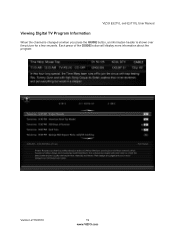
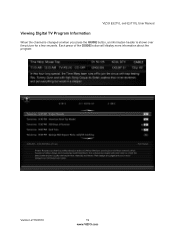
VIZIO E32VL and E37VL User Manual
Viewing Digital TV Program Information
When the channel is changed or when you press the GUIDE button, an information header is shown over the picture for a few seconds. Each press of the GUIDE button will display more information about the program:
Version 2/10/2010
19 www.VIZIO.com
E321VL User Manual - Page 20


HDMI provides digital quality and amazing sound so if your computer so you to watch TV programming. Connect your antenna or coaxial cable to connect... video (480i).
Visit www.vizio.com or call 1-888-VIZIOCE (1-888-849-4623) for transmitting audio: one red and one white. Connection Quality (type)
Connector
Description
Best (digital)
Best (digital Good (analog)
Best (analog...
E321VL User Manual - Page 22


...-Top box. 5. Connect the audio cables (white and red) on your Set-Top box to your HDTV. 3. Search for channels.
22 www.VIZIO.com Select Comp using the INPUT button on your antenna or digital cable to the COMPONENT L and R
AUDIO jacks on your HDTV and Set-Top box. 2. Connect the coaxial (RF...
E321VL User Manual - Page 26


... receiving audio with the programs being viewed no matter what input is not amplified and cannot be routed through your HDTV and home theater. 3. Connect one end of the HDTV.
3. VIZIO (32VL and E37...to the OPTICAL jack on the power to the OPTICAL digital audio out on your home theater user manual for more
information.
26 www.VIZIO.com
Screen Display (OSD) menu.
5.
Turn on...
E321VL User Manual - Page 35


... fluctuations occur. Digital Audio Out This option allows selection of the type of processing for fine tuning of someone talking on the screen. Advanced Audio To select the options in the Advanced Audio sub-menu, press Ź.
SRS TruVolume When the programming switches to a commercial or when changing from Flat, Rock, Pop, Classic...
E321VL User Manual - Page 36


... to look for Analog, Digital, or both Analog/Digital channels, then press the ź button to start searching in TV input mode.
A screen will come up to confirm your programs.
Partial Channel Search If you can only be displayed showing the volumes of channel numbers you have attached to the DTV / TV Input.
VIZIO (32VL and...
E321VL User Manual - Page 37


... that some channels are too weak to watch comfortably or they may be channels you do not want to change, and then press OK. 3. This signal is transmitting the audio with the program you are ...MTS This feature allows you to see.
VIZIO E32VL and E37VL User Manual
Skip Channel After the TV has stored all of the available digital channels in channels you have connected to show the list of...
E321VL User Manual - Page 38


... not control the LOCK menu. Note: The Parental Controls are not available. Channel Locks Block individual channels from being displayed. USA-TV Note: When Rating Enable is OFF, the... TV. Fantasy violence D - Adult language S - Violence
3 www.VIZIO.com
Enter your PIN when prompted.
Selected programs, movies and channels can also customize the TV ratings for the following content: A -
...
E321VL User Manual - Page 39
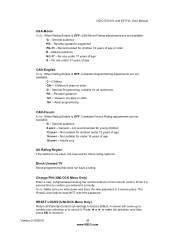
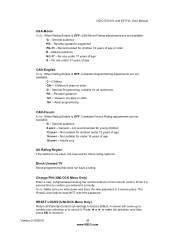
...programming that does not have a rating. Adults only
Alt Rating Region This setting is reserved for children under 16 years of age 16 ans+ - It is not used. Change PIN (UNLOCK Menu Only)
Enter a new, 4-digit...General Programming, suitable for young children 13 ans+ - Adult programming
CAN-French Note: When Rating Enable is OFF, Canadian French Rating adjustments are not available. VIZIO ...
E321VL User Manual - Page 44


... your digital
flat panel TV has video that is many times better than old TV so you will always be image quality issues. The picture has abnormal patterns. Solution
x Make sure all cables attached to the HDTV are using an antenna, the signal strength of the channel may be connected to a window.
44 www.VIZIO...
E321VL User Manual - Page 45


...the remote control. x Check your HDTV's digital capabilities exceed a digital broadcast signal, the signal is higher or ... and TV).
You switch to make sure that are formatted for standard 4:3 Televisions. sound level is up-converted (increased) to off. x Some Letterboxed (...the audio connections of the channel may be achieved by Composite.
cannot hear sound. VIZIO E32VL and E37...
E321VL User Manual - Page 47


...CONTRAST RATIO
TECHNOLOGY
x DOLBY DIGITAL FOR ATSC/QAM x SIGNAL COMPATIBILITY: 480I(SDTV),
480P(EDTV), 720P(HDTV), 1080I(HDTV)
x CHANNEL SKIP x VIDEO/INPUT ...NAMING CAPABILITY x CLOSED CAPTION x PARENTAL CONTROL/V-CHIP 2.0 x PROGRAMMABLE TIMER x SRS TSHD x DETACHABLE BASE
Speakers Panel...www.VIZIO.com
VIZIO E32VL and E37VL User Manual
Chapter ...
E321VL User Manual - Page 48


... E37VL
Specifications
Panel
37" Diagonal, 16... with stand
. lbs; . kg CSA, CSA-US, FCC Class B Energy Star 4.0. VIZIO (32VL and E37VL User Manual
Dimensions
Net Weight
Gross Weight Certifications Compliances
31.19"... CONTRAST RATIO
TECHNOLOGY
x DOLBY DIGITAL FOR ATSC/QAM x SIGNAL COMPATIBILITY: 480I(SDTV),
480P(EDTV), 720P(HDTV), 1080I(HDTV),
x CHANNEL SKIP
x VIDEO/INPUT NAMING...
E321VL User Manual - Page 53


...Digital Audio Out 35 Equalizer adjustments 36 Lip Sync adjustments 35 Reset Audio Mode 36 Speaker adjustments 35 SRS TruVolume 35 SRS TSHD (surround sound) adjustments ..........35 AV connector 20 Blackbars 31 Blocking Channels...27 Connecting Equipment Cable 21 DVD 23 Home Theater 26 Rear Panel Connections 14 Satellite Box 21 Sound system 26 Stereo 26 VCR 25 Video Camera 25 ...
Similar Questions
How To Program Vizio 32in E321vl Remote To Blu Ray Player
(Posted by THofclimb 10 years ago)
How Do I Program My Vizio E321vl For -regular Tv Programs Without Cable Connecti
(Posted by jacquelinem1958 11 years ago)

