Vizio L37HDTV Support Question
Find answers below for this question about Vizio L37HDTV.Need a Vizio L37HDTV manual? We have 1 online manual for this item!
Question posted by lamatracey on September 19th, 2014
L37hdtv10a How To Program Digital Channels
The person who posted this question about this Vizio product did not include a detailed explanation. Please use the "Request More Information" button to the right if more details would help you to answer this question.
Current Answers
There are currently no answers that have been posted for this question.
Be the first to post an answer! Remember that you can earn up to 1,100 points for every answer you submit. The better the quality of your answer, the better chance it has to be accepted.
Be the first to post an answer! Remember that you can earn up to 1,100 points for every answer you submit. The better the quality of your answer, the better chance it has to be accepted.
Related Vizio L37HDTV Manual Pages
User Manual - Page 9
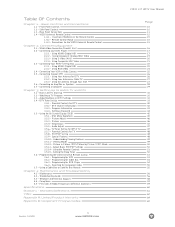
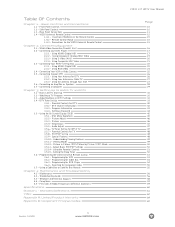
...
16
2.2 - Connecting your DVD Player
17
2.2.1 - Using S-Video (AV3)
20
2.2.4 - Programming the VIZIO Universal Remote Control
53
3.6.1 - Rear Panel Connections
1.4 - Understanding Viewing Features
49
3.5.11 - Using HDMI (Digital HD)
17
2.2.2 - VIZIO L37 HDTV User Manual
Table Of Contents
Chapter...
User Manual - Page 10
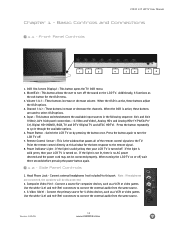
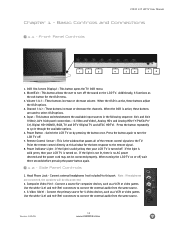
... buttons increase or decrease the channels. This button switches between the available input sources in the following sequence: AV1 and AV2
(Video), AV3 (side panel connections - Press the button repeatedly to ...S-Video and Video), Analog HD1 and Analog HD2 (Y-Pb/Cb-Pr/ Cr), Digital HD (HDMI), RGB, TV and DTV (Digital TV and ATSC HDTV). Press the button again to connect the external audio from ...
User Manual - Page 11


... inputs. Version- 10/5/05
11 www.VIZIOCE.com Rear Panel Connections
1
3
4
5
VIZIO L37 HDTV User Manual
7
9
2
6
12
8
11
10
1. The white color band on the back of the display indicates this connection. 5. Component Analog HD1 (Component Y-Pb/Cb-Pr/Cr with Digital programming will be connected directly to an antenna for composite devices...
User Manual - Page 12
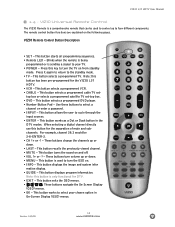
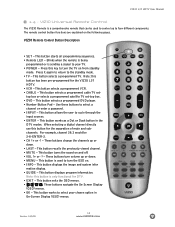
... to control up or
down .
• MENU - This button selects a programmed VCR.
• CABLE - When selecting a digital channel directly
use this
button has been pre-programmed for the VIZIO L37
HDTV.
• VCR - This button recalls the previously viewed channel.
• MUTE - This button displays program information. VIZIO Universal Remote Control
The VIZIO Remote is only...
User Manual - Page 13


..., this button pauses the CD, DVD or VCR when the component is activated with the remote control.
• DIGITAL HD/Skip Channel Forward - Options include Normal, Wide and Zoom. This button selects NTSC TV programming. This button allows the user to select the sleep options by adjusting the timer in the NTSC TV...
User Manual - Page 14
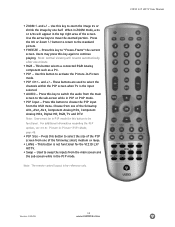
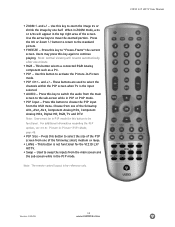
... automatically after one of the following : AV1, AV2, AV3, Component Analog HD1, Component Analog HD2, Digital HD, RGB, TV and DTV. These buttons are used to "Freeze-Frame" the current screen.
This... PIP - Picture-in PIP or POP mode.
• PIP Input - Press this key to select the channels within the PIP screen when TV is the input selected.
• AUDIO -
Press the OK or Zoom ...
User Manual - Page 16


... receiver and an audio and/or video monitor, such as a digital television (DTV), over S-Video takes advantage of the High Definition content....for Rear Panel
best (digital)
black
best (digital)
Left
best (digital)
black Purple
better (analog)
green and blue
good (analog)
Side Panel
good (analog...from ATSC broadcast programming, this input takes advantage of the superior picture provided by ...
User Manual - Page 30


...options: AV1, AV2 and AV3 (Video), Component Analog HD1 and Component Analog HD2 (Y-Pb/Cb-Pr/Cr), Digital HD (HDMI), RGB (Analog RGB), TV or DTV.
5. Using regular TV with an Antenna or Cable If...the remote control. Select Input Source Select the Input Source for the available TV channels.
Connecting the Power Cable Connect the power cord to highlight the TV Tuner Setup menu. VIZIO L37 ...
User Manual - Page 31


... and change to select either TV or Cable. See Sec. 3.4.1.7 DTV Tuner Setup.
Note: DTV digital broadcast is not available in your area, type of antenna and which direction to set channel. Using a PC If connecting to a PC through RGB Analog input, set the TV timing mode to VESA 1024 x 768 at...
User Manual - Page 32


...program using the INPUT button on the remote control to see section 3.5.10.
To decrease the volume, press and hold the VOL + button on the front panel or remote control once for selecting your LCD TV. Press the Channel...are watching a cable set -top box or satellite dish connected by HDMI, select Digital HD using Digital HD, Analog HD1, Analog HD2, AVI, AV2 or AV3 inputs.
3.3 - ...
User Manual - Page 34


...to the previous menu. NOTE: If you press OK, the Auto Scan process will ensure that the correct program times are shown after pressing the Guide button on the remote control. Press the OK button to activate. Select.... Time Zone - Setting the correct Time Zone for all of the digital TV channels available and stores the information in memory. Version- 10/5/05
34 www.VIZIOCE.com
User Manual - Page 35


...activated so that the user can be used in two ways. If you know the station is transmitting programs.
A channel will be missed if it is not transmitting at the time of the scan and so you should ... the DOWN arrow to the antenna may help, but note that not all of the available digital TV channels were found with Auto Scan, then selecting this option makes the TV try again to navigate away from...
User Manual - Page 39


... the DOWN arrow to select CUSTOM. This means that the style of the closed caption is shown as received from the TV channel. Use the or arrow button to highlight DIGITAL CAPTION STYLE.
VIZIO L37 HDTV User Manual
The default style, AS BROADCASTER, is as selected.
Press OK. Version- 10/5/05
39...
User Manual - Page 42


... with the INFO button, these panels will disappear, but also a short summary of the channel number and name, the format in which the program is broadcast (480i SD, 480P SD, 720P HD, 1080i HD), audio channel 1/2 or 2/2 (omitted if alternate channel is not broadcast), language, program title, program start and end time, program rating and if CC is...
User Manual - Page 43


... GUIDE button on the remote and program information for the channel you pause at a channel, the program list will show the live program content in a small window in the lower left corner of the panel.
Each time you are watching will be displayed on the screen with the program schedule for that channel and the window will update...
User Manual - Page 45
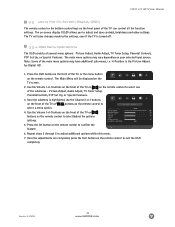
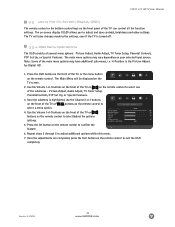
... the settings, even if the TV is highlighted, use the Channel (+/-) buttons
on the front of the TV or
buttons on the front panel of the TV or
on the remote control to confirm the ...Tuner Setup, Parental Controls, PIP Set Up, or Special Features. H-Position in the Picture Adjust for Digital HD.
1. Once the submenu is turned off.
3.5.1-OSD Menu Operations
The OSD consists of the main...
User Manual - Page 50
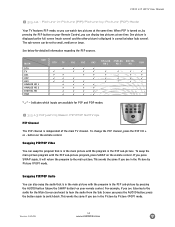
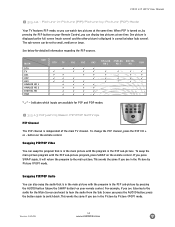
... program with the PIP sub-picture program, press SWAP on the remote control. Picture-in the Picture by Picture (POP) mode. One picture is displayed as the full screen (main screen) and the other picture is independent of the main TV channel. MAIN
SUB
DTV TV AV1 AV2 AV ANALOg HD 1 ANALOg HD 2 DIgITAL...
User Manual - Page 53
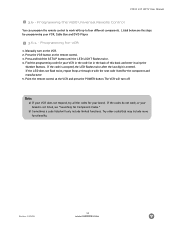
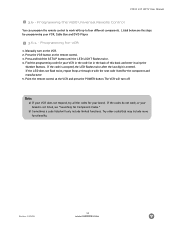
... code is accepted, the LED flashes twice after the last digit is not listed, see "Searching for your VCR, Cable Box and DVD Player.
3.6.1 - VIZIO L37 HDTV User Manual
3.6 - The VCR will only include limited functions. Find the programming code for Component Codes."
Programming for the component and manufacturer. 5. Note: a) If your VCR...
User Manual - Page 54


... is not listed, see "Searching for the component and manufacturer. 5. VIZIO L37 HDTV User Manual
3.6.2 - Find the programming code for Component Codes." If the code is accepted, the LED flashes twice after the last digit is entered. Point the remote control at the DVD Player and press the POWER button. If the...
User Manual - Page 61
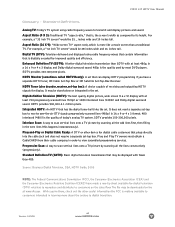
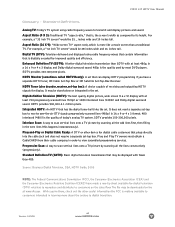
...-top box. Interlace Scan: A way to consumers on the sales floor. Source: Buying a Digital Television, CEA, HDTV Guide, 2005
NOTE: The Federal Communications Commission (FCC), the Consumer Electronics Association ...HDTV programming if you 're there, check out the other device for digital cable customers that is the quality of receiving and outputting HDTV signals for digital television (DTV...

