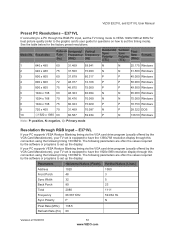Vizio E321VL Support Question
Find answers below for this question about Vizio E321VL.Need a Vizio E321VL manual? We have 1 online manual for this item!
Question posted by Ollilor on April 9th, 2014
How To Connect Audio From Pc To Vizio E321vl
The person who posted this question about this Vizio product did not include a detailed explanation. Please use the "Request More Information" button to the right if more details would help you to answer this question.
Current Answers
Related Vizio E321VL Manual Pages
Similar Questions
Turned On My E321vl This Morning And Was Working Fine. Changed Channel And Staye
turned on my e321vl this morning and worked fine. Changed channel, and is stuck on channel 2. Turned...
turned on my e321vl this morning and worked fine. Changed channel, and is stuck on channel 2. Turned...
(Posted by grnjan 2 years ago)
Can I Use An Indoor Antenna On My Visio E321vl. If So How Do I Connect It
I have an indoor antenna i connected the coax end to the TV and raised the antenna [rabbit ears] but...
I have an indoor antenna i connected the coax end to the TV and raised the antenna [rabbit ears] but...
(Posted by gumby623 9 years ago)
Connection To Pc
Whenever I connect my VIZIO Tablet to my PC the initiation of activity is charging, after a split se...
Whenever I connect my VIZIO Tablet to my PC the initiation of activity is charging, after a split se...
(Posted by joannd4281 11 years ago)