Vizio E220VA Support Question
Find answers below for this question about Vizio E220VA.Need a Vizio E220VA manual? We have 2 online manuals for this item!
Question posted by amgoiabea on November 25th, 2013
How To Check Vizio E220va Power Supply
The person who posted this question about this Vizio product did not include a detailed explanation. Please use the "Request More Information" button to the right if more details would help you to answer this question.
Current Answers
There are currently no answers that have been posted for this question.
Be the first to post an answer! Remember that you can earn up to 1,100 points for every answer you submit. The better the quality of your answer, the better chance it has to be accepted.
Be the first to post an answer! Remember that you can earn up to 1,100 points for every answer you submit. The better the quality of your answer, the better chance it has to be accepted.
Related Vizio E220VA Manual Pages
E190VA User Manual - Page 4
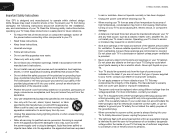
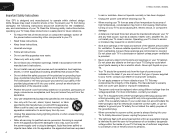
... the apparatus has been exposed
4
E190VA / E220VA / E260VA
to rain or moisture, does not operate normally or has been dropped.
• Unplug the power cord before turning on your TV from the apparatus...when unused for future reference.
• To reduce the risk of power supplied to your home, consult your dealer or local power company.
• Do not apply pressure or throw objects at plugs...
E190VA User Manual - Page 5
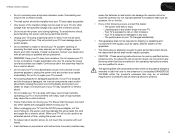
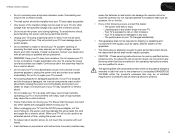
... not perform any object drops into your TV, unplug the power cord and contact your TV if any way. - The power cord fails or frays. - E190VA / E220VA / E260VA
• Do not overload power strips and extension cords. This will not be placed on the power cord may function abnormally. If your TV is dropped and...
E190VA User Manual - Page 6
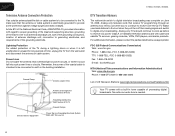
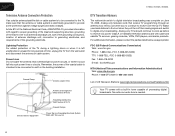
...information, please contact the parties listed below, as before to receive low power, Class A or translator television stations and with a built-in wire to an antenna discharge unit, ... protection against voltage surges and static charges.
E190VA / E220VA / E260VA
Television Antenna Connection Protection
If an outside antenna/satellite dish or cable system is to be...
E190VA User Manual - Page 8
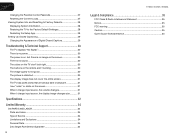
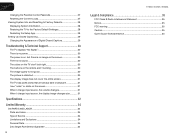
...Captions 29
Troubleshooting & Technical Support 30
The TV displays "No Signal 30 There is no power 30 The power is on, but there is no image on the screen 30 There is no sound 30...Limitations and Exclusions 34 Personal Data 34 Zero Bright Pixel Defect Guarantee 34
8
E190VA / E220VA / E260VA
Legal & Compliance 35
FCC Class B Radio Interference Statement 35 Notice...35 FCC warning 35 ...
E190VA User Manual - Page 9


...weight of the TV. Use the images below to ensure nothing is not properly secured
VIZIO Razor LED LCD HDTV with Stand
User Manual and Quick Start Guide
Remote Control with Batteries
... the TV Stand Your TV includes a stand designed to the screen, place the TV on a clean,
flat surface. When you need to inspect the package contents. Use the following instructions if you have completed your ...
E190VA User Manual - Page 11
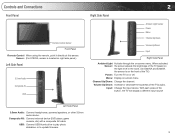
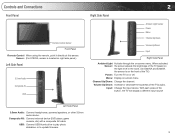
...E220VA and E260VA, the sensor is located on right side panel.)
Left Side Panel
3.5mm Audio Composite AV
USB
2
Right Side Panel
Ambient Light Sensor Power Menu
Channel Up/Down
Volume Up/Down
Input
Right Side Panel... the button, the TV will display a different input source
Left Side Panel
3.5mm Audio: Connect headphones, powered speakers, or other 3.5mm audio device. Input: Change the input device...
E190VA User Manual - Page 12
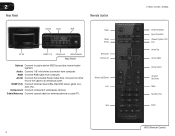
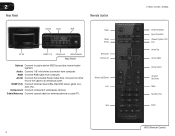
...device (VIZIO sound bar, home theater system). Cable/Antenna: Connect coaxial cable for external antenna or cable TV. Input Wide Sleep Menu/OK Arrow Left
Volume Up/Down Last
Info
4
E190VA / E220VA / E260VA
Power/Standby ... video/audio devices.
AC IN: Connect the included Power Cable here. 2
Rear Panel
Remote Control
Optical Audio
RGB
AC IN
HDMI (1,2)
Component Cable/Antenna Rear...
E190VA User Manual - Page 13
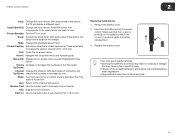
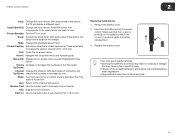
...that may cause a fire or result in injury. • Dispose of the TV's audio. Power/Standby: Turn the TV on -screen menu and episode guide. Closed Caption: Activate or deactivate ... match the (+) and (-) symbols inside the battery compartment.
3. Info: Display the Info Window. E190VA / E220VA / E260VA
2
Input: Change the input device. Press the button that the (+) and (-) symbols on -...
E190VA User Manual - Page 14
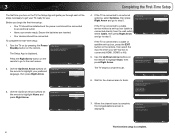
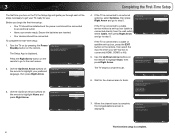
...to which your TV ready for the channel scan to finish.
Initial Setup
Allow the VIZIO setup Wizard to help you tune your preferred language, then press Right Arrow.
Use ...Status: Scanning.. Before you begin the first-time setup: • Your TV should be installed and the power cord should be connected to an electrical outlet. • Have your input location:
Mode Setting
Home Retail
...
E190VA User Manual - Page 15
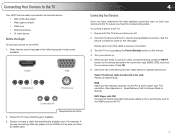
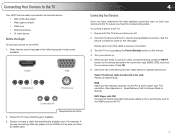
...External antenna • Or other device
Before You Begin
To connect a device to the HDTV: 1. Check the list of devices/connection types below for special instructions: Cable TV (without cable box/directly from the...OK. 6. See the
Device Connection Chart on . 5. Turn the TV on by pressing the Power/Standby button on the PC is securely connected. 3. Connecting Your Devices to the TV
Your HDTV ...
E190VA User Manual - Page 19
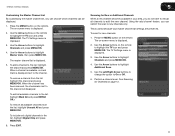
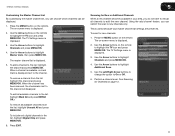
... The TV Settings menu is displayed next to the channel.
When a channel is available, a check mark is displayed.
3. Press EXIT. To scan for Channels on page 12.
11 Use the...Perform a channel scan. This is useful because your area, you can be displayed.
1. E190VA / E220VA / E260VA
5
Customizing the Master Channel List By customizing the master channel list, you can choose ...
E190VA User Manual - Page 28
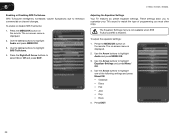
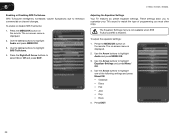
... settings and press Menu/OK: • Classical • Disco • Flat • Jazz • Pop • Rock
5. Adjusting the Equalizer Settings... Arrow buttons to highlight Equalizer Settings and press Menu/ OK.
4.
6
E190VA / E220VA / E260VA
Enabling or Disabling SRS TruVolume SRS TruVolume intelligently normalizes volume fluctuations due to ...television commercials or channel changes.
E190VA User Manual - Page 30
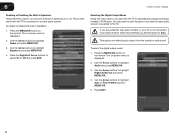
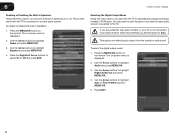
.../OK.
4. Press the MENU/OK button on the remote. Press EXIT.
22
6
E190VA / E220VA / E260VA
Enabling or Disabling the Built-In Speakers Using this menu option, you can force the TV...or disable the built-in speakers on -screen menu is not connected to an audio receiver, VIZIO recommends you have an older audio receiver connected to Auto. Use the Arrow buttons to highlight Audio...
E190VA User Manual - Page 31
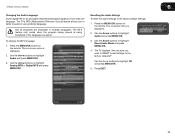
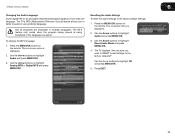
... "Are you sure you to listen to audio in the language you select. Press EXIT.
23 E190VA / E220VA / E260VA
6
Changing the Audio Language Some digital free-to-air and cable channels broadcast programs in multiple languages... being broadcast in your preferred language. The TV's MTS (Multichannel Television Sound) feature allows you want to RESET Audio Settings to the factory defaults?"
E190VA User Manual - Page 38
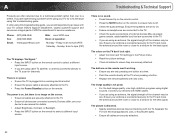
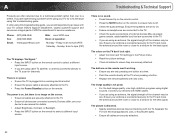
... button on , but there is off. • Check the audio settings. If, after using cable TV, satellite, or antenna connected directly to On. • Ensure no power. • Ensure the TV is plugged into a... the signal strength of operation: Monday -
Ensure your TV, contact VIZIO's Support Department. Connect your device's user manual for channels.
The picture is distorted. • ...
E190VA User Manual - Page 42
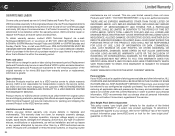
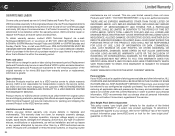
...BE LIMITED IN DURATION TO THE PERIOD OF TIME SET FORTH ABOVE. CHECK WWW.VIZIO.COM FOR THE MOST CURRENT VERSION. If this warranty is serviced, ...VIZIO Technical Support via e-mail: TechSupport@VIZIO.com or via phone at VIZIO's option and sole discretion. This warranty does not cover, for example: cosmetic damage, normal wear and tear, improper operation, improper voltage supply or power...
E190VA User Manual - Page 43


...and (2) this equipment does cause harmful interference to radio or television reception, which the receiver is properly grounded. The manufacturer .... FCC warning Changes or modifications not expressly approved by VIZIO. You can obtain a copy of the GPL, LGPL... with the emission limits.
3. Shielded interface cables and AC power cord, if any radio or TV interference caused by unauthorized ...
E190VA Quick Start Guide - Page 4
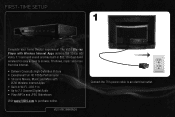
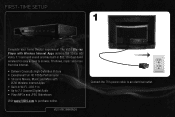
... the TV's power cable to purchase online. The VIZIO Blu-ray Player with Wireless Internet Apps delivers full 1080p HD video, 7.1 surround...8226; Delivers Cinematic High-Definition Picture • Exceptional Full HD 1080p Performance • Streams Movies, Music, and More with
VIZIO Wireless Internet Apps • Built-In Wi-Fi - 802.11n • Up to 7.1 Channel Digital Audio • Plays MP3s...
E190VA Quick Start Guide - Page 5
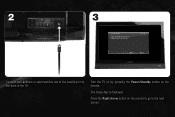
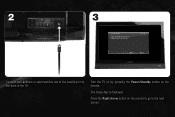
The Setup App is displayed. Turn the TV on by pressing the Power/Standby button on the back of the TV. Press the Right Arrow button on the remote to go to the coaxial port on the remote.
Welcome
Next
EXIT Exit
Connect your channels.
2
3
Initial Setup
Allow the VIZIO setup Wizard to help you tune your antenna or cable/satellite box to the next screen.
E190VA Quick Start Guide - Page 10


...contact our Support Department at the number below.
For technical assistance contact our VIZIO Technical Support Department via email or phone. Friday: 6 am to 4pm...Power/Standby button on the remote or on the right side of the TV. • Try plugging the power cord into a different electrical outlet. Phone: (877) 698-4946 Fax: (949) 585-9563
Email: techsupport@vizio.com Web: www.VIZIO...
Similar Questions
Which Is The Replacement Of The Diodo # D106(t2d 93) In The Power Supply Board
Which is the replacement of the Diodo # D106 (T2D 93) in the power supply board PLHL -T803A 32HD
Which is the replacement of the Diodo # D106 (T2D 93) in the power supply board PLHL -T803A 32HD
(Posted by Rubio4213 9 years ago)
Power Supply Question And Fuse
Does the VF552xvt power supply have a fuse?
Does the VF552xvt power supply have a fuse?
(Posted by lnwolfe 9 years ago)

