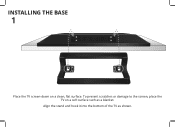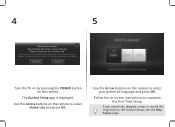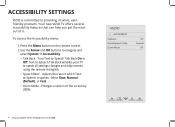Vizio D24hn-E1 Support Question
Find answers below for this question about Vizio D24hn-E1.Need a Vizio D24hn-E1 manual? We have 1 online manual for this item!
Question posted by shousedanny3 on October 9th, 2022
Will Not Turn On. Has A White Lite In Lower Left Hand Corner With 120v .
Current Answers
Answer #1: Posted by Odin on October 9th, 2022 9:04 AM
Cycle through the TV's video inputs to verify that your TV is set to the right one. For instance, if you are attempting to use a digital cable converter box that is plugged into the Video 1 input and the TV is set to a Video 2 input that has nothing plugged into it, the TV will not display any picture or sound. To cycle through the inputs, use the input selection button, typically labeled "input," "source," "TV/video" or the like.
Step 2
Reseat the video and audio input connections to verify that a loose cable is not causing the TV's loss of signal. If you have a coaxial cable connected from your wall cable jack directly into the TV, it may have come loose thereby eliminating all picture and sound on the TV. Locate the connection cable or cables of whatever device you're attempting to watch, and unplug/replug them from where they plug into the TV.
Step 3
If the above does not solve, see https://goodhomeautomation.com/why-wont-my-tv-turn-on/
If the issue persists or if you require further advice, you may want to consult the company: use the contact information at https://www.contacthelp.com/vizio.
Hope this is useful. Please don't forget to click the Accept This Answer button if you do accept it. My aim is to provide reliable helpful answers, not just a lot of them. See https://www.helpowl.com/profile/Odin.
Related Vizio D24hn-E1 Manual Pages
Similar Questions
I have tried the controller hard reset, to no avail. I have tried the system hard reset but the on s...
Can you tell me why a standard 4 port 3.5 mm to 3 rca will not work on a Vizio D24hn- E1 television?...
I got a new Vizio M492i-b2, turn it on, did the set up--everything ok and turn it off. Got back to t...
Vizio logo flashes orange and will eventually turn white. When the logo turns white I get a "V" on t...