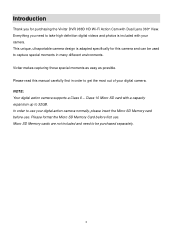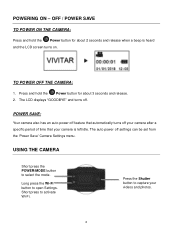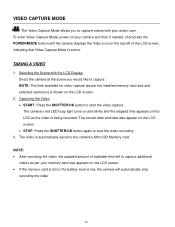Vivitar DVR 988HD Support Question
Find answers below for this question about Vivitar DVR 988HD.Need a Vivitar DVR 988HD manual? We have 1 online manual for this item!
Question posted by matbuon20 on April 20th, 2017
Screen Show Not Support
my new camera fully charge,memory inset correclly , and set to record mode press buton shutter for record it show NOT SUPPORT so what wrong with that
Current Answers
Related Vivitar DVR 988HD Manual Pages
Similar Questions
Camera Wifi To Use App
The phone app for my camera tells me to connect to the devices wifi, I did and it won't let me conti...
The phone app for my camera tells me to connect to the devices wifi, I did and it won't let me conti...
(Posted by garettbrea 2 years ago)
Camera Will Not Switch On Even With Fully Charged Batteries
Camera will not switch on even with fully charged batteries
Camera will not switch on even with fully charged batteries
(Posted by dbarker1234 7 years ago)
Vivitar F126: Msdc On Blue Screen When It's Being Charged
I just bought a Vivitar Vivicam F126, I put new batteries and a memory card in, it went to low batte...
I just bought a Vivitar Vivicam F126, I put new batteries and a memory card in, it went to low batte...
(Posted by roisinhunt 8 years ago)
Vivitar Camera Model F128
New camera, new batteries insrted correctly Will not turn on why. Thanks.
New camera, new batteries insrted correctly Will not turn on why. Thanks.
(Posted by bill35wh 9 years ago)