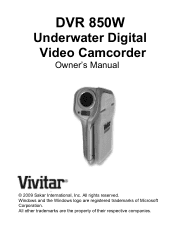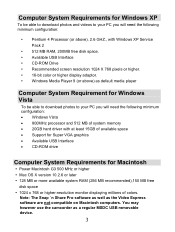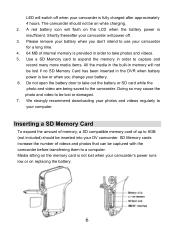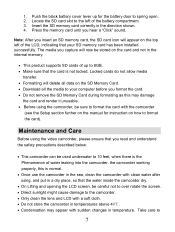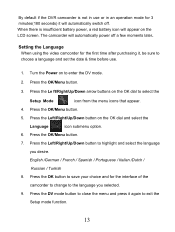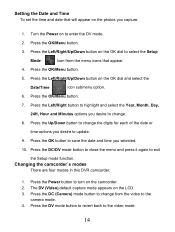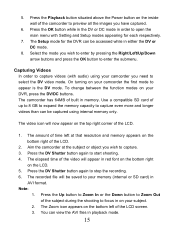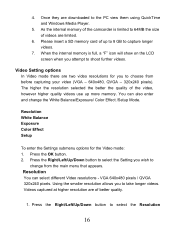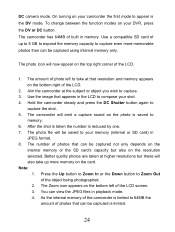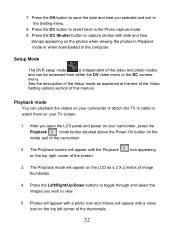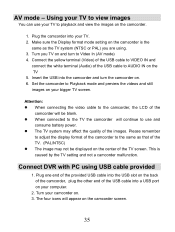Vivitar DVR 850W Support Question
Find answers below for this question about Vivitar DVR 850W.Need a Vivitar DVR 850W manual? We have 2 online manuals for this item!
Question posted by masonary63 on November 28th, 2013
How To Use Flash On Vivitart016
The person who posted this question about this Vivitar product did not include a detailed explanation. Please use the "Request More Information" button to the right if more details would help you to answer this question.
Current Answers
Answer #1: Posted by TechSupport101 on November 28th, 2013 11:51 AM
Hi. For precise directions you will have to request a manual copy from here
Related Vivitar DVR 850W Manual Pages
Similar Questions
Vivitar 1080 Camera
I was given this camera and I downloaded the app but it is asking for a 6 dig
I was given this camera and I downloaded the app but it is asking for a 6 dig
(Posted by Janchvz64 1 year ago)
Dash Camera Doesn't Work
I have a Vivitar DCM106-BLK-OD dash camera. When I first bought it, it seemed to work just fine when...
I have a Vivitar DCM106-BLK-OD dash camera. When I first bought it, it seemed to work just fine when...
(Posted by swatts6789 6 years ago)
Shooting Film Using Vivitar Dvr 786 Hd
Once downloaded all holiday film shot with this little camera froze. Also wondering how to delete th...
Once downloaded all holiday film shot with this little camera froze. Also wondering how to delete th...
(Posted by phil7jackson 8 years ago)
Vivitar Dvr787-pnk-kit-wm Action Digital Video Recorder, Pink Video Camera With
Vivitar's DVR 787 HD comes on when plugged in and says it has full power but cuts off when you unplu...
Vivitar's DVR 787 HD comes on when plugged in and says it has full power but cuts off when you unplu...
(Posted by jjknott82 8 years ago)
Could You Get Me The User Manual For Dvr548hd
(Posted by Anonymous-121360 10 years ago)