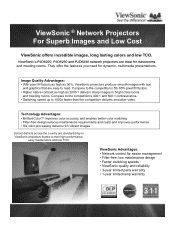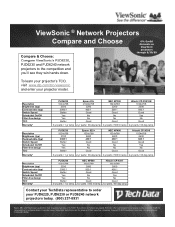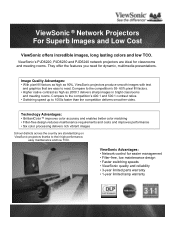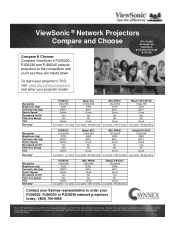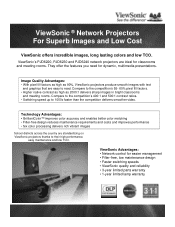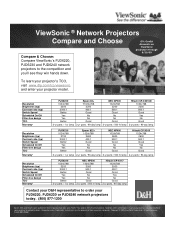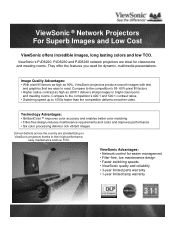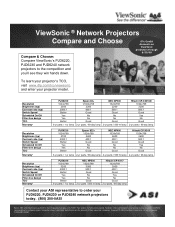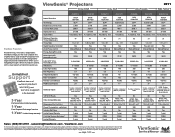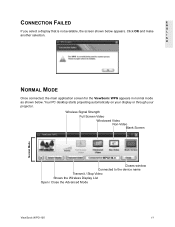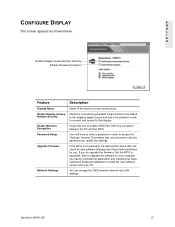ViewSonic WPG-150 Support Question
Find answers below for this question about ViewSonic WPG-150 - Wireless Video Extender.Need a ViewSonic WPG-150 manual? We have 10 online manuals for this item!
Question posted by rollinsm3 on January 30th, 2012
Trying To Show Full Screen Video W/ Projector. It Projects A Black Screen.help!
When I connect to my projector to show a full screen video, the projector shows a black screen. I am connecting wireless using a viewsonic wpg-150 gateway box.
Current Answers
Related ViewSonic WPG-150 Manual Pages
Similar Questions
Locked Out Of Vsd231 Android - How To Do A Power Reset?
I do not have have the password, as I purchased the device at a thrift shop, so there is no way to c...
I do not have have the password, as I purchased the device at a thrift shop, so there is no way to c...
(Posted by rcasillas2008 4 months ago)
My Viewsonic N2750w W/multi Colored Lines In The Center Of Screen Help
(Posted by worshiphimonly00 10 years ago)
Password
hi, i have a viewsonic wpg-360 that i cannot access the administrator log in. it is asking for passw...
hi, i have a viewsonic wpg-360 that i cannot access the administrator log in. it is asking for passw...
(Posted by engineering 12 years ago)
Wireless Led Do Not Light
Hi, I have a problem with my ViewSonic WPG-360. The device is still working last month,but now the w...
Hi, I have a problem with my ViewSonic WPG-360. The device is still working last month,but now the w...
(Posted by dvlorido 12 years ago)
Hdmi Picture Does Not Fit Screen
The DVI connection frames the picture perfectly, but if I switch the iput to HDMI, the viewable pict...
The DVI connection frames the picture perfectly, but if I switch the iput to HDMI, the viewable pict...
(Posted by smartfiresltd 12 years ago)