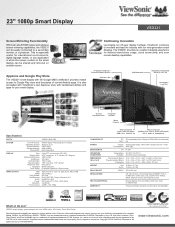ViewSonic VSD231 Support Question
Find answers below for this question about ViewSonic VSD231.Need a ViewSonic VSD231 manual? We have 1 online manual for this item!
Question posted by rcasillas2008 on January 6th, 2024
Locked Out Of Vsd231 Android - How To Do A Power Reset?
Current Answers
Answer #1: Posted by Ramdi28 on February 21st, 2024 12:16 AM
Find the power button on your VSD231 Android handset and press and hold it. Hold down the power button for ten to fifteen seconds. If the device is not responding, this should cause it to shut down.
Hold the power button down until the screen completely turns off and the device powers down. This will allow you to wait for the gadget to power off.
Release the Power Button: Press and hold the power button until the gadget turns off.
Turn on the gadget: To turn on the gadget, press the power button once more after a brief delay. Permit the gadget to start up normally.
Try to Unlock the Device: After the device has rebooted, try to unlock it with your go-to technique (password, PIN, pattern, or fingerprint, for example).
Consider trying alternative unlocking techniques, such utilizing your Google account credentials (if applicable) or doing a factory reset, if you're still having trouble unlocking the device after doing a power reset. It should only be done as a last resort if you are unable to unlock the device using other techniques, as doing a factory reset will destroy all data on the device.
You should get in touch with the manufacturer's support or look for assistance from a skilled technician if you're not sure how to carry out a factory reset or if you need more help.
Related ViewSonic VSD231 Manual Pages
Similar Questions
I am tired to reset and it's not goin
A vsd231 that had no previous password set up suddenly began requesting a password that I never set ...
I have forgot the pattern and gmail password used as well. So pleas let me know how to do hard reset...
Is there a way to lock the power on for a VT 3200L. We are going to be using it as a monitor and wou...