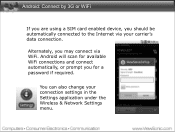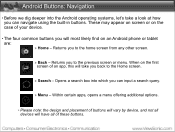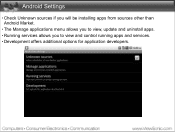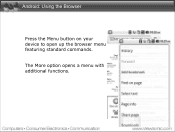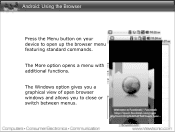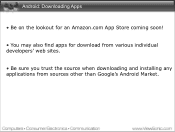ViewSonic ViewPad 7 Support Question
Find answers below for this question about ViewSonic ViewPad 7.Need a ViewSonic ViewPad 7 manual? We have 8 online manuals for this item!
Question posted by cvinas on September 13th, 2012
Unable To See Menu Button While On Amazon Apps Store
Unable to download apps from amazon apps store. Unabale to change my amazon appsstore settings because there is no menu button. plase help
Current Answers
Related ViewSonic ViewPad 7 Manual Pages
Similar Questions
The On/off Button Seems To B Broken Or Loose. Any Other Way To Turn The Tablet O
(Posted by Angela8771 11 years ago)
I Am Stuck In A Blank White Screen On My Tablet Pc Gtablet Upc300-2.2
I am stuck in a Blank White Screen on my tablet PC Gtablet upc300-2.2 when I turn it on it just pres...
I am stuck in a Blank White Screen on my tablet PC Gtablet upc300-2.2 when I turn it on it just pres...
(Posted by baezsilva 11 years ago)
Error Message Saying That The Tablet Is Unable To Connect To A Browser. Why?
WiFi connection with any of two available networks is 'excellent' yet the VP7 won't sync with my com...
WiFi connection with any of two available networks is 'excellent' yet the VP7 won't sync with my com...
(Posted by dtremellen 12 years ago)
How To Reset To Factory Reset Tablet Viewsonic Vpad Tablet Pc 10s
how can i reset the viewsonic viewpad tablet pc 10s to factory reset? i cannot find the solution. w...
how can i reset the viewsonic viewpad tablet pc 10s to factory reset? i cannot find the solution. w...
(Posted by view 12 years ago)