ViewSonic ViewPad 7 Support Question
Find answers below for this question about ViewSonic ViewPad 7.Need a ViewSonic ViewPad 7 manual? We have 8 online manuals for this item!
Question posted by moescot on August 23rd, 2014
Can I Turn The Sound Off My Viewpad When It Starts Up
The person who posted this question about this ViewSonic product did not include a detailed explanation. Please use the "Request More Information" button to the right if more details would help you to answer this question.
Current Answers
There are currently no answers that have been posted for this question.
Be the first to post an answer! Remember that you can earn up to 1,100 points for every answer you submit. The better the quality of your answer, the better chance it has to be accepted.
Be the first to post an answer! Remember that you can earn up to 1,100 points for every answer you submit. The better the quality of your answer, the better chance it has to be accepted.
Related ViewSonic ViewPad 7 Manual Pages
ViewPad 7 User Guide (English) - Page 2


... (Body-worn measurements differ among device models, depending upon available accessories and FCC requirements.)
ViewSonic ViewPad 7
i
The SAR limit set by the FCC is determined at multiple power levels so as... not cause harmful interference, and (2) this mobile device must not be determined by turning the equipment off and on, the user is subject to the following statement applies to...
ViewPad 7 User Guide (English) - Page 11


...Started 1
1.1 Your device 1 Front ...1 Back ...1 Top ...1 Down ...2 Side ...2
1.2 Accessories 2 1.3 Installing SIM Card and Memory Card 3
A SIM card & memory card 3 1.4 Charging the Battery 3 1.5 Using Headphones 4 1.6 Turning the Device On or Off 4 1.7 Unlocking the Screen 5 1.8 Turning the Sound... 19 Starting a Data Connection 19 Quick search on your ViewPad and the web 20
ViewSonic...
ViewPad 7 User Guide (English) - Page 15


...Mini USB cable • Headphones • Leatherette Cover • Quick Start Guide
ViewSonic ViewPad 7
2
Chapter 1: Getting Started
MIC
Mini-USB port:
• Connect USB cable to PC as a modem /USB mass storage.
• Connect USB cable and...jack: Use a headphones for 5 seconds to turn the device on or off.
• To save battery, quick press to temporarily turn the screen on or off.
ViewPad 7 User Guide (English) - Page 16


...bar. To remove the memory card 1. Push to eject the micro SD card to start charging.
You will need a microSD® card to eject the SIM card from the... install the SIM card/microSD card 1. if the device is turned on .
When the battery is charging, the red LED is turned on , the icon is activated;
Open the card cover. ... icon is only partically charged.
ViewSonic ViewPad 7
3
ViewPad 7 User Guide (English) - Page 17


...the battery, device is ready to turn off . A pop-up window appears, tap Power off. 3. To turn on . To turn the display on user usage.
1.5..., your device to Sleep mode To set your ability to hear outside sounds may be charged when device connects to computer through USB cable. (Although...ViewSonic ViewPad 7
4 Chapter 1: Getting Started
NOTE: • The battery can also be limited.
ViewPad 7 User Guide (English) - Page 18


... swipe downwards to turn the sound off. 3. To turn on the sound, repeat the steps above. Press the power button or front buttons briefly to unlock the screen.
1.8 Turning the Sound On or Off
To enable/disable the sound 1. Chapter 1: Getting Started
1.7 Unlocking the Screen
To unlock the screen 1. ViewSonic ViewPad 7
5 Tap and swipe upwards to turn on display from...
ViewPad 7 User Guide (English) - Page 25


... features three types of the following:
a. In Sound settings submenu, tap Ringer volume and Ringer volume slider appears.
3. Volume slider
ViewSonic ViewPad 7
12 Volume slider
NOTE: When the device ... sounds are displayed.
Tap to adjust the volume. Chapter 2: The Basics
Set wallpaper from is set to silent mode, all
available wallpapers. 5. All system wallpapers are turned ...
ViewPad 7 User Guide (English) - Page 32


... tap OK. 7.
Tap Mobile networks > Access Point Names. 3. Enter the APN, then tap OK. 6. Starting a Data Connection
Data connection is automatically activated when the device is turned on. Tap Wireless & networks > Mobile networks > Access Point Names. ViewSonic ViewPad 7
19
Tap Application Drawer > Settings. 2. Tap Name to enter a name for the connection, then tap...
ViewPad 7 User Guide (English) - Page 34


...passcode. NOTE: Tap and hold the selected device to check Bluetooth and activate. 3. ViewSonic ViewPad 7
21 Tap to enter device options menu. To search for a new device, tap Scan... 2. Tap the device to view the menu options.
3. To turn Bluetooth on . You need to pair and create a partnership with a Bluetooth device to start pairing,
then tap OK. Chapter 6: Using Bluetooth
Chapter 6: Using...
ViewPad 7 User Guide (English) - Page 49


...of this ViewPad.
Other call settings Call forwarding, call barring, caller ID and call ringtone. All sounds except media & alarms are silenced. ViewSonic ViewPad 7
36...networks Set options for incoming calls and notifications. Sound
Application Silent mode
Phone vibrate Volume
Phone ringtone Notification ringtone
Description
Turn silent mode on/off.
Ringtone: Adjust ringer volume...
ViewPad 7 User Guide (English) - Page 53


...value. 6.
ViewSonic ViewPad 7
40 To adjust the time, tap the hour, minute, second or AM/PM field, and tap + or - To turn on the alarm, check Turn on this device. ... an alarm description. 8. Tap Set to set up the preferred ringtone when your alarm sounds. 5. Chapter 9: Managing Your ViewPad
9.2 Changing Basic Settings
Date and Time
To set the alarm
1. Tap Application Drawer >...
ViewPad 7 User Guide (English) - Page 54


... box to enter the submenu. 2. Chapter 9: Managing Your ViewPad
TIP: To sound an alarm even when this ViewPad affect the battery and external power level. To turn off backlight when the device is automatically saved. Select from the screen timeout list. Tap Application Drawer > Settings > Sound & display to automatically switch the screen orientation when rotating...
ViewPad 7 User Guide (English) - Page 55
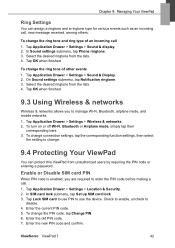
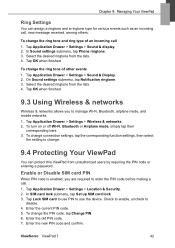
... a call 1. In SIM card lock submenu, tap Set up SIM card lock. 3. Tap Lock SIM card to use the device. ViewSonic ViewPad 7
42 In Sound settings submenu, tap Phone ringtone. 3. To turn on or off Wi-Fi, Bluetooth or Airplane mode, simply tap their
corresponding bars. 3.
Tap OK when finished.
9.3 Using Wireless & networks...
ViewPad 7 User Guide (English) - Page 57


... driver installation. Browse and double click Setup.exe.
4.
Turn on My Computer and locate the CD
drive. 3. From the Windows desktop, double click on your computer using the USB cable. 2. ViewSonic ViewPad 7
44 Chapter 10: Using PC Tools Application
Chapter 10: Using the PC Tools Application
PC Tools application is a software that enables to sync...
ViewPad 7 User Guide (English) - Page 58


... with a computer
This feature allows you to sync your ViewPad to sync with a computer. In PC Tools application, select Synchronization Tool.
• Start Synchronization: allows you to initiate synchronization. • Synchronization Setting: allows you to set the synchronization settings.
Follow
the on-screen instructions to complete the settings. &#...
VPAD7 FAQ 03172011 (English, US) - Page 2


... lock, please press Menu > Settings > Location & Security > Change Screen lock> Enter your PC by USB cable and run on the device and create your ViewPad7. After five failed attempts to...Google.
How do I configure user accounts? You will be properly optimized for my tablet?
The ViewPad browser supports Adobe Flash content.
You will then see the option to hardware differences...
VPAD7 FAQ 03172011 (English, US) - Page 3


...tablet by USB. Applications Can I run Java applications on your PC the first time you to my tablet... start point is installed on my tablet?...turn directions.
3
Choose your document in my e-mail? turn...start point.
Open the Contacts application, select the individual contact, then press MENU > Edit. Choose a format, then click "Create New Document." ViewPad...
VPAD7 FAQ 03172011 (English, US) - Page 4


...PC in the Android file system.
Choose the option "Allow Automatic Updating" if you want to PC...ViewPad can turn off 3G/GPRS service.
To save battery, you connect to a computer by 3G/GPRS. Applications
How do I turn off my 3G/GPRS connection?
The handset will start sharing the
internet connection to internal storage? Press MENU > Save when you want your tablet...
VPAD7 FAQ 03172011 (English, US) - Page 5


... to turn off . 4.
To eject the SIM or memory card, please push the card down a page. When using it will be ejected from my PC to my tablet?
Check... MENU > Settings > Sound.
5 ViewPad 7 Frequently Asked Questions
CATEGORY Connectivity
QUESTION
How do I reset my tablet back to the any important data or contacts before proceeding.
ANSWERS
The Viewpad will automatically connect to ...
VPAD7 FAQ 03172011 (English, US) - Page 7


...Sounds Sounds Sounds Sounds
When does the screen turn off after a user-defined amount of time. The screen turns...PC. Open the Contacts app and then tap the name of the sky. Choose "Disk drive" as the alarm sound...sound?" ViewPad 7 Frequently Asked Questions
ANSWERS If you wish to use a pre-recorded ringtone, press Menu > Settings > Sound... not support saving your tablet.
What is ten minutes...
Similar Questions
I Am Stuck In A Blank White Screen On My Tablet Pc Gtablet Upc300-2.2
I am stuck in a Blank White Screen on my tablet PC Gtablet upc300-2.2 when I turn it on it just pres...
I am stuck in a Blank White Screen on my tablet PC Gtablet upc300-2.2 when I turn it on it just pres...
(Posted by baezsilva 11 years ago)
How To Reset To Factory Reset Tablet Viewsonic Vpad Tablet Pc 10s
how can i reset the viewsonic viewpad tablet pc 10s to factory reset? i cannot find the solution. w...
how can i reset the viewsonic viewpad tablet pc 10s to factory reset? i cannot find the solution. w...
(Posted by view 12 years ago)

