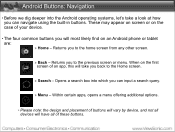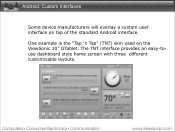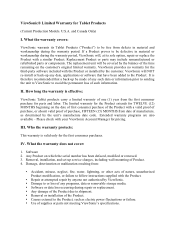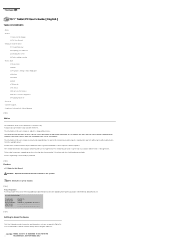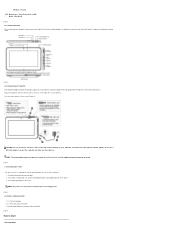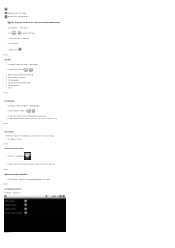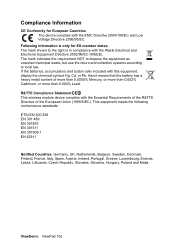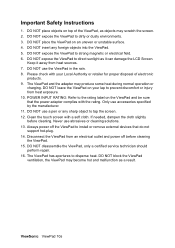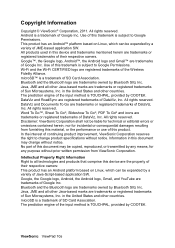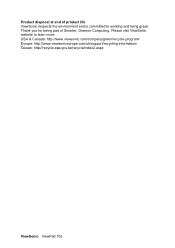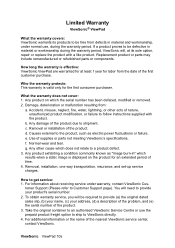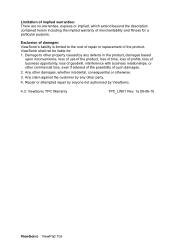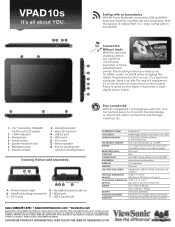ViewSonic ViewPad 10s Support Question
Find answers below for this question about ViewSonic ViewPad 10s.Need a ViewSonic ViewPad 10s manual? We have 5 online manuals for this item!
Question posted by nasryduvina on October 23rd, 2014
Viewpad 10s How To Get Into Bios
The person who posted this question about this ViewSonic product did not include a detailed explanation. Please use the "Request More Information" button to the right if more details would help you to answer this question.
Current Answers
Answer #1: Posted by waelsaidani1 on October 23rd, 2014 3:23 AM
1. Please connect a USB keyboard to ViewPad 10Pro.
2. Power on the device.
3. When you see ViewSonic Logo, please press the key "F2" on keyboard then you can access BIOS mode.
4. If you can not enter BIOS mode, please press "Ctrl+ALT+DEL" at the same time on keyboard, the device will reboot.
5. Then try to do the step 3 again.
2. Power on the device.
3. When you see ViewSonic Logo, please press the key "F2" on keyboard then you can access BIOS mode.
4. If you can not enter BIOS mode, please press "Ctrl+ALT+DEL" at the same time on keyboard, the device will reboot.
5. Then try to do the step 3 again.
Related ViewSonic ViewPad 10s Manual Pages
Similar Questions
Viewpad 10e Stopped Working
I just got ViewPad 10e, I used it for 10 days and today I decided to upgrade to Android 4.0 Ice Crea...
I just got ViewPad 10e, I used it for 10 days and today I decided to upgrade to Android 4.0 Ice Crea...
(Posted by trajcevitanov 11 years ago)
I Am Stuck In A Blank White Screen On My Tablet Pc Gtablet Upc300-2.2
I am stuck in a Blank White Screen on my tablet PC Gtablet upc300-2.2 when I turn it on it just pres...
I am stuck in a Blank White Screen on my tablet PC Gtablet upc300-2.2 when I turn it on it just pres...
(Posted by baezsilva 11 years ago)
How To Unlock Pin Code Of The Card On The Honeycomb?
hi people.i´ve just upgrated my viewsonic viewpad 10s from a 2.1 version into a 3.2 honeycomb....
hi people.i´ve just upgrated my viewsonic viewpad 10s from a 2.1 version into a 3.2 honeycomb....
(Posted by paulopaulito1 12 years ago)
How To Reset To Factory Reset Tablet Viewsonic Vpad Tablet Pc 10s
how can i reset the viewsonic viewpad tablet pc 10s to factory reset? i cannot find the solution. w...
how can i reset the viewsonic viewpad tablet pc 10s to factory reset? i cannot find the solution. w...
(Posted by view 12 years ago)