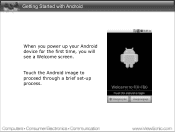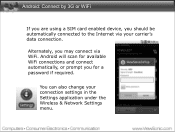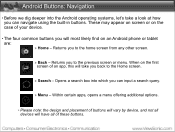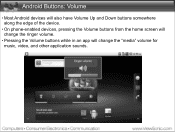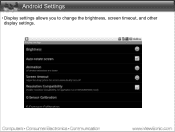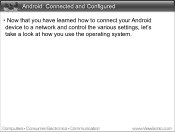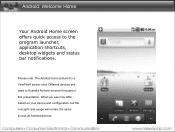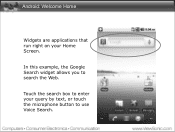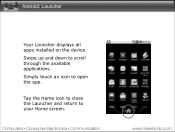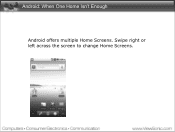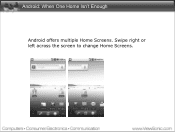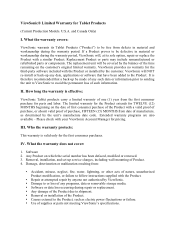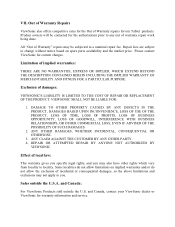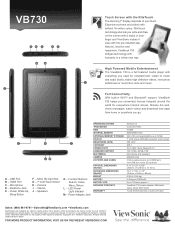ViewSonic ViewBook 730 Support Question
Find answers below for this question about ViewSonic ViewBook 730.Need a ViewSonic ViewBook 730 manual? We have 6 online manuals for this item!
Question posted by LYNNDG58 on April 9th, 2012
How Do I Force Shutdown?
i was using my tablet and the screen froze. nothing is workin on the screen. what do i do?
Current Answers
Related ViewSonic ViewBook 730 Manual Pages
Similar Questions
What Are Setting In View Pad7 Tablet Pc
I Am Balu, My Tablet Pc internet Connection Is Not Connecting , Of Airtel Sim, Pls Let Me Now About ...
I Am Balu, My Tablet Pc internet Connection Is Not Connecting , Of Airtel Sim, Pls Let Me Now About ...
(Posted by balukalai2007 11 years ago)
My Viewbook Keeps Locking Up. I Cannot Shut It Off.
Everytime I use my viewbook it locks up. I have to wait until the battery wears out to reboot.
Everytime I use my viewbook it locks up. I have to wait until the battery wears out to reboot.
(Posted by dv8569 12 years ago)
My Tablet Is Locked Up> I Can't Power Down And It Is Screen Locked On Ask.com.
(Posted by randymarmon 12 years ago)
How To Reset To Factory Reset Tablet Viewsonic Vpad Tablet Pc 10s
how can i reset the viewsonic viewpad tablet pc 10s to factory reset? i cannot find the solution. w...
how can i reset the viewsonic viewpad tablet pc 10s to factory reset? i cannot find the solution. w...
(Posted by view 12 years ago)