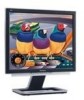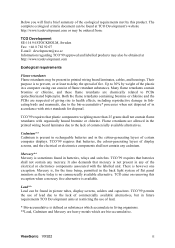ViewSonic VX922 Support Question
Find answers below for this question about ViewSonic VX922 - 19" LCD Monitor.Need a ViewSonic VX922 manual? We have 4 online manuals for this item!
Question posted by abduljamaal5 on November 10th, 2023
Service, Spair Pars.
Hello.Lcd panel need to repalce.
Current Answers
Answer #1: Posted by Technicalproblemsolver on January 20th, 2024 2:40 PM
"Hi there,
I hope my response was helpful in addressing your question or concern. If you found it valuable, I kindly ask you to consider accepting my answer by clicking the designated button. Your support will not only acknowledge my efforts but also guide others in finding useful solutions. Thank you for your trust and I'm ready to assist you further if needed.
Best regards,
Technicalproblemsolver"
Related ViewSonic VX922 Manual Pages
Similar Questions
When Was The Viewsonic Q91b - Optiquest - 19' Lcd Monitor First Manufactured?
I found one of these and can't find out how old it was. Even Newegg's Manufacture website link takes...
I found one of these and can't find out how old it was. Even Newegg's Manufacture website link takes...
(Posted by Anonymous-169558 2 years ago)
Green Screen
Hello,Please could you me help me with this situation. I have just plugged the two cables into the m...
Hello,Please could you me help me with this situation. I have just plugged the two cables into the m...
(Posted by jobinreji78 7 years ago)
Monitor Is Black And Power Button Keeps Blinking Blue
(Posted by Anonymous-24058 13 years ago)
Monitor Not Working Vx200
All of a sudden, the monitor stopped working. I was on the computer this morning with no problem, th...
All of a sudden, the monitor stopped working. I was on the computer this morning with no problem, th...
(Posted by karyn53 13 years ago)
Where Is The Fault
my monitor works fine when turn on but after 15 mins a black horizontal bar appears at the botton of...
my monitor works fine when turn on but after 15 mins a black horizontal bar appears at the botton of...
(Posted by ronnylarose 13 years ago)