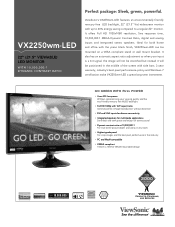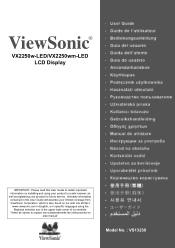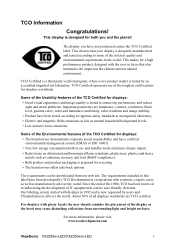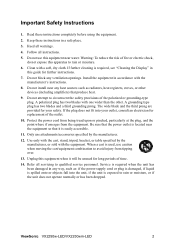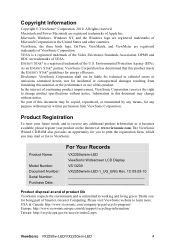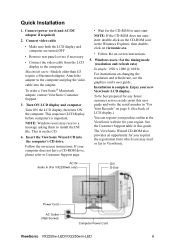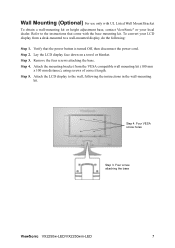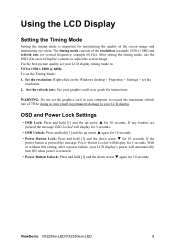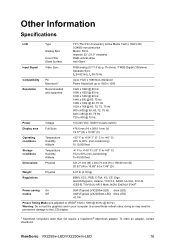ViewSonic VX2250wm-LED Support Question
Find answers below for this question about ViewSonic VX2250wm-LED.Need a ViewSonic VX2250wm-LED manual? We have 3 online manuals for this item!
Question posted by NikkiK on September 1st, 2012
Viewsonic Wont Accept 16gb Sd Card How Can I Get This To Work
The person who posted this question about this ViewSonic product did not include a detailed explanation. Please use the "Request More Information" button to the right if more details would help you to answer this question.
Current Answers
Related ViewSonic VX2250wm-LED Manual Pages
Similar Questions
Cannot Exit Menu Display
the menu display comes up by it self. Once it does cannot exit from that display.the buttons 1,2, do...
the menu display comes up by it self. Once it does cannot exit from that display.the buttons 1,2, do...
(Posted by peterbogusz 1 year ago)
Ps3-vx2250wm Led Monitor Doesn't Work W/ Vga- Hdmi Cable
ps3 - vx2250wm led full hd viewsonic through vga- hdmi porys doest work what should i do??
ps3 - vx2250wm led full hd viewsonic through vga- hdmi porys doest work what should i do??
(Posted by christianbulan 8 years ago)
How To Turn On/off Camera In The Monitor?
(Posted by Anonymous-125755 10 years ago)
Wont Switch On
the initial screen ie the bird picture just flashes on and off.it also wouldnt connect to the intern...
the initial screen ie the bird picture just flashes on and off.it also wouldnt connect to the intern...
(Posted by chapmanr1skycom 12 years ago)