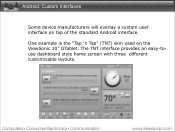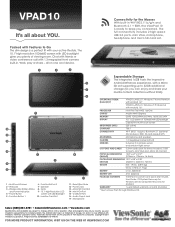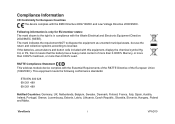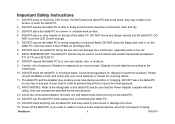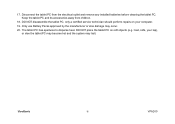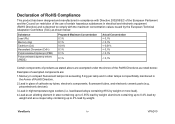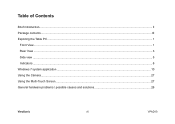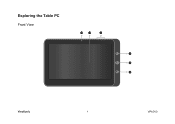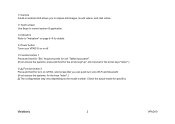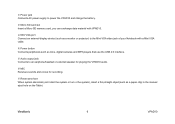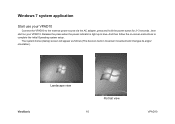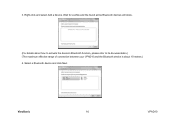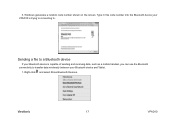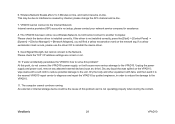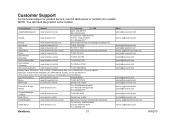ViewSonic VPAD10 Support Question
Find answers below for this question about ViewSonic VPAD10.Need a ViewSonic VPAD10 manual? We have 4 online manuals for this item!
Question posted by beniciosalvador on May 30th, 2012
Viewsonic Vpad 10
how can i unlock my sim card port? i want to use my viewsonic vpad 10 with my local sim card interface.
I tried to insert my sim card at my viewsonic and does not allow it ,is there any way to unblock it.
or provide me any other software to unblock it
Current Answers
Related ViewSonic VPAD10 Manual Pages
Similar Questions
What Are Setting In View Pad7 Tablet Pc
I Am Balu, My Tablet Pc internet Connection Is Not Connecting , Of Airtel Sim, Pls Let Me Now About ...
I Am Balu, My Tablet Pc internet Connection Is Not Connecting , Of Airtel Sim, Pls Let Me Now About ...
(Posted by balukalai2007 11 years ago)
Restoration Of Operating Systems On Viewpad 10.
I need to get detailed step by step instructions on how to restore android 1.6 and maybe windows 7 ...
I need to get detailed step by step instructions on how to restore android 1.6 and maybe windows 7 ...
(Posted by jbeers1 12 years ago)
How To Reset To Factory Reset Tablet Viewsonic Vpad Tablet Pc 10s
how can i reset the viewsonic viewpad tablet pc 10s to factory reset? i cannot find the solution. w...
how can i reset the viewsonic viewpad tablet pc 10s to factory reset? i cannot find the solution. w...
(Posted by view 12 years ago)