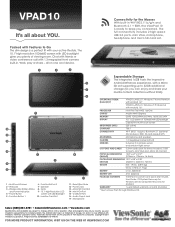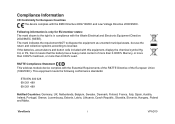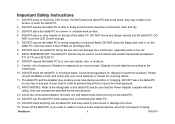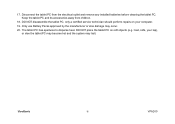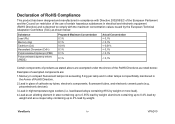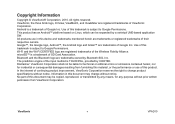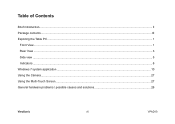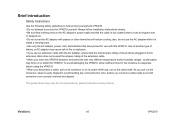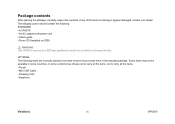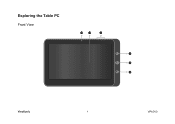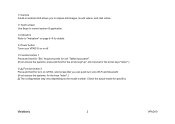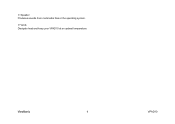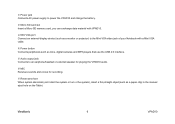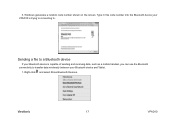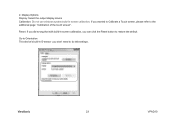ViewSonic VPAD10 Support Question
Find answers below for this question about ViewSonic VPAD10.Need a ViewSonic VPAD10 manual? We have 4 online manuals for this item!
Question posted by qq7520223 on June 9th, 2016
Factory Reset
how do i factory reset tablet viewsonic vpad10
Current Answers
Related ViewSonic VPAD10 Manual Pages
Similar Questions
How To Hard Reset Viewpad 10s?
ps: there's some pattern lock I can't get rid off.
ps: there's some pattern lock I can't get rid off.
(Posted by vpad10sowner 11 years ago)
How Do I Reset The Password At Login On A Viewsonic 10 As I Have Forgotten It
My startup screen now requests a password which I cannot get past and do not recall setting up. It's...
My startup screen now requests a password which I cannot get past and do not recall setting up. It's...
(Posted by Mjwillia 12 years ago)
How To Reset To Factory Reset Tablet Viewsonic Vpad Tablet Pc 10s
how can i reset the viewsonic viewpad tablet pc 10s to factory reset? i cannot find the solution. w...
how can i reset the viewsonic viewpad tablet pc 10s to factory reset? i cannot find the solution. w...
(Posted by view 12 years ago)