ViewSonic VPAD10 Support Question
Find answers below for this question about ViewSonic VPAD10.Need a ViewSonic VPAD10 manual? We have 4 online manuals for this item!
Question posted by Mjwillia on February 19th, 2012
How Do I Reset The Password At Login On A Viewsonic 10 As I Have Forgotten It
My startup screen now requests a password which I cannot get past and do not recall setting up. It's a new machineSioux I will lose is the wifi settings
Current Answers
There are currently no answers that have been posted for this question.
Be the first to post an answer! Remember that you can earn up to 1,100 points for every answer you submit. The better the quality of your answer, the better chance it has to be accepted.
Be the first to post an answer! Remember that you can earn up to 1,100 points for every answer you submit. The better the quality of your answer, the better chance it has to be accepted.
Related ViewSonic VPAD10 Manual Pages
How to use Android on ViewPad (English, US) - Page 77


...near future. ViewSonic will be adding support for Google Market on supported devices. Android: Android Market
In addition to Google licensing restrictions, only the ViewSonic Viewpad7 currently supports... Google Market. Android Market is Google's official app store and the preferred way of browsing and installing new apps
Please note:...
How to use Android on ViewPad (English, US) - Page 87
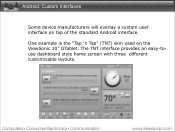
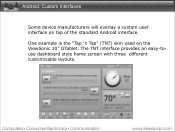
The TNT interface provides an easy-touse dashboard style home screen with three different customizable layouts. One example is the "Tap 'n Tap" (TNT) skin used on top of the standard Android interface. Android: Custom Interfaces
Some device manufacturers will overlay a custom user interface on the ViewSonic 10" GTablet.
ViewPad 10 Datasheet Low Res (English, US) - Page 1


.... ViewPad 10
10.1" Tablet Dual Boot VPAD10
It's all in a snap. Windows Hits the Road The ViewPad 10 offers full...1GB SDRAM. The ViewSonic® ViewPad® 10 10.1" Wi-Fi, Bluetooth® dual boot tablet supports both Windows&#...screen with high contrast ratio of 700:1 along with Android. With compact and lighter design to carry than a laptop, ViewPad 10 is super lightweight.
ViewPad 10...
ViewPad 10 Datasheet Low Res (English, US) - Page 2
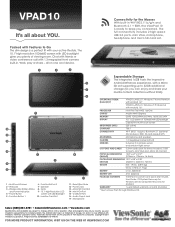
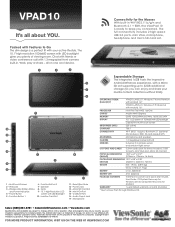
... collections without notice. Copyright © 2011 ViewSonic Corporation. all about YOU. Vents 09 - 10.1" High Resolution LCD
screen with 1.3 megapixel front camera built-in Wi-Fi 802.11 b/g/n and Bluetooth 2.1 + EDR, the ViewPad 10 is a trademark of viewing room. Reset/Eject Hole 12 - Power Button 05 - Function Button 1
06 - VPAD10
It's all on one cool device...
ViewPad 10 Datasheet Hi Res (English, US) - Page 1


...of 700:1 along with Android. The ViewSonic® ViewPad® 10 10.1" Wi-Fi, Bluetooth® dual boot tablet supports both Windows® and Android&#...screen, high performance Intel® Pine Trail processor, integrated DDR3 1GB SDRAM and 16GB SSD storage capacity, 1.3 megapixel webcam and full connectivity including a mini VGA port and Micro SD slot. ViewPad 10
10.1" Tablet Dual Boot VPAD10...
ViewPad 10 Datasheet Hi Res (English, US) - Page 2


... Dimensions (WxHxD)
10.8" x 6.7" x...Screen 02 - Audio Ouput Jack 17 - Sales: (888) 881-8781 • SalesInfo@ViewSonic.com • ViewSonic.com
Specifications and availability are the property of viewing room. Corporate names, trademarks stated herein are subject to 32GB additional storage (So you plenty of their respective companies. Power Button 05 - Reset/Eject Hole 12 - VPAD10...
ViewPad 10 User Guide (English) - Page 3
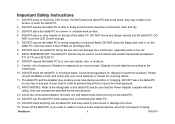
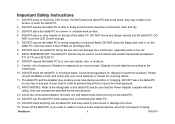
... an incorrect type. ViewSonic
ii
VPAD10 DO NOT expose the tablet PC to the rating label on the tablet PC.
14. DO NOT insert anything into the tablet PC. Please recycle the ...tablet PC and be used batteries according to the instructions.
10. DO NOT expose the tablet PC to strong magnetic or electrical fields; DO NOT cover the LCD Screen strongly.
5. Power off the tablet PC...
ViewPad 10 User Guide (English) - Page 4
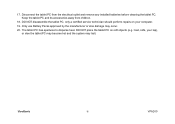
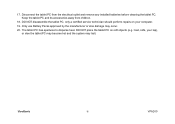
... electrical outlet and remove any installed batteries before cleaning the tablet PC. DO NOT disassemble the tablet PC, only a certified service technician should perform repairs on soft objects (e.g.: bed, sofa, your computer.
19. ViewSonic
iii
VPAD10 DO NOT place the tablet PC on your lap), or else the tablet PC may become hot and the system may occur.
20. Only...
ViewPad 10 User Guide (English) - Page 7


For Your Records
Product Name:
Model Number: Document Number: Serial Number: Purchase Date:
VPAD10 ViewSonic Tablet PC VS13790 VPAD10_UG_ENG Rev. 1C 11-10-10
Product disposal at : www.viewsonic.com. USA & Canada: http://www.viewsonic.com/company/green/recycle-program/ Europe: http://www.viewsoniceurope.com/uk/support/recycling-information/ Taiwan: http://recycle.epa.gov.tw/recycle/index2...
ViewPad 10 User Guide (English) - Page 8
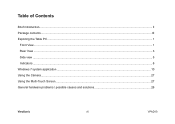
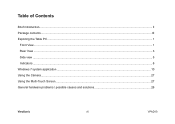
Table of Contents
Brief introduction...II Package contents...III Exploring the Table PC...1
Front View...1 Rear View...3 Side view...5 Indicators...8 Windows 7 system application...10 Using the Camera...27 Using the Multi-Touch Screen...27 General hardware problems / possible causes and solutions 28
ViewSonic
vii
VPAD10
ViewPad 10 User Guide (English) - Page 11
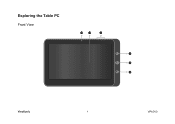
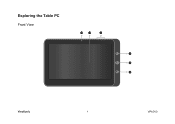
Exploring the Table PC
Front View
ķĸ
Ĺ
ĺ Ļ ļ
ViewSonic
1
VPAD10
ViewPad 10 User Guide (English) - Page 16
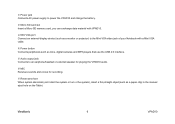
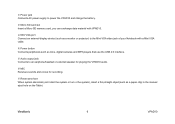
... Micro SD memory card, you can exchange data material with VPAD10.
Mini VGA port Connect an external display device ...VPAD10 audio.
MIC Receives sounds and voices for recording.
Reset eject hole When system abnormal (can't start the system or turn o the system), insert a thin,straight object(such as a paper clip) in the manual eject hole on the Tablet. ViewSonic
6
VPAD10...
ViewPad 10 User Guide (English) - Page 20
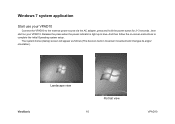
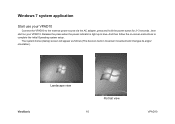
... the external power source via the AC adapter, press and hold the power button for 2~3 seconds , then start on -screen instructions to complete the initial Operating system setup. ViewSonic
Landscape view
Portrait view
10
VPAD10 Release the press when the power indicator is light up in G-sensor movement and changes its angle/ orientation). And...
ViewPad 10 User Guide (English) - Page 24
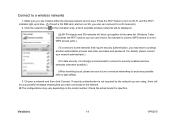
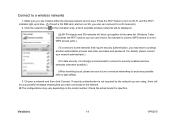
...you are located within the wireless network service area. Press the Wi-Fi button to a 3G networks)
2. ViewSonic
14
VPAD10 Windows 7 also virtualises the Wi-Fi card so you can conncect to turn on the model number. If ...to avoid any possible risks to undergo another authorization process and enter username and password. Make sure you are using, there will show up in the same list.
ViewPad 10 User Guide (English) - Page 26
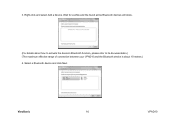
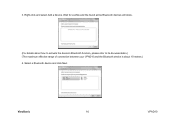
3. Wait for a while and the found active Bluetooth devices will show.
(For details about how to activate the device's Bluetooth function, please refer to its documentation.) (The maximum effective range of connection between your VPAD10 and the Bluetooth device is about 10 meters.) 4.
ViewSonic
16
VPAD10 Select a Bluetooth device and click Next. Right-click and select Add a Device.
ViewPad 10 User Guide (English) - Page 27
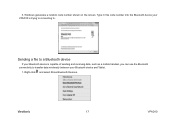
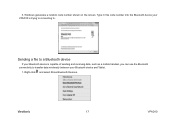
ViewSonic
17
VPAD10
Windows generates a random code number shown on the screen. Right-click and select Show Bluetooth Devices. Type in this code number into the Bluetooth device your Bluetooth device and Tablet.
1. Sending a file to a Bluetooth device
If your Bluetooth device is trying to connecting to transfer data wirelessly between your VPAD10 is capable of...
ViewPad 10 User Guide (English) - Page 33
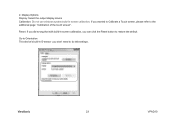
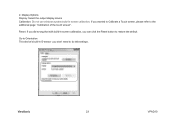
ViewSonic
23
VPAD10 Reset: If you did wrong that with build-in screen calibration, you can click the Reset button to the additional page: "Calibration of the touch screen". 2. Display Options Display: Select the output display device Calibration: Do not use windows system build-in G-sensor ,you wanted to Calibrate a Touch screen, please refer to restore the default...
ViewPad 10 User Guide (English) - Page 39
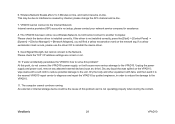
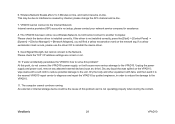
... devices (such as it to the nearest VPAD10 repair center to the unit. Dry the body and ... (ISP) account is installed correctly. The VPAD10 has been online via a Wireless Network, ...VPAD10; At this problem?
Wireless Network Breaks after 2 to the VPAD10.
11. Please check the device driver is not setup; Please check the TCP / IP address settings are correct or not.
10. VPAD10...
ViewPad 10 User Guide (English) - Page 41
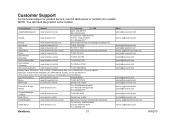
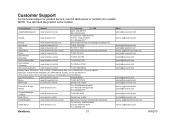
... [email protected] service@kr.viewsonic.com soporte@viewsonic.com soporte@viewsonic.com soporte@viewsonic.com soporte@viewsonic.com
soporte@viewsonic.com service@hk.viewsonic.com service@ap.viewsonic.com service.us@viewsonic.com soporte@viewsonic.com
service@sg.viewsonic.com service@ap.viewsonic.com [email protected]
service.us@viewsonic.com
VPAD10 NOTE: You will need...
ViewPad 10 User Guide (English) - Page 42


...period, ViewSonic will, at its sole option, repair or replace the product with the product. ViewSonic
32
VPAD10 Limited Warranty
VIEWSONIC® Tablet PC
What the warranty covers: ViewSonic warrants ...is effective: ViewSonic Tablet PC are warranted for 1 year for labor from :
a. c. Any other acts of the first customer purchase. Removal, installation, insurance, and set-up service ...
Similar Questions
How To Hard Reset Viewpad 10s?
ps: there's some pattern lock I can't get rid off.
ps: there's some pattern lock I can't get rid off.
(Posted by vpad10sowner 11 years ago)
How To Reset To Factory Reset Tablet Viewsonic Vpad Tablet Pc 10s
how can i reset the viewsonic viewpad tablet pc 10s to factory reset? i cannot find the solution. w...
how can i reset the viewsonic viewpad tablet pc 10s to factory reset? i cannot find the solution. w...
(Posted by view 12 years ago)

