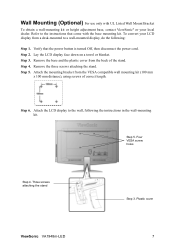ViewSonic VA1948m-LED Support Question
Find answers below for this question about ViewSonic VA1948m-LED.Need a ViewSonic VA1948m-LED manual? We have 5 online manuals for this item!
Question posted by fitzvince on January 2nd, 2013
Switches Power Off After Few Hours
switches power off after few hours,then unplug the mains wait for 5 mins. and will power on again or discharge the primary capacitors,at the moment i do have 3 monitors with the same fault...(tyey switches off after 2or3 hours)
thanks
vincent fitzpatrick
Current Answers
Related ViewSonic VA1948m-LED Manual Pages
Similar Questions
My Monitor Is Powered On And Correct Display Mode Is Showing But The Screen Is I
correct display mode(hdmi) is showing and the mouse moves over the screen but the Home Screen will n...
correct display mode(hdmi) is showing and the mouse moves over the screen but the Home Screen will n...
(Posted by Slpowers32 11 months ago)
Hdmi Port
My view sonic VX2370Smh-LED, VS 1480 was purchased in 2014. I'm unable to determine if this monitor ...
My view sonic VX2370Smh-LED, VS 1480 was purchased in 2014. I'm unable to determine if this monitor ...
(Posted by marciamccallim3 2 years ago)
Viewsonic Vg2021m - 20.1' Lcd Monitor Nothing Appears On Screen.
Hello. My ViewSonic VG2021M - 20.1" LCD Monitor has this kind of problem. When I turn it on nothing ...
Hello. My ViewSonic VG2021M - 20.1" LCD Monitor has this kind of problem. When I turn it on nothing ...
(Posted by rajarasa5 2 years ago)
Power Led Blinking Continuously Viewsonic Va1931wma Led
As mentioned in title I have checked secondary side for any shorting no shorting 5v and 27v fluctuat...
As mentioned in title I have checked secondary side for any shorting no shorting 5v and 27v fluctuat...
(Posted by bankanitkar 6 years ago)