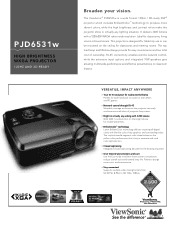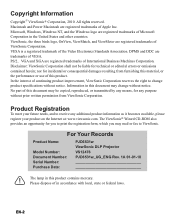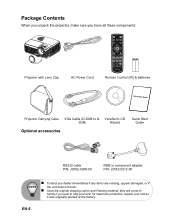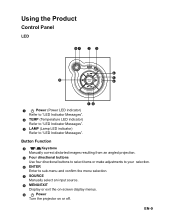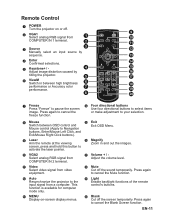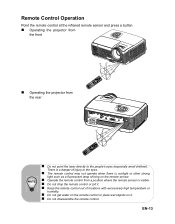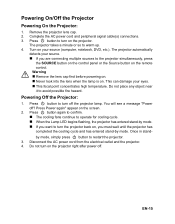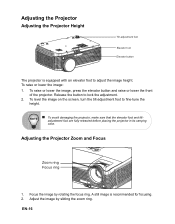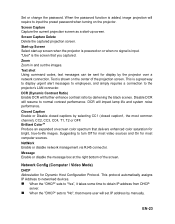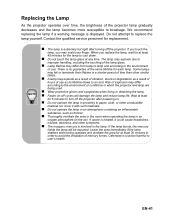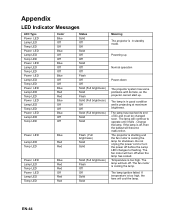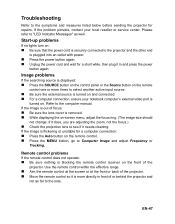ViewSonic PJD6531w Support Question
Find answers below for this question about ViewSonic PJD6531w.Need a ViewSonic PJD6531w manual? We have 4 online manuals for this item!
Question posted by ycanwoodg on April 10th, 2014
Viewsonic Pjd6531 Projector Power Button Light Is On But Will Not Turn On
The person who posted this question about this ViewSonic product did not include a detailed explanation. Please use the "Request More Information" button to the right if more details would help you to answer this question.
Current Answers
Related ViewSonic PJD6531w Manual Pages
Similar Questions
Troubleshoot For My Projector Pjd6531w It Won't Come On
(Posted by Jambe 10 years ago)
Viewsonic Projector Pjd6531w
My viewsonic projector will not turn on the blue button on top is solid blue (Not blinking) I apprec...
My viewsonic projector will not turn on the blue button on top is solid blue (Not blinking) I apprec...
(Posted by 240claudia 11 years ago)
Blue Ring Around Power Button On, Will Not Stay Off. No Projection.
Ours is doing the same thing as others. can not power on but the blue lightaround edge of power butt...
Ours is doing the same thing as others. can not power on but the blue lightaround edge of power butt...
(Posted by t3anderson 11 years ago)
Why The Remote Control Can Not Shut Down The Projector, Even The Power Button?
After a month's use, the remote control just suddenly can not power off the projector, even tried sh...
After a month's use, the remote control just suddenly can not power off the projector, even tried sh...
(Posted by ifaith2001 12 years ago)