ViewSonic PJD6211 Support Question
Find answers below for this question about ViewSonic PJD6211 - XGA DLP Projector.Need a ViewSonic PJD6211 manual? We have 3 online manuals for this item!
Question posted by tvSm on February 9th, 2014
Viewsonic Pjd6211 Wont Turn On
The person who posted this question about this ViewSonic product did not include a detailed explanation. Please use the "Request More Information" button to the right if more details would help you to answer this question.
Current Answers
There are currently no answers that have been posted for this question.
Be the first to post an answer! Remember that you can earn up to 1,100 points for every answer you submit. The better the quality of your answer, the better chance it has to be accepted.
Be the first to post an answer! Remember that you can earn up to 1,100 points for every answer you submit. The better the quality of your answer, the better chance it has to be accepted.
Related ViewSonic PJD6211 Manual Pages
Projector Product Comparison Guide 12/20/2010 - Page 1


...
Yes NTSC, PAL, SECAM, HDTV 10.4 x 3.8 x 8.86
280 No 1-year FREE 3-year
PJD6211 XGA
1024x768 DLP® 2,500 2000:1 30-300
4:3 (native), 16:9
47
1.6-1.9:1 Yes
Manual/Manual Yes, eco-...ViewSonic Corporation. ViewSonic® Projectors
Entry SVGA
Entry XGA
ViewSonic Projectors
Award-winning. ViewSonic.com
For the most complete line of performance LCD and DLP® projectors from ViewSonic...
Projector Product Comparison Guide 12/20/2010 - Page 2


... desktop PC to any projector, LCD or LCD TV with 802.11b/g/n connectivity and easily experience dynamic, interactive meetings without notice. Wirelessly connect your presentations free. ViewSonic.com
For the most current product accessories and specifications visit ViewSonic.com. *Adapter may vary by country; Copyright © 2010 ViewSonic Corporation.
DLP is a registered trademark...
Projector Product Comparison Guide 12/20/2010 - Page 3


...ViewSonic® Projectors
Business & Education
Installation / Large Venue
Native Resolution
Technology Brightness Lumens (max) Contrast Ratio (max) Display Size (in.)
PJD6221 XGA
1024x768 DLP® 2,700 2800:1
30 - 300
PJD6241 XGA
1024x768 DLP® 3,200 3200:1
27 - 300
PJD6251 XGA
1024x768 DLP® 3,700 2800:1 27-300
PJL9371 XGA... RLC-050 Lamp for PJD6211, PJD6221, PJD5112 RLC-051...
PJD6211 Datasheet - Page 1


ViewSonic's PJD6211 DLP® projector is ideal for graphic renderings in just 5.9 lbs. With high contrast ...
> Closed captioning Integrated closed captioning decoder for the hearing impaired.
> DLP® technology Stunning all -digital clarity with auto source detection and auto sync. PJD6211
DLP® PROJECTOR WITH BRILLIANTCOLOR™
120HZ AND 3D-READY
Price/performance leader in the...
PJD6211 Datasheet - Page 2


...
Voltage
90~240VAC (Auto Switching), 50/60Hz (universal)
Consumption
235W (typ) / PJD6211
DLP® PROJECTOR WITH BRILLIANTCOLOR™ - 120HZ AND 3D-READY
Optional Accessories
> Replacement Lamp
RLC-050...130
7.81
307.58
6.58
259
DISPLAY
Type
0.55" Digital Micromirror Device (DLP™)
Resolution
XGA 1024x768 (Native) / SXGA 1280×1024 (compressed)
Lens
1.2× Manual...
PJD6211, PJD6212 User Guide (English) - Page 1
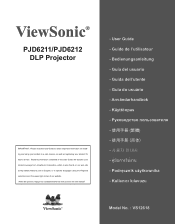
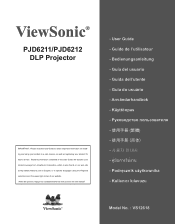
...Guide to obtain important information on our web site at http://www.viewsonic.com in English, or in specific languages using your product for ...380;ytkownika - Guida dell'utente - User Guide - ViewSonic®
PJD6211/PJD6212 DLP Projector
IMPORTANT: Please read this User Guide will describe your limited coverage from ViewSonic Corporation, which is also found on installing and using the...
PJD6211, PJD6212 User Guide (English) - Page 2
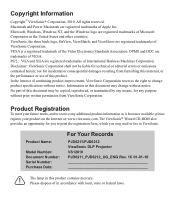
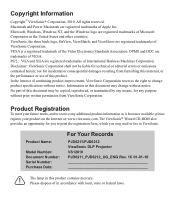
...XGA are registered trademarks of VESA. All rights reserved. Microsoft, Windows, Windows NT, and the Windows logo are registered trademarks of continuing product improvement, ViewSonic... resulting from ViewSonic Corporation.
Product Name:
Model Number: Document Number: Serial Number: Purchase Date:
For Your Records
PJD6211/PJD6212 ViewSonic DLP Projector VS12618 PJD6211_PJD6212_UG_ENG Rev...
PJD6211, PJD6212 User Guide (English) - Page 8


EN-5 The projector offers the following features: „ Single chip 1.397cm / 0.55" Texas Instruments DLP® technology „ XGA (1024 x 768 pixels) „ Auto image re-sizing (Auto-Sync.) to 1024 x 768 full screen with scaling
compression compatibility for VGA, SVGA, XGA and SXGA* „ Compatibility with Macintosh® computers „ Compatibility with NTSC, PAL...
PJD6211, PJD6212 User Guide (English) - Page 9
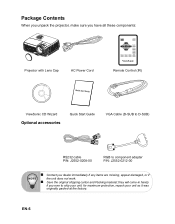
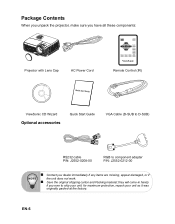
... not work.
„ Save the original shipping carton and Packing material; Package Contents
When you unpack the projector, make sure you have all these components:
Projector with Lens Cap
AC Power Cord
Remote Control (IR)
ViewSonic CD Wizard
Optional accessories
Quick Start Guide
VGA Cable (D-SUB to D-SUB)
RS232 cable P/N: J2552-0208-00...
PJD6211, PJD6212 User Guide (English) - Page 12
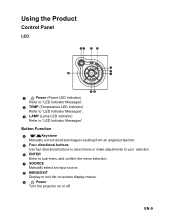
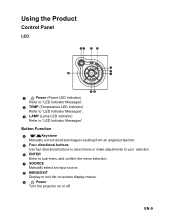
... to sub-menu and confirm the menu selection.
7 SOURCE Manually select an input source.
8 MENU/EXIT Display or exit the on-screen display menus.
9
Power
Turn the projector on or off.
PJD6211, PJD6212 User Guide (English) - Page 14
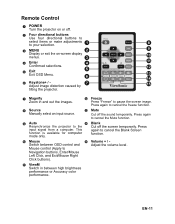
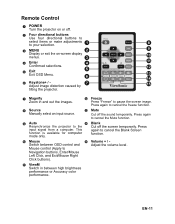
...
again to the
Cut off the screen temporarily.
EN-11 Remote Control
1 POWER Turn the projector on or off.
2 Four directional buttons Use four directional buttons to select items or... selections.
5 Exit Exit OSD Menu.
6 Keystone+ / Adjust image distortion caused by tilting the projector.
7 Magnify Zoom in between OSD control and Mouse control (Apply to cancel the freeze function.
...
PJD6211, PJD6212 User Guide (English) - Page 18
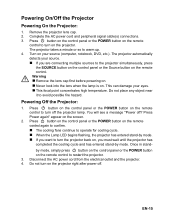
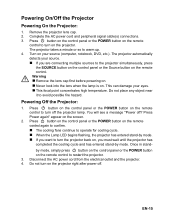
... the POWER button on your eyes. „ This focal point concentrates high temperature. Once in stand- Do not turn on the remote
control to turn the projector back on, you are connecting multiple sources to turn off the projector lamp. Remove the projector lens cap. 2. Complete the AC power cord and peripheral signal cable(s) connections. 3. The...
PJD6211, PJD6212 User Guide (English) - Page 19
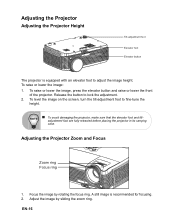
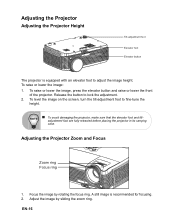
... adjust the image height. To level the image on the screen, turn the tilt-adjustment foot to lock the adjustment. 2.
Adjust the image by rotating the focus ring. Focus the image by sliding the zoom ring.
EN-16 Adjusting the Projector
Adjusting the Projector Height
Tilt-adjustment foot Elevator foot Elevator button
The...
PJD6211, PJD6212 User Guide (English) - Page 25
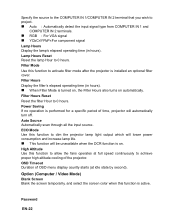
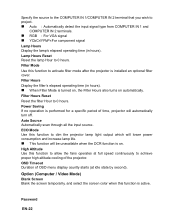
... DCR function is installed an optional filter cover. Power Saving If no operation is performed for a specific period of the projector.
ECO Mode Use this function is turned on, the Filter Hours also turns on . Password
EN-22 Specify the source to the COMPUTER IN 1/COMPUTER IN 2 terminal that you wish to 0 hours...
PJD6211, PJD6212 User Guide (English) - Page 26
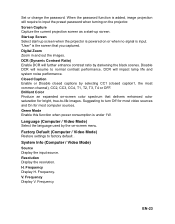
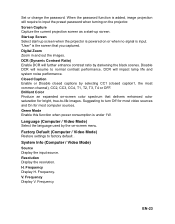
...to factory default . Factory Default (Computer / Video Mode) Restore settings to input the preset password when turning on or when no signal is under 1W. System Info (Computer / Video Mode) Source Display the... you captured.
Start-up Screen Select start -up screen when the projector is powered on the projector. Green Mode Enable this function when power consumption is input. Set or...
PJD6211, PJD6212 User Guide (English) - Page 27


... use detergents or chemicals other parts need replacing, contact your hands. Dangerous electrical voltages inside the projector can cause severe injury. Do not touch the lens with a soft, dry cloth.
„ Turn off and unplug the projector first. If dirt and stains are not easily removed, use chemical sprays. „ Use a soft cloth...
PJD6211, PJD6212 User Guide (English) - Page 28
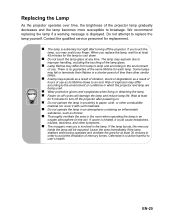
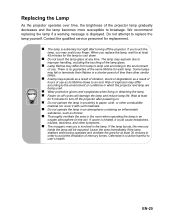
...least
for replacement.
„ The lamp is extremely hot right after powering on -off the projector. Otherwise it could cause headaches, nausea, dizziness, and other symptoms.
„ The inorganic ...lamp yourself. Risk of explosion may fail or terminate their lifetime in proximity to turn off the projector after turning off -cycles will be harmful to cool down.
„ Do not touch...
PJD6211, PJD6212 User Guide (English) - Page 29
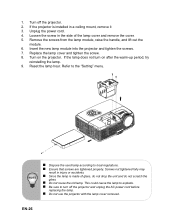
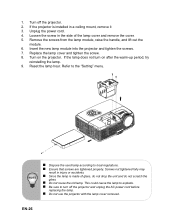
... after the warm-up period, try
reinstalling the lamp. 9. Unplug the power cord. 4. 1. Insert the new lamp module into the projector and tighten the screws. 7. If the lamp does not turn off the projector. 2. This could cause the lamp to explode. „ Be sure to local regulations. „ Ensure that screws are tightened...
PJD6211, PJD6212 User Guide (English) - Page 31
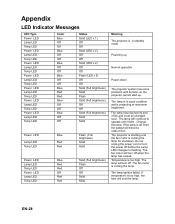
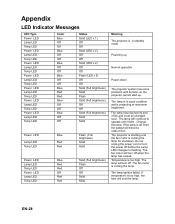
... malfunction. The fan motor is projecting at maximum brightness. The fan motor will turn off . The lamp is in standby mode. Change the lamp. The projector is shutting and the fan motor is too high. The lamp will turn off when the lamp has cooled. If temperature is in good condition and is...
PJD6211, PJD6212 User Guide (English) - Page 34
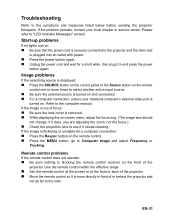
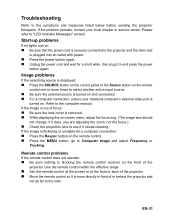
...lights turn on: „ Be sure that the power cord is securely connected to the projector and the other end
is flickering or unstable for a short while, then plug it in front of the projector.... "LED Indicator Messages" as far to the symptoms and measures listed below before sending the projector forrepairs. Remote control problems If the remote control does not operate: „ Be sure ...
Similar Questions
Pjd7820hd Wont Turn On And Has Flashing Red Power Led?
This RED Flashing POWER is not covered in the error codes...What does it mean and how do I clear it ...
This RED Flashing POWER is not covered in the error codes...What does it mean and how do I clear it ...
(Posted by gallen936 5 years ago)
Projector Pjd6211 Wont Turn On
(Posted by chrraras 10 years ago)
Viewsonic Model 6211 Projector Lamp Wont Turn On
(Posted by daveaLee2 10 years ago)
Viewsonic Dlp 3d Ready Projector Pjd6211 Wont Turn On
(Posted by outahm 10 years ago)

