ViewSonic PJD6211 Support Question
Find answers below for this question about ViewSonic PJD6211 - XGA DLP Projector.Need a ViewSonic PJD6211 manual? We have 3 online manuals for this item!
Question posted by chrraras on May 4th, 2014
Projector Pjd6211 Wont Turn On
The person who posted this question about this ViewSonic product did not include a detailed explanation. Please use the "Request More Information" button to the right if more details would help you to answer this question.
Current Answers
There are currently no answers that have been posted for this question.
Be the first to post an answer! Remember that you can earn up to 1,100 points for every answer you submit. The better the quality of your answer, the better chance it has to be accepted.
Be the first to post an answer! Remember that you can earn up to 1,100 points for every answer you submit. The better the quality of your answer, the better chance it has to be accepted.
Related ViewSonic PJD6211 Manual Pages
Projector Product Comparison Guide 12/20/2010 - Page 1


... audio
Yes NTSC, PAL, SECAM, HDTV 10.4 x 3.8 x 8.86
280 No 1-year FREE 3-year
PJD6211 XGA
1024x768 DLP® 2,500 2000:1 30-300
4:3 (native), 16:9
47
1.6-1.9:1 Yes
Manual/Manual Yes, eco-mode
....com
For the most complete line of Texas Instruments, Inc. DLP is a registered trademark of performance LCD and DLP® projectors from ViewSonic. **Running eco-mode or whisper-mode exclusively can ...
Projector Product Comparison Guide 12/20/2010 - Page 2


...lamp life. †Optional RGB to any projector, LCD or LCD TV with 802.11b/g/n...DLP® 2,600 3000:1 40-180
PJD5352 XGA
1024x768 DLP® 2,600 3000:1 32-195
PJD6381 XGA
1024x768 DLP® 2,500 2400:1 30-300
PJD7382 XGA
1024x768 DLP® 3,000 3000:1 30-300
PJD7383i XGA
1024x768 DLP® 3,000 3000:1 30-300
PJD7583wi WXGA
1280x800 DLP® 3,000 3000:1 30-300
PJ260D XGA
1024x768 DLP...
Projector Product Comparison Guide 12/20/2010 - Page 3


...PJD6241, PJD6531w RLC-050 Lamp for PJD6211, PJD6221, PJD5112 RLC-051 Lamp ...Projectors
Business & Education
Installation / Large Venue
Native Resolution
Technology Brightness Lumens (max) Contrast Ratio (max) Display Size (in.)
PJD6221 XGA
1024x768 DLP® 2,700 2800:1
30 - 300
PJD6241 XGA
1024x768 DLP® 3,200 3200:1
27 - 300
PJD6251 XGA
1024x768 DLP® 3,700 2800:1 27-300
PJL9371 XGA...
PJD6211 Datasheet - Page 1


... unplug it and go without waiting for use in portable DLP® projectors.
This budget-friendly projector boasts amazingly fast 120Hz frame rate and is key to simply unplug the projector and go . The PJD6211 DLP® projector delivers excellent performance and value for mobile presenters. PJD6211
DLP® PROJECTOR WITH BRILLIANTCOLOR™
120HZ AND 3D-READY
Price/performance...
PJD6211 Datasheet - Page 2


...
Voltage
90~240VAC (Auto Switching), 50/60Hz (universal)
Consumption
235W (typ) /
PJD6211
DLP® PROJECTOR WITH BRILLIANTCOLOR™ - 120HZ AND 3D-READY
Optional Accessories
> Replacement Lamp
RLC-050...130
7.81
307.58
6.58
259
DISPLAY
Type
0.55" Digital Micromirror Device (DLP™)
Resolution
XGA 1024x768 (Native) / SXGA 1280×1024 (compressed)
Lens
1.2× Manual...
PJD6211, PJD6212 User Guide (English) - Page 1
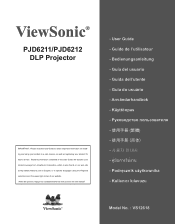
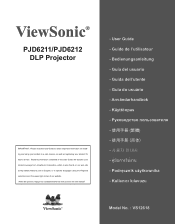
...;cznik użytkownika - Guía del usuario - Guide de l'utilisateur - Bedienungsanleitung - Guida dell'utente - Kullanιcι kιlavuzu
Model No. : VS12618 ViewSonic®
PJD6211/PJD6212 DLP Projector
IMPORTANT: Please read this User Guide will describe your product for future service. "Antes de operar su equipo lea cuidadosamente las instrucciones en este manual...
PJD6211, PJD6212 User Guide (English) - Page 2
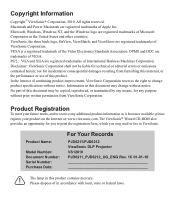
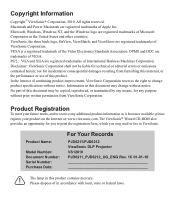
...Corporation, 2010. VESA is a registered trademark of Apple Inc. PS/2, VGA and XGA are trademarks of continuing product improvement, ViewSonic Corporation reserves the right to receive any ...
Model Number: Document Number: Serial Number: Purchase Date:
For Your Records
PJD6211/PJD6212 ViewSonic DLP Projector VS12618 PJD6211_PJD6212_UG_ENG Rev. 1C 01-01-10
The lamp in accordance with local,...
PJD6211, PJD6212 User Guide (English) - Page 3


... Remote Control ...11 Replacing the Battery 12 Remote Control Operation 13
Installation 14
Connecting the Projector 14 Powering On/Off the Projector 15 Adjusting the Projector 16
Menu Operation 18
Maintenance 24
Cleaning the Lens ...24 Cleaning the Projector Housing 24 Replacing the Lamp 25
Specifications 27
Appendix 28
LED Indicator Messages 28 Compatibility...
PJD6211, PJD6212 User Guide (English) - Page 8


EN-5 The projector offers the following features: „ Single chip 1.397cm / 0.55" Texas Instruments DLP® technology „ XGA (1024 x 768 pixels) „ Auto image re-sizing (Auto-Sync.) to 1024 x 768 full screen with scaling
compression compatibility for VGA, SVGA, XGA and SXGA* „ Compatibility with Macintosh® computers „ Compatibility with NTSC, PAL...
PJD6211, PJD6212 User Guide (English) - Page 12
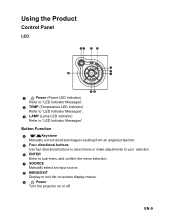
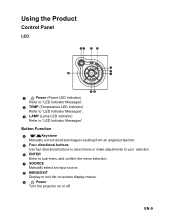
... to sub-menu and confirm the menu selection.
7 SOURCE Manually select an input source.
8 MENU/EXIT Display or exit the on-screen display menus.
9
Power
Turn the projector on or off. EN-9
PJD6211, PJD6212 User Guide (English) - Page 14
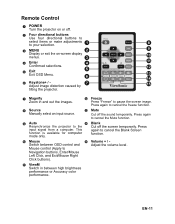
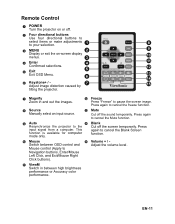
... between high brightness performance or Accuracy color performance. EN-11 Remote Control
1 POWER Turn the projector on or off.
2 Four directional buttons Use four directional buttons to select items ...selections.
5 Exit Exit OSD Menu.
6 Keystone+ / Adjust image distortion caused by tilting the projector.
7 Magnify Zoom in between OSD control and Mouse control (Apply to cancel the Blank Screen
...
PJD6211, PJD6212 User Guide (English) - Page 18
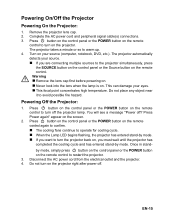
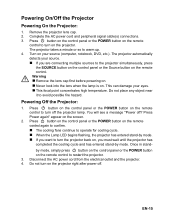
...POWER button on , you want to restart the projector. 3. Turn on the projector. This can damage your source (computer, notebook, DVD, etc.). Powering Off the Projector:
1. Press button on the control panel or the... screen.
2. Press
Power again" appear on the remote
control to turn the projector back on the remote control to turn off ?
Do not place any object near
it to warm up. 4....
PJD6211, PJD6212 User Guide (English) - Page 19
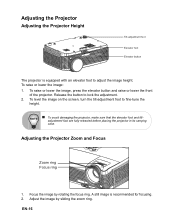
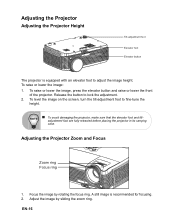
... with an elevator foot to adjust the image height. Focus the image by sliding the zoom ring.
To level the image on the screen, turn the tilt-adjustment foot to lock the adjustment. 2.
adjustment foot are fully retracted before placing the projector in its carrying case. To raise or lower the image: 1.
PJD6211, PJD6212 User Guide (English) - Page 25
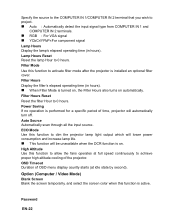
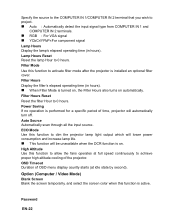
... allow the fans operates at idle state by second). Filter Mode Use this function to dim the projector lamp light output which will lower power consumption and increase lamp life. „ This function will automatically turn off. Power Saving If no operation is performed for a specific period of OSD menu display countly...
PJD6211, PJD6212 User Guide (English) - Page 26
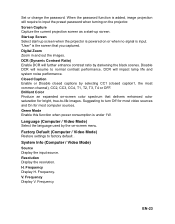
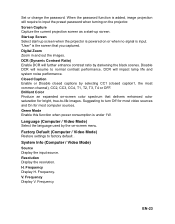
"User" is under 1W. DCR (Dynamic Contrast Ratio) Enable DCR will resume to -life images. Brilliant Color Produce an expanded on the projector. Factory Default (Computer / Video Mode) Restore settings to turn Off for most video sources and On for bright, true-to normal contrast performance. Resolution Display the resolution. V.
Start-up Screen...
PJD6211, PJD6212 User Guide (English) - Page 27


...; Do not use chemical sprays. „ Use a soft cloth or lens paper only. Cleaning the Lens
Gently wipe the lens with a soft, dry cloth.
„ Turn off and unplug the projector first.
Do not attempt to qualified service personnel. EN-24
When cleaning any other than those noted above. Maintenance
The...
PJD6211, PJD6212 User Guide (English) - Page 28
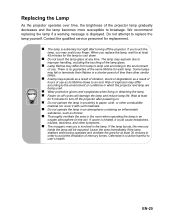
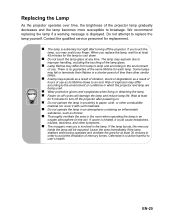
...„ A lamp may differ according to an end. If ozone is involved in which the projector and lamp are being operated and ventilate the area for each lamp.
Risk of explosion may explode..., you replace the lamp, wait for at least 45 minutes for 5 minutes to turn off the projector after turning off -cycles will be harmful to
improper handling, including the touching of use as...
PJD6211, PJD6212 User Guide (English) - Page 29
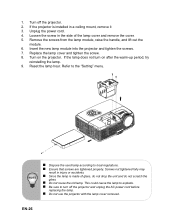
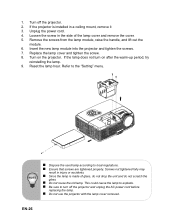
..."Setting" menu.
„ Dispose the used lamp according to turn on the projector. EN-26 1. Turn off the projector and unplug the AC power cord before
replacing the lamp.
„ Do not use the... projector with the lamp cover removed.
If the lamp does not turn off the projector. 2. Screws not tightened fully may
result in injury or ...
PJD6211, PJD6212 User Guide (English) - Page 31
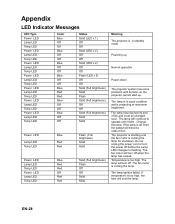
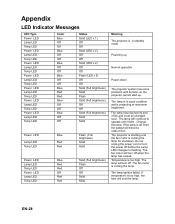
... Red Red Off Red Red
Solid (Full brightness) Flash Off Off Solid Solid
Meaning
The projector is too high.
The lamp has reached its fans, so the projector cannot start up. Do not unplug the power cord or turn off before the Lamp LED changes to operate until it fails . The fan motor...
PJD6211, PJD6212 User Guide (English) - Page 34
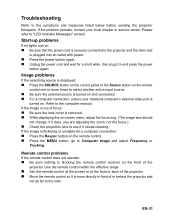
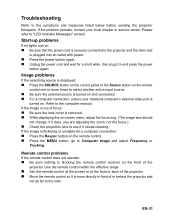
...Press the SOURCE button on the control panel or the Source button on the front of or behind the projector and
not as well. If the image is out of focus: „ Be sure the lens cover... cord is flickering or unstable for a short while, then plug it in front of the
projector. Start-up problems
If no lights turn on -screen menu, adjust the focus ring. (The image size should
not change;
If ...
Similar Questions
Pjd7820hd Wont Turn On And Has Flashing Red Power Led?
This RED Flashing POWER is not covered in the error codes...What does it mean and how do I clear it ...
This RED Flashing POWER is not covered in the error codes...What does it mean and how do I clear it ...
(Posted by gallen936 5 years ago)
Viewsonic Model 6211 Projector Lamp Wont Turn On
(Posted by daveaLee2 10 years ago)
Viewsonic Dlp 3d Ready Projector Pjd6211 Wont Turn On
(Posted by outahm 10 years ago)

