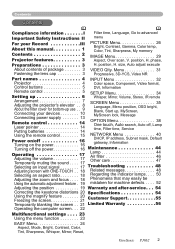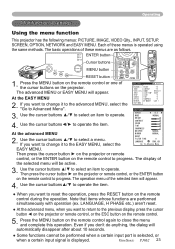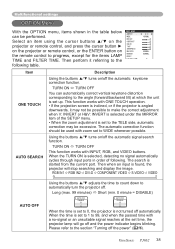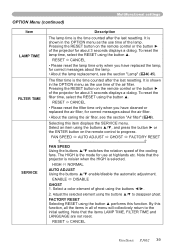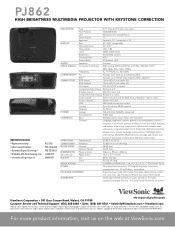ViewSonic PJ862 Support Question
Find answers below for this question about ViewSonic PJ862.Need a ViewSonic PJ862 manual? We have 2 online manuals for this item!
Question posted by luisaldanajr on May 18th, 2012
Filter
Where can I purchase a new fan and filter for my viewsonic pj862 projector?
Current Answers
Related ViewSonic PJ862 Manual Pages
Similar Questions
Replacement Air Filter
Where can you purchase replacement air filter for the PJ562 projector?
Where can you purchase replacement air filter for the PJ562 projector?
(Posted by bridgeoflifechurch 9 years ago)
Reset Air Filter Time
Replaced air filter. Unable to actually selet "reset" to reset filter time. When selecting filter ti...
Replaced air filter. Unable to actually selet "reset" to reset filter time. When selecting filter ti...
(Posted by cholland23434 10 years ago)
Reset Air Filter
just today, we cleaned air filter, but air filter hour is still zero hour. what should I do to reset...
just today, we cleaned air filter, but air filter hour is still zero hour. what should I do to reset...
(Posted by smkttt 12 years ago)
Replace Filter
I recently purchased a used viewsonic PJ 501 projector online and it didnt come with the instruction...
I recently purchased a used viewsonic PJ 501 projector online and it didnt come with the instruction...
(Posted by judexobx 12 years ago)