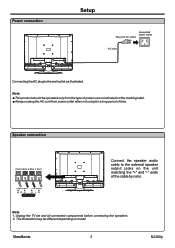ViewSonic N4280p Support Question
Find answers below for this question about ViewSonic N4280p - 42" LCD TV.Need a ViewSonic N4280p manual? We have 1 online manual for this item!
Current Answers
Related ViewSonic N4280p Manual Pages
Similar Questions
What Is The Correct Remote Control For A Viewsonic N3235w Lcd Tv
(Posted by Easteddie 10 years ago)
Viewsonic N4280p Lcd Tv Problem With Side Panel Button Control
Cannot adjust volume or channels or input using buttons on side or remote control. Volume is stuck a...
Cannot adjust volume or channels or input using buttons on side or remote control. Volume is stuck a...
(Posted by robinsca 11 years ago)
Ac Power Cord Cable Plug
Hi, which AC Power Cord Cable should be compatible for my tv, Where Can I buy?it I am in Montreal qu...
Hi, which AC Power Cord Cable should be compatible for my tv, Where Can I buy?it I am in Montreal qu...
(Posted by eduardobolla 12 years ago)
View Sonic 42 Inch Tv Serial #n3752
tv screen will flicker while turned off. the tv turns it self on and off a lot. and no longer will t...
tv screen will flicker while turned off. the tv turns it self on and off a lot. and no longer will t...
(Posted by laramcfarlane 12 years ago)
I Need Help Finding Information On Viewsonic Tv Model # Vs10847-1m
(Posted by Anonymous-28714 12 years ago)