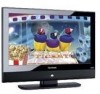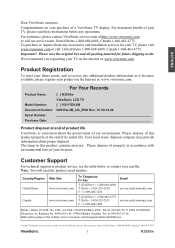ViewSonic N2635W Support Question
Find answers below for this question about ViewSonic N2635W - 26" LCD TV.Need a ViewSonic N2635W manual? We have 1 online manual for this item!
Current Answers
Related ViewSonic N2635W Manual Pages
Similar Questions
How To Reset My Tv
My tv was working properly but now I can see any channel
My tv was working properly but now I can see any channel
(Posted by pintado163 6 years ago)
Viewsonic N4280p Lcd Tv Problem With Side Panel Button Control
Cannot adjust volume or channels or input using buttons on side or remote control. Volume is stuck a...
Cannot adjust volume or channels or input using buttons on side or remote control. Volume is stuck a...
(Posted by robinsca 11 years ago)
I Would Like A Remote To Completely Disconnect The Tv From Its Power Source When
When my TV is switched OFF, it still draws 88WATTS of power continuously. I would liek to have a rem...
When my TV is switched OFF, it still draws 88WATTS of power continuously. I would liek to have a rem...
(Posted by remesquaddie 11 years ago)
N2635w Stretched And Blurry After Driver Update
I have windows XP, and was updating drivers. Afterwards, I was required to re-start, and after doing...
I have windows XP, and was updating drivers. Afterwards, I was required to re-start, and after doing...
(Posted by robinAB60 13 years ago)
Screen Problems
the tv comes on and seads menu locked then goes off and the red stand by light starts to blink and t...
the tv comes on and seads menu locked then goes off and the red stand by light starts to blink and t...
(Posted by fredsridingfred 13 years ago)