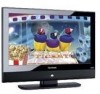ViewSonic N2635W Support Question
Find answers below for this question about ViewSonic N2635W - 26" LCD TV.Need a ViewSonic N2635W manual? We have 1 online manual for this item!
Question posted by remesquaddie on October 22nd, 2012
I Would Like A Remote To Completely Disconnect The Tv From Its Power Source When
When my TV is switched OFF, it still draws 88WATTS of power continuously. I would liek to have a remote controlled power outlet, so that power can be TOTALLY removed from my TV at teh end of teh day.
Current Answers
Related ViewSonic N2635W Manual Pages
Similar Questions
Television Screen Is Completely White, What Could It Be?
(Posted by ceann1 11 years ago)
Remote Control Not Working
I change the power supply, the tv working good, but the remote control not working, everithing in th...
I change the power supply, the tv working good, but the remote control not working, everithing in th...
(Posted by hmramire 12 years ago)
Tv Not Working, Slow Response To Remote Control Keys
Hi, I've got this V2230-M lcd tv, by accident a litle child pressed a remote control unkown combinat...
Hi, I've got this V2230-M lcd tv, by accident a litle child pressed a remote control unkown combinat...
(Posted by adel50979 13 years ago)
Screen Problems
the tv comes on and seads menu locked then goes off and the red stand by light starts to blink and t...
the tv comes on and seads menu locked then goes off and the red stand by light starts to blink and t...
(Posted by fredsridingfred 13 years ago)