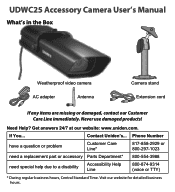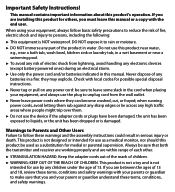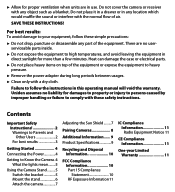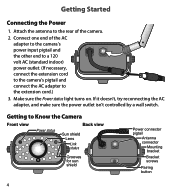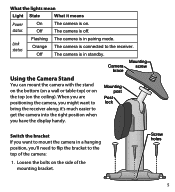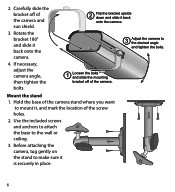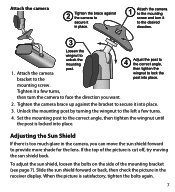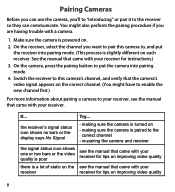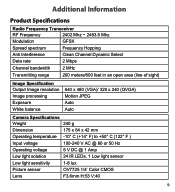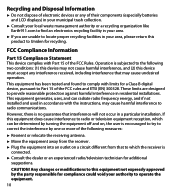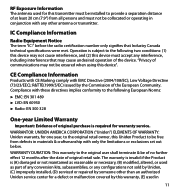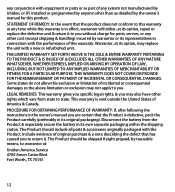Uniden UDWC25 Support Question
Find answers below for this question about Uniden UDWC25.Need a Uniden UDWC25 manual? We have 1 online manual for this item!
Question posted by avanzelst1994 on May 21st, 2021
Can I Use This Camera If I Don't Have A Router
can I use this camera if I don't have a router. or is there a way to download the software to my phone.
Current Answers
Answer #1: Posted by Technoprince123 on May 22nd, 2021 12:41 AM
Please response if this answer is acceptable and solw your problem thanks
Related Uniden UDWC25 Manual Pages
Similar Questions
What Monitor Can I Buy To Use With Udwc25 Surveillance Camera?
I have the UDWC25 surveillance camera, but I need a monitor to use with it. I have the UDR 444 monit...
I have the UDWC25 surveillance camera, but I need a monitor to use with it. I have the UDR 444 monit...
(Posted by Kajones13 3 years ago)
Current Software For Udwc25 Camera
Please answer ASAP, is there a current software upgrade/download to support the UDWC25 cameras using...
Please answer ASAP, is there a current software upgrade/download to support the UDWC25 cameras using...
(Posted by tnj1207 7 years ago)
Is It Possible To Record Video From 2 Cameras At The Same Time?
I have 2 cameras with the UDW10055 and would like to know if I can record video from both cameras at...
I have 2 cameras with the UDW10055 and would like to know if I can record video from both cameras at...
(Posted by mark97764 9 years ago)
Were Can I Download Software For Uniden Udw155 Security Camera
(Posted by salcstans 10 years ago)
Will My Uniden Security System Udwc25 Work W/ My Iphone App ?
(Posted by Jenn30 11 years ago)