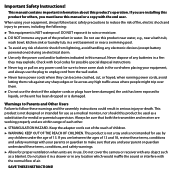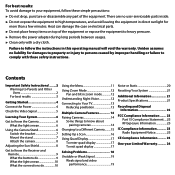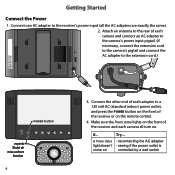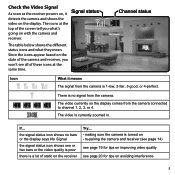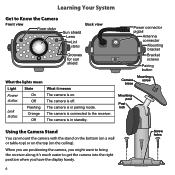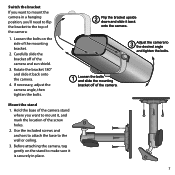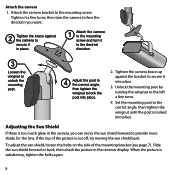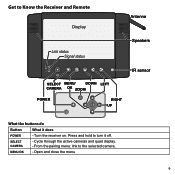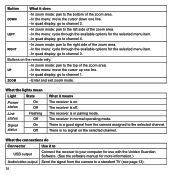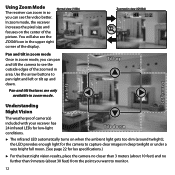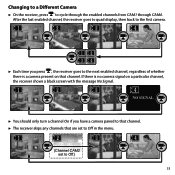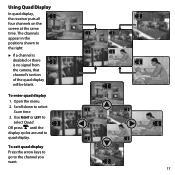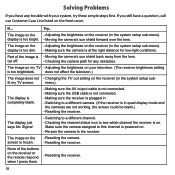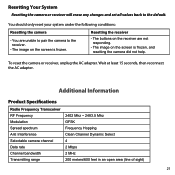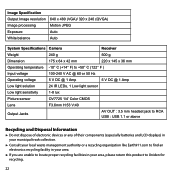Uniden UDW20055 Support Question
Find answers below for this question about Uniden UDW20055.Need a Uniden UDW20055 manual? We have 1 online manual for this item!
Question posted by lavonelyonns on May 22nd, 2013
Hello , Yes Am Wondering How Much It Is For Remote And One Ac Adapter
hello, yes am wondering how much it is for remote and one acadapter?
Current Answers
Related Uniden UDW20055 Manual Pages
Similar Questions
I Returned My Security Camera And Monitor On 6/26 And Have Not Heard Anything On
alma Rhodes
alma Rhodes
(Posted by almarhodes 8 years ago)
Uniden Security Cameras
i bought the uniden security cameras and cant get the program to record for more than 45 minutes, ho...
i bought the uniden security cameras and cant get the program to record for more than 45 minutes, ho...
(Posted by standridger 11 years ago)
Software Wont Find Cameras Wirelessly
i tried to pair the cameras thru guardian software and it wont find them! please help
i tried to pair the cameras thru guardian software and it wont find them! please help
(Posted by Anonymous-48133 12 years ago)
Ir Failure On Both Cameras
I have the udw-200545 system. Both cameras worked out of the box. Two days later the camera mounted ...
I have the udw-200545 system. Both cameras worked out of the box. Two days later the camera mounted ...
(Posted by jdmorris929 12 years ago)