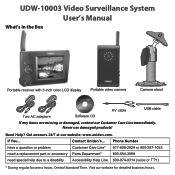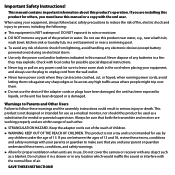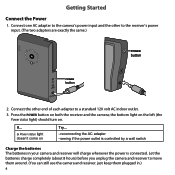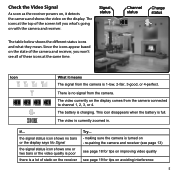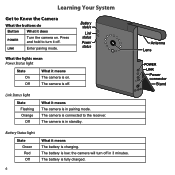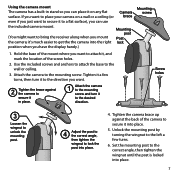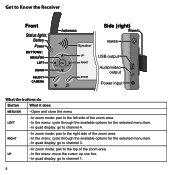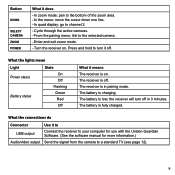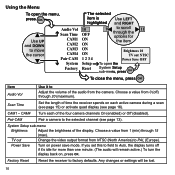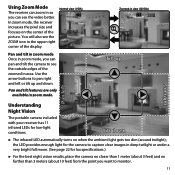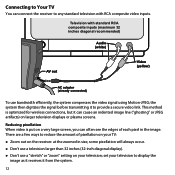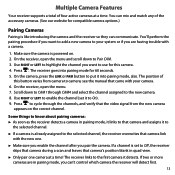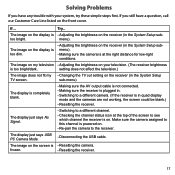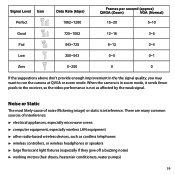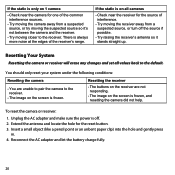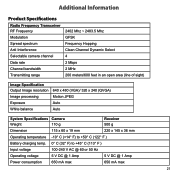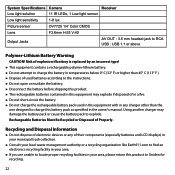Uniden UDW10003 Support Question
Find answers below for this question about Uniden UDW10003.Need a Uniden UDW10003 manual? We have 3 online manuals for this item!
Question posted by dkhavnen1 on July 7th, 2021
Mycamera Image Is Foggy, How Do I Fix Or Replace Sensor?
Current Answers
Answer #1: Posted by nanzy on July 9th, 2021 12:38 AM
Need Help? Get answers 24/7 at the website: www.uniden.com.
If You have a question or problem call Customer Care Line at 817-858-2929 or 800-297-1023
OR if you need a replacement part or accessory, the Parts Department at 800-554-3988.
Related Uniden UDW10003 Manual Pages
Similar Questions
alma Rhodes
how do i replace the monitor screen?
One of our survellance cameras is sending a fuzzy picture when the room is completely dark, but when...
Hi, If i am a mile or two with camera in hand, will i still be connected to camera device or is thi...
i bought the uniden security cameras and cant get the program to record for more than 45 minutes, ho...