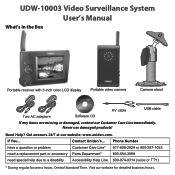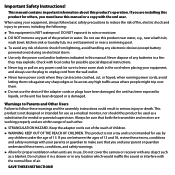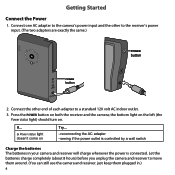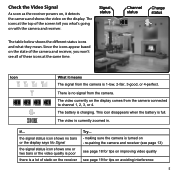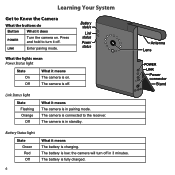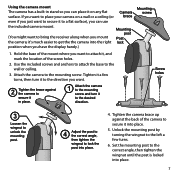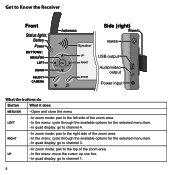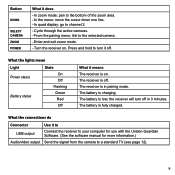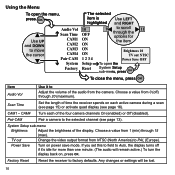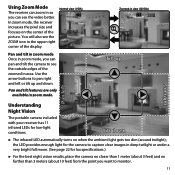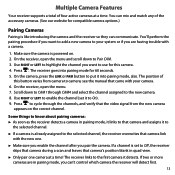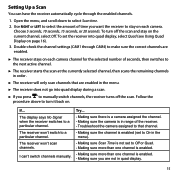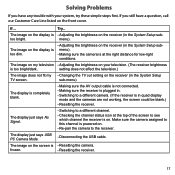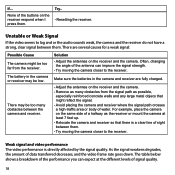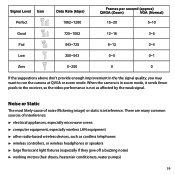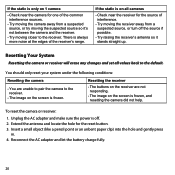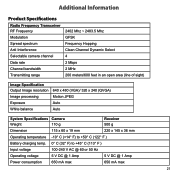Uniden UDW10003 Support Question
Find answers below for this question about Uniden UDW10003.Need a Uniden UDW10003 manual? We have 3 online manuals for this item!
Question posted by lheres on May 12th, 2013
Can The Night Vision Break On A Survellance Camera?
One of our survellance cameras is sending a fuzzy picture when the room is completely dark, but when the light is on, the camera is sending a perfect picture.
Current Answers
Related Uniden UDW10003 Manual Pages
Similar Questions
No Monitor Uniden Udw10003
is it possible to use just the camera my monitor seems to have grown legs and walked off and don't h...
is it possible to use just the camera my monitor seems to have grown legs and walked off and don't h...
(Posted by Fleurdelis239 6 years ago)
Cams Being Attacked By Light At Night.
I have the Guardian G766 setup. My neighbor has possibly used IR led's that totally mess up the nigh...
I have the Guardian G766 setup. My neighbor has possibly used IR led's that totally mess up the nigh...
(Posted by chanmat 8 years ago)
How Far Is Range On Camera?
Hi, If i am a mile or two with camera in hand, will i still be connected to camera device or is thi...
Hi, If i am a mile or two with camera in hand, will i still be connected to camera device or is thi...
(Posted by Szczygiel81 11 years ago)