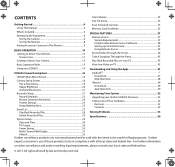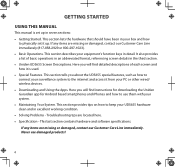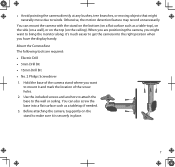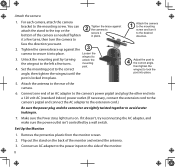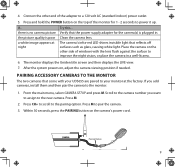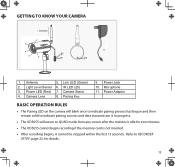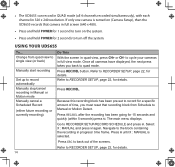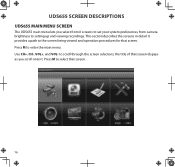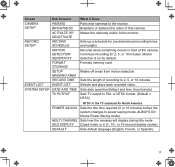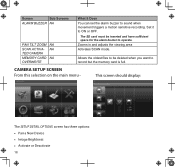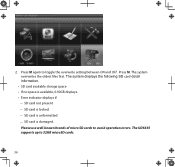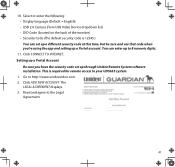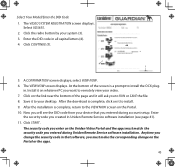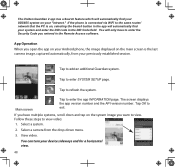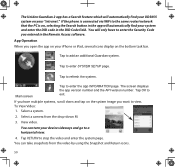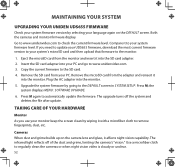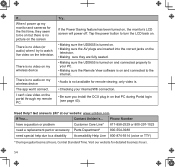Uniden UDS655 Support Question
Find answers below for this question about Uniden UDS655.Need a Uniden UDS655 manual? We have 3 online manuals for this item!
Question posted by visnoopersaud on December 15th, 2021
My Uds655 Camera Is Not Pairing
The person who posted this question about this Uniden product did not include a detailed explanation. Please use the "Request More Information" button to the right if more details would help you to answer this question.
Current Answers
Related Uniden UDS655 Manual Pages
Similar Questions
My Wires Were Cut On My Uniden Uds655 Camera And I Need To Know What The Color C
(Posted by twood779 8 years ago)
I Have A Uniden Guardian Uds655 -will Not Connect 2 Cameras That Came With It. B
(Posted by margareticallejas 10 years ago)
Can Uniden Uds655 Record While The Monitor Is Off And Cameras On
can uniden uds 655 record while moniter is off and the cameras is on
can uniden uds 655 record while moniter is off and the cameras is on
(Posted by shemblack 10 years ago)
Can The Guardian Cameras Pair With Multiple Base Stations?
Is it possible to have multiple base stations to view the same set of cameras? e.g. one unit upstair...
Is it possible to have multiple base stations to view the same set of cameras? e.g. one unit upstair...
(Posted by jlincli 11 years ago)