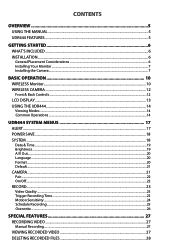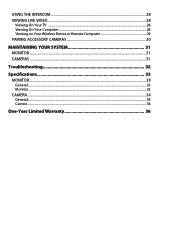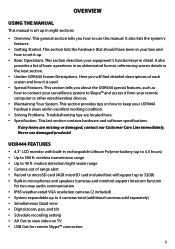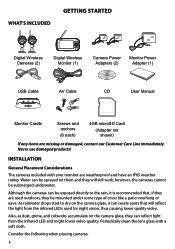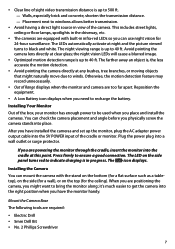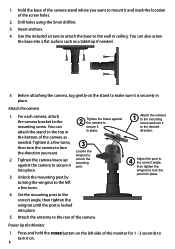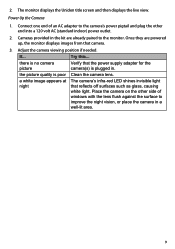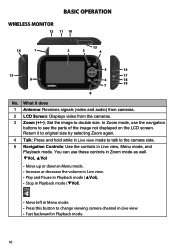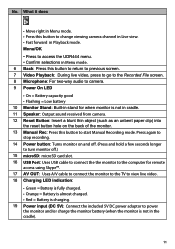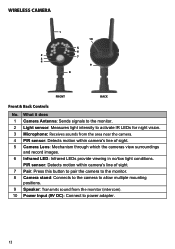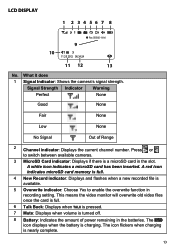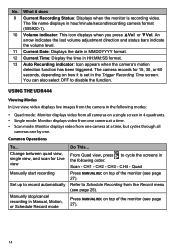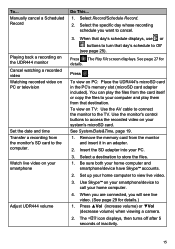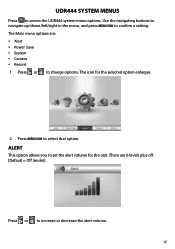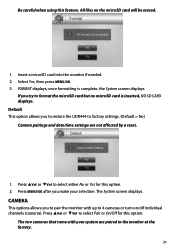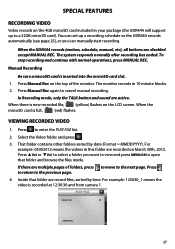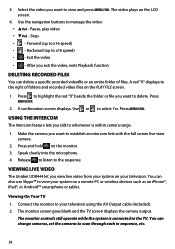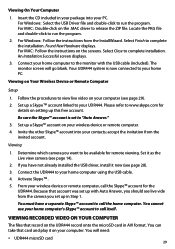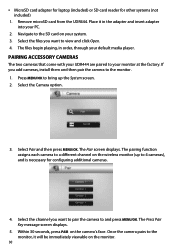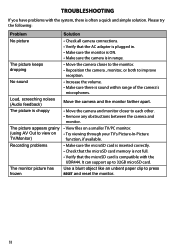Uniden UDR444 Support Question
Find answers below for this question about Uniden UDR444.Need a Uniden UDR444 manual? We have 3 online manuals for this item!
Question posted by snowman6058 on May 23rd, 2016
Monitor Froze
My monitor freezes up with a yellow folder flashing. I can't turn it off or reset it. What I have to do to fix it is unplug it and wait till charge wears off and plug it back in.
Current Answers
Answer #1: Posted by zzed41 on May 23rd, 2016 7:31 AM
Hi! The flashing yellow folder means there is a new recording. Press ManualRec to stop this.
For more information check page 27 of this manual.
Hope this helps! If it does, please click on the Accept Answer button. I will greatly appreciate it! :)
Related Uniden UDR444 Manual Pages
Similar Questions
Does The Monitor Have A Camera. In It As Well?
can the monitor itself record video as in is there a separate camera
can the monitor itself record video as in is there a separate camera
(Posted by Laurie105 7 years ago)
I Returned My Security Camera And Monitor On 6/26 And Have Not Heard Anything On
alma Rhodes
alma Rhodes
(Posted by almarhodes 8 years ago)
How Do I Find A Wiring Diagram For A Uniden Camera Udr444 Camera Quit Working
wires were pulled on the inside of the camera and camera quit working trying to find wiring diagram ...
wires were pulled on the inside of the camera and camera quit working trying to find wiring diagram ...
(Posted by shepart761 9 years ago)
Uniden Udr444 Security Cameras
Why do I have to keep resetting the cameras? They keep getting out of sync.
Why do I have to keep resetting the cameras? They keep getting out of sync.
(Posted by gasman050 10 years ago)
Uniden Security Cameras
i bought the uniden security cameras and cant get the program to record for more than 45 minutes, ho...
i bought the uniden security cameras and cant get the program to record for more than 45 minutes, ho...
(Posted by standridger 11 years ago)