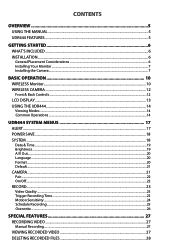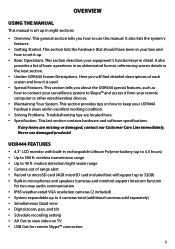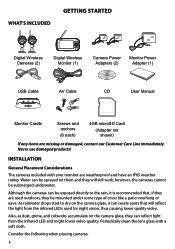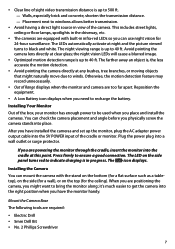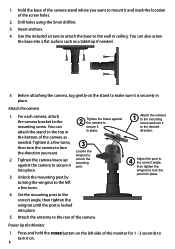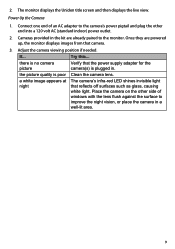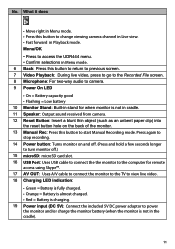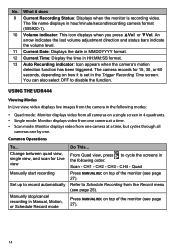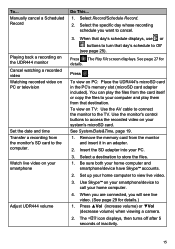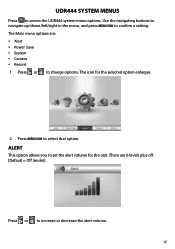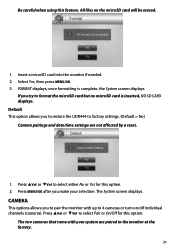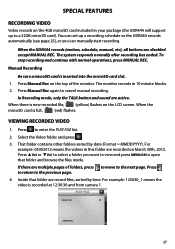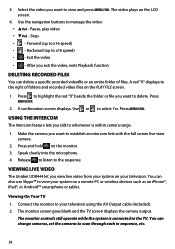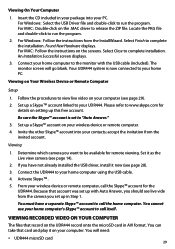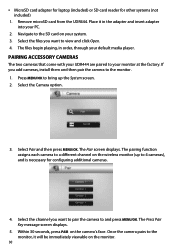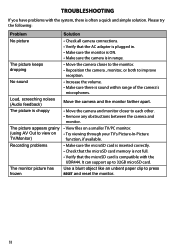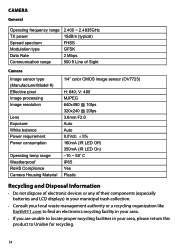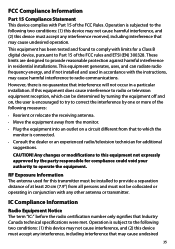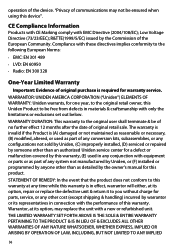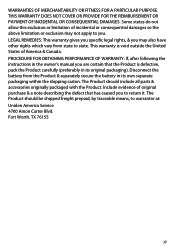Uniden UDR444 Support Question
Find answers below for this question about Uniden UDR444.Need a Uniden UDR444 manual? We have 3 online manuals for this item!
Question posted by rainabbate on December 25th, 2013
How Install On A Mac Computer
i have the uniden UDR444 survaillence system 2 cameras. the cd comes with a mac version of te usb drivers but when I click it it says istallation complete but does not open the installation wisard so i cannot see the video on my monitor. are there oher drivers I need to get or is it my computer? im running on mac os x 10.6.8
Current Answers
Related Uniden UDR444 Manual Pages
Similar Questions
Linux Mint 18 Drivers
It appears that when I install uniden udr 444 usb drivers on linux munt 18 that it works. But when I...
It appears that when I install uniden udr 444 usb drivers on linux munt 18 that it works. But when I...
(Posted by foat 7 years ago)
I Returned My Security Camera And Monitor On 6/26 And Have Not Heard Anything On
alma Rhodes
alma Rhodes
(Posted by almarhodes 8 years ago)
Uniden Udr444 Security Cameras
Why do I have to keep resetting the cameras? They keep getting out of sync.
Why do I have to keep resetting the cameras? They keep getting out of sync.
(Posted by gasman050 10 years ago)
Uniden Security Cameras
i bought the uniden security cameras and cant get the program to record for more than 45 minutes, ho...
i bought the uniden security cameras and cant get the program to record for more than 45 minutes, ho...
(Posted by standridger 11 years ago)