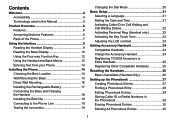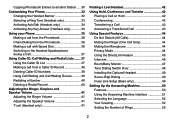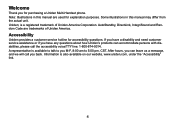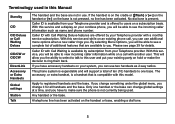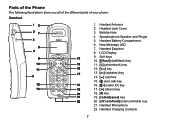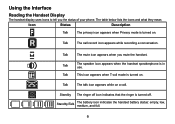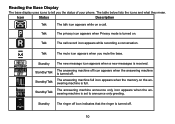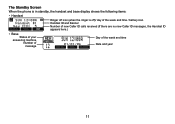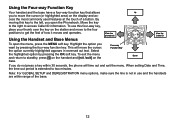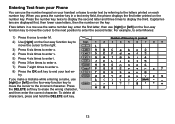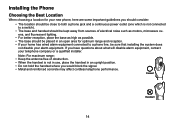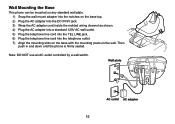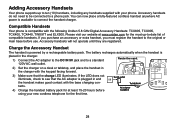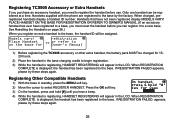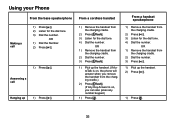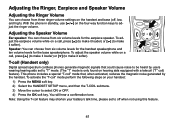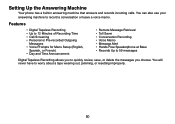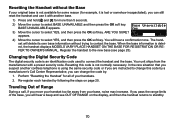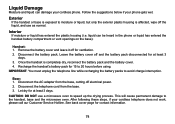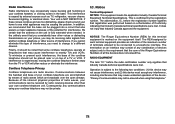Uniden TRU9485-2 Support Question
Find answers below for this question about Uniden TRU9485-2 - TRU Cordless Phone.Need a Uniden TRU9485-2 manual? We have 1 online manual for this item!
Question posted by lbennett83263 on February 23rd, 2012
How Do I Reset The Password?
The person who set the password is no longer working for us, how do we reset the password?
Current Answers
Related Uniden TRU9485-2 Manual Pages
Similar Questions
The Uniden Tru9485-2 Cordless Phone
I want to reset / register a handset for the Uniden TRU9485-2 cordless phone. The manual instruction...
I want to reset / register a handset for the Uniden TRU9485-2 cordless phone. The manual instruction...
(Posted by davidrmiller11 8 years ago)
How Do I Erase Phone Numbers On My Tru 446 Phone
(Posted by gstorry762 11 years ago)
Checking Messages Remotely
Security code is set up & I could pick up messages when away from the phone. It no longer works.
Security code is set up & I could pick up messages when away from the phone. It no longer works.
(Posted by catparalegal 12 years ago)
Uniden Tru9485-2 Handsets Round Button Not Working
I have the Uniden Tru9485-2 and both handsets the round button in the middle with the caller ID and ...
I have the Uniden Tru9485-2 and both handsets the round button in the middle with the caller ID and ...
(Posted by tammerafranks 12 years ago)
Uniden Cordless Phone Model #dect1580-4a - Ineed A Set Up Manual For The 4 Phone
(Posted by forlife 13 years ago)