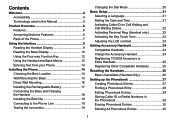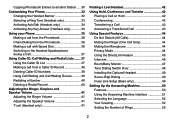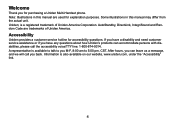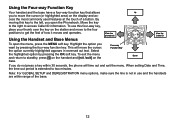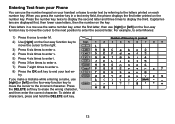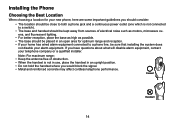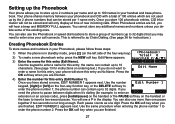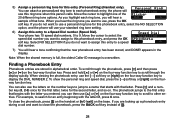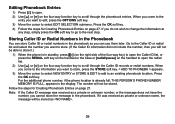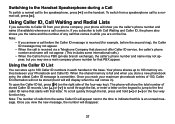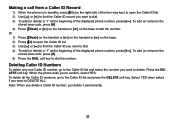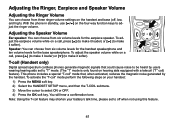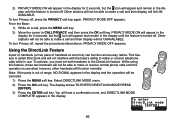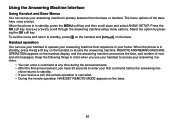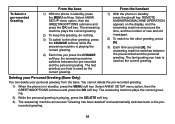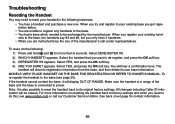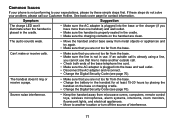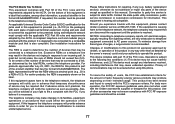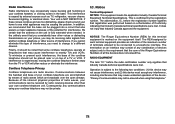Uniden TRU9485-2 Support Question
Find answers below for this question about Uniden TRU9485-2 - TRU Cordless Phone.Need a Uniden TRU9485-2 manual? We have 1 online manual for this item!
Question posted by leemail on July 1st, 2011
My Phone Keeps Saying Searching And Losing Signal Even If Your Right Next To Th
base of the phone
Current Answers
Related Uniden TRU9485-2 Manual Pages
Similar Questions
Phone Issues
My phone is saying searching on headsets and the answering machine is flashing 88. My model # is D14...
My phone is saying searching on headsets and the answering machine is flashing 88. My model # is D14...
(Posted by ericksonbarbara 10 years ago)
My Phone
My phone is not working it only says searching and the answering machine is flashing 88. I would lik...
My phone is not working it only says searching and the answering machine is flashing 88. I would lik...
(Posted by ericksonbarbara 10 years ago)
I Keep Getting A Busy Signal, Every Time I Make Any Calls. Why??
(Posted by tenbytwo 10 years ago)
Hello My Phones Keeps Saying Searching And I Can Not Do Anything With Them
my phones say searching been doing for two days, and answering machine says 88 messages and no funct...
my phones say searching been doing for two days, and answering machine says 88 messages and no funct...
(Posted by gkneeee 11 years ago)
Uniden Dect 1480 Keeps Saying Searching And Does Not Work
my uniden dect 1480 keeps saying searching and does not work
my uniden dect 1480 keeps saying searching and does not work
(Posted by jamngreg1 11 years ago)