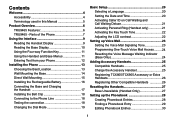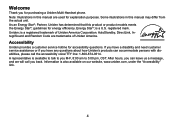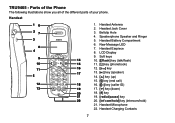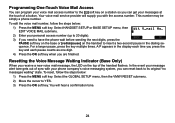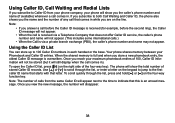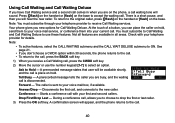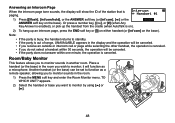Uniden TRU9465-2 Support Question
Find answers below for this question about Uniden TRU9465-2 - TRU Cordless Phone.Need a Uniden TRU9465-2 manual? We have 1 online manual for this item!
Question posted by star47 on January 8th, 2012
My Uniden Tru9465 Only Shows 1 Call Rather Than However Many People Actually Cal
My Uniden model tru9465 has stopped showing me the number of calls received that day and only always shows 1 caller's number, but my voice mail might hold 4 calls with messages. Have I pushed some button that disabled that feature?
Current Answers
Related Uniden TRU9465-2 Manual Pages
Similar Questions
How Do You Turn Off The Blinking Message Alert Button. It Is Turned Off
(Posted by wikkett 10 years ago)
Handset Buttons
For some time now, the middle button on the handset where the phonebook, caller ID and up and down a...
For some time now, the middle button on the handset where the phonebook, caller ID and up and down a...
(Posted by mspec55505 12 years ago)
How Does One Get Rid Of Messages In Voice Mail
how does one get rid of messages in voice mail
how does one get rid of messages in voice mail
(Posted by jasoul 12 years ago)
Does T'tru9465-2s' Phone Have An Answering Mashine
Does t'tru9465-2s' phone have an answering Mashine
Does t'tru9465-2s' phone have an answering Mashine
(Posted by ptnoor 12 years ago)
Call Blocking
How do I block incoming calls from a number on the Uniden TRU9465-2?
How do I block incoming calls from a number on the Uniden TRU9465-2?
(Posted by toppats 12 years ago)