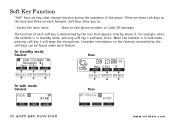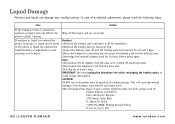Uniden TRU8866 Support Question
Find answers below for this question about Uniden TRU8866.Need a Uniden TRU8866 manual? We have 2 online manuals for this item!
Question posted by jisz on May 21st, 2013
I Forgot How To Access My Voice Mail I Do Have A Pin.... The Led Is Blinking.
I have model TRU8866
Current Answers
Related Uniden TRU8866 Manual Pages
Similar Questions
Add: Handset.
I have a cordless phone Model TRU 8866 with two handsets Base plus one, I am very happy with the pho...
I have a cordless phone Model TRU 8866 with two handsets Base plus one, I am very happy with the pho...
(Posted by mohanshah111 10 years ago)
How Do You Set Up The Voice Mail On My Unidem D1660 Phone
how do you set up the voice mail on my unidem d1660 phone
how do you set up the voice mail on my unidem d1660 phone
(Posted by gary11862 12 years ago)
Access And Listen To Voice Mail Messages Left On The Phone
Access and listen to voice mail messages left on the phone. How do I do this?
Access and listen to voice mail messages left on the phone. How do I do this?
(Posted by mail56702 12 years ago)
Pin Code For Voice Mail
my new phone didnt have any papers with it! any clues how to retrieve voice mail from my Uniden DECT...
my new phone didnt have any papers with it! any clues how to retrieve voice mail from my Uniden DECT...
(Posted by theblondindian 12 years ago)
Could You E Mail Me A Pin Number For My [voice Mail] Cordless Phone Dect1363.
pleasee mailme a pin numberfor my [voice mail] for my cordless phone dect1363. my phone no: is 204 8...
pleasee mailme a pin numberfor my [voice mail] for my cordless phone dect1363. my phone no: is 204 8...
(Posted by agathak 13 years ago)