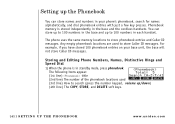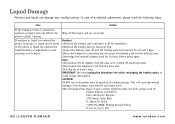Uniden TRU8866 Support Question
Find answers below for this question about Uniden TRU8866.Need a Uniden TRU8866 manual? We have 2 online manuals for this item!
Question posted by gordon2387 on September 3rd, 2022
Deregister Orphaned Uniden Tcx-860 Handset
How do I deregister a Uniden TCX-860 handset that used to belong to some unknown Uniden TRU8866 base unit? Following the manual does not work. Neither does holding * and # while attaching the battery.
Current Answers
Answer #1: Posted by kcmjr on August 4th, 2023 11:13 PM
I would recommend de-registering ALL handsets which should clear out the base station. See page 15 in the manual for details. Once that's done re-register each handset by docking them each with the base. Hopefully by clearing them all the system will allow you to register the rogue handset.
Licenses & Certifications: Microsoft, Cisco, VMware, Novell, FCC RF & Amateur Radio licensed.
Related Uniden TRU8866 Manual Pages
Similar Questions
The Uniden Tru9485-2 Cordless Phone
I want to reset / register a handset for the Uniden TRU9485-2 cordless phone. The manual instruction...
I want to reset / register a handset for the Uniden TRU9485-2 cordless phone. The manual instruction...
(Posted by davidrmiller11 8 years ago)
The Handsets Are Charged On The Base Unit But Does Not Charge On The Cradles.
Cradles seems to be good and indicating the charging light. I have cleaned as per manual but to no e...
Cradles seems to be good and indicating the charging light. I have cleaned as per manual but to no e...
(Posted by rajinderkchhabra 10 years ago)
Add: Handset.
I have a cordless phone Model TRU 8866 with two handsets Base plus one, I am very happy with the pho...
I have a cordless phone Model TRU 8866 with two handsets Base plus one, I am very happy with the pho...
(Posted by mohanshah111 10 years ago)
Dect1580-3 Cordless Phone Manual?
Can I get an owners manual for the dect 1580-3 cordless phone by uniden?
Can I get an owners manual for the dect 1580-3 cordless phone by uniden?
(Posted by LOULOU 12 years ago)